Z3x Easy Jtag Plus tool is a very useful Emmc repair tool made only for Android and feature phones to flashing firmware files, repair EMMC, flash UFS memory, upgrade software version, remove screen lock, Bypass FRP lock, read & write Emmc partitions. You can use it to fix any type of Smart and feature phones easily. We recommended to use it only if you have the knowledge to use these kinds of boxes to repair phones.
The process of installation is pretty same just like other tools available in the market, Just download the tool and run the tool then register the tool using the internet that’s it. In the following topics, We give an idea on How to Use it to remove screen lock from any Android phones.
Z3x easy jtag tool basically a UFS and EMMC memory type repairing and flashing tool. It can fix any phone and repartition the whole memory to repair the Hard Bricked Android phones. Nowadays, almost every new Android phone coming with EMMC or UFS memory chipsets especially Oppo, Realme, Xiaomi, Samsung phones. So if you are in the mobile repairing field then it is one of the best tools to fix any kind of Android smartphone. Some best key features we listed below:
- ARM7/ARM9/ARM11, CORTEX-A8, Cortex-A9 Dual cores support
- JTAG chain is supported and TAP number selection is available
- No pin required for connection
- Custom TCK Speed presetting selection
- TCK/Adaptive clocking selection
- Halt core
- Reset core
- Direct Read and Write memory
- control registers of the ARM core
- Program code breakpoints
- Run Halt Restart core
- 19 Pins Hardware Accelerated
- Multiple flash chips (address space) support
- One Button repair, resurrection help
- interface pinout for each supported model
Read More: MRT Dongle Crack 3.19
Download Z3x Easy Jtag Latest Setup
The download process of Z3x Easy Jtag Latest Setup is pretty simple only you have to do is click on the below link and download the setup but I always recommended you download the Z3x Easy Jtag Tool setup from the official site.
File Name: Z3x Jtag 3.6.2.exe
File Size: 356MB
Type: exe
Supported OS: Windows
Download: Z3x Jtag Plus Tool
How to Remove Screen lock With Easy Jtag
You can easily Remove Screen lock with the Z3x Easy jtag Tool, only you have to do is follow the whole below process carefully and install the right USB driver for your phone.
- Download and extract the Z3x Easy Jtag Plus Tool to your computer.
- Connect Easy Jtag box and run jtagsetup.exe.
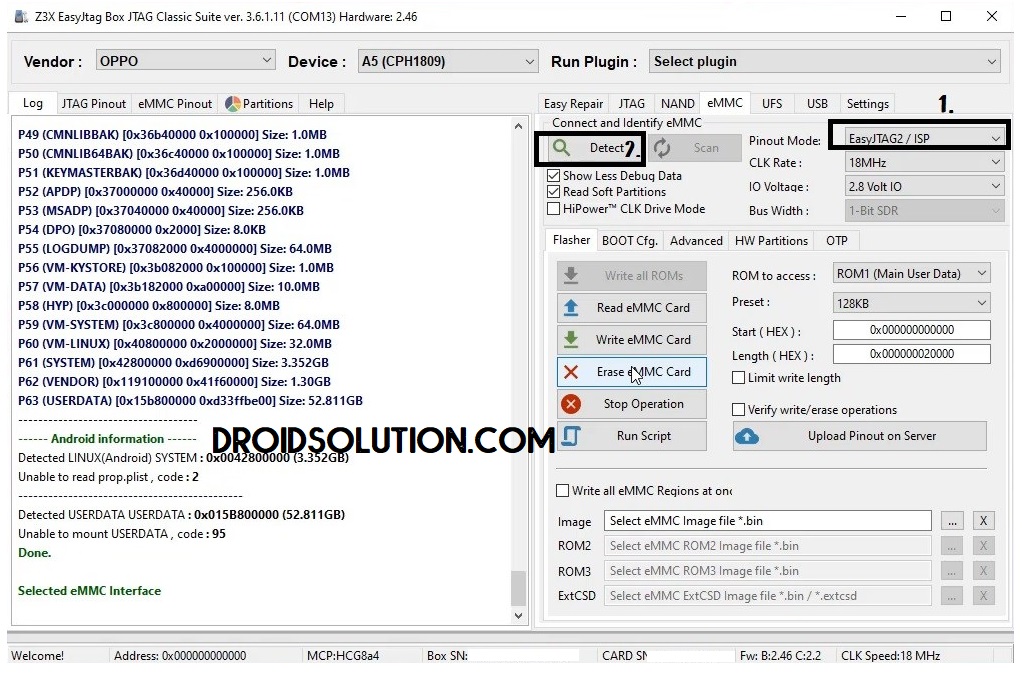
- Now, tap on the EMMC option if your device has EMMC memory type.
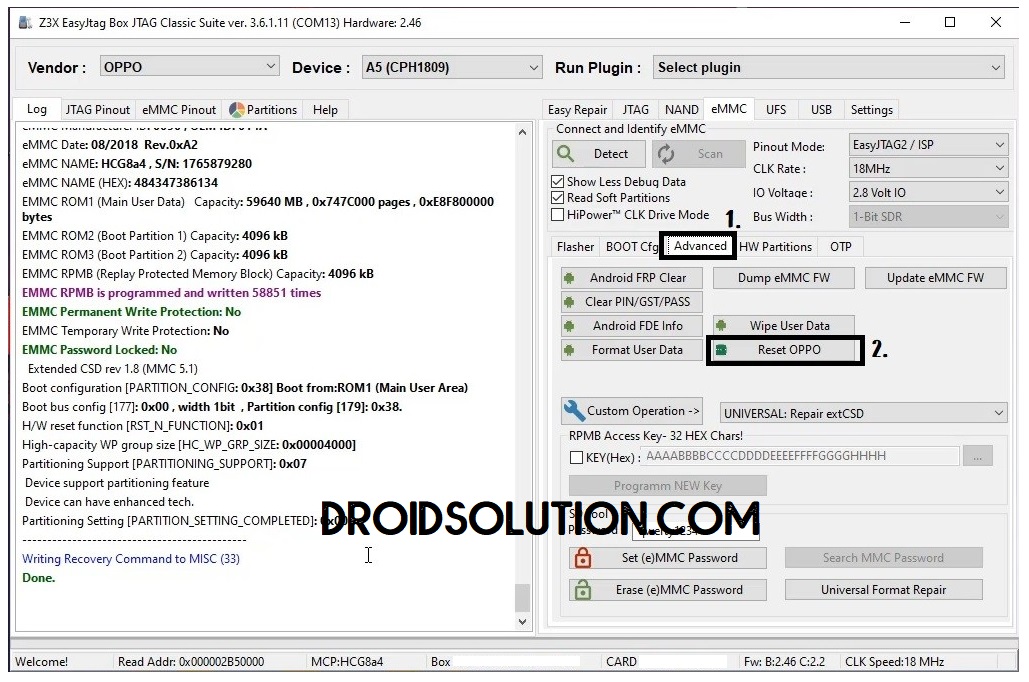
- Now Power Off your phone and disassemble it.
- Then connect your phone with ISP or EMMC Pinout.
- Tap on the Detect button to check your device properly connected or not.
- If your device detected the tool will showing you your device information.
- If not detected then disconnect and reconnect again,

- Now go to the Advance.
- Click Reset Oppo (If you have Oppo phone in your hand)
- Now, wait with patience.
- Click Wipe User Data if you have any other Android phone.
- That’s it.
Read More: Miracle Box Latest Setup
Thanks for visiting, Comment us below if you face any problem regarding this article.
