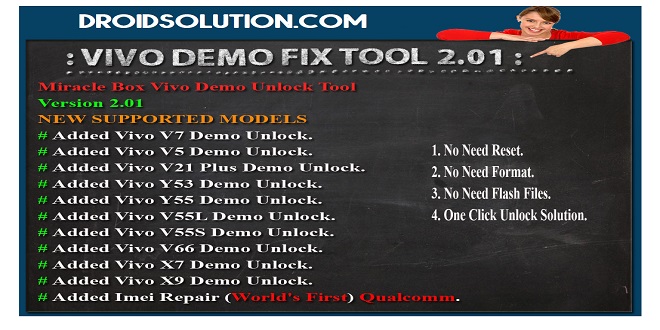Miracle Box Vivo Demo Fix Tool is a useful program to remove demo mode from any Vivo phones. If you have Miracle Thunder Key or Box then you can use it and unlock the demo mode from your Vivo phones.
The latest version of Miracle Vivo Demo Fix Tool can supports new Vivo V9, V17, Y91, V5s, V5, Y69, Y66, Y53, Y91, Y91i, Y93, Y95, Y12, Y11 and many more vivo phones.
The best part is you can use it on any MTK and Qualcomm powered Vivo Smartphones quite easily and unlock the Demo lock using the same process. You don’t have to define the version of the CPU.
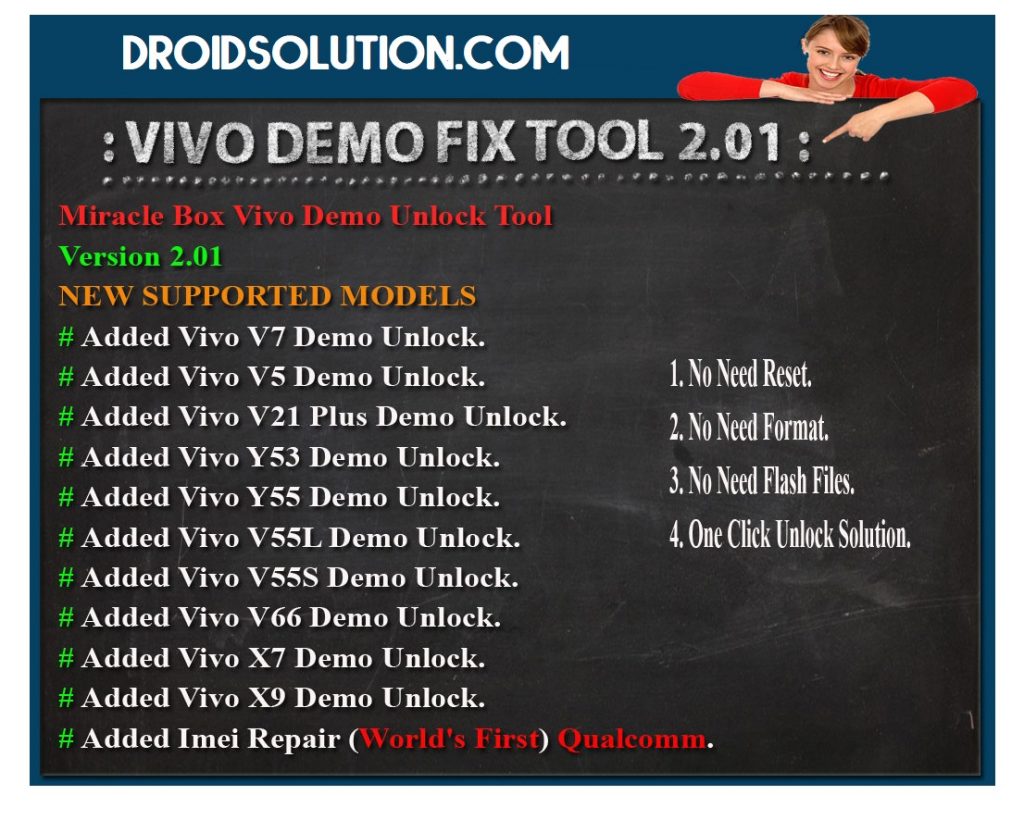
Update Vivo Demo Fix Tool 2.02
- Added Vivo V7 Demo Unlock.
- Vivo V5 Demo Unlock.
- Added Vivo V21 Plus Demo Unlock.
- Vivo Y53 Demo Unlock.
- Added Vivo Y55 Demo Unlock.
- Added Vivo Y55L Demo Unlock.
- Vivo Y55S Demo Unlock.
- Added Vivo V66 Demo Unlock.
- Vivo X7 Demo Unlock.
- Added Vivo X9 Demo Unlock.
- Added IMEI Repair QCN Mode (World’s First).
Miracle Box Vivo Demo Fix Tool CAN SUPPORTS ANY ANDROID 5.0, 5.1, ANDROID 6.0, 6.1, ANDROID 7.0, 7.1, ANDROID 8.0, 8.1. ANDROID 9.0, ANDROID 10
Download Vivo Demo Fix Tool 2.02
Here you can get the link to download Vivo Demo Fix Tool 2.02 to your computer.
File Name: Vivo_Demo_Fix_Tool_2.02.zip
File Size: 50MB
Type: exe
Compatible OS: Windows OS
Download: Unlock Tool Free
How to Install Miracle Box Vivo Demo Fix Tool 2.02
- First, connect the Miracle Box or Miracle Key to your Computer.
- Then Download & extract the Miracle Vivo Unlock Tool.
- Open the extracted folder and Run Vivounlock.exe
- Install Vivo USB Driver. (Skip this step if you already installed it)
- Now choose the Vivo Model Number from the Vivo Demo Fix Tool.
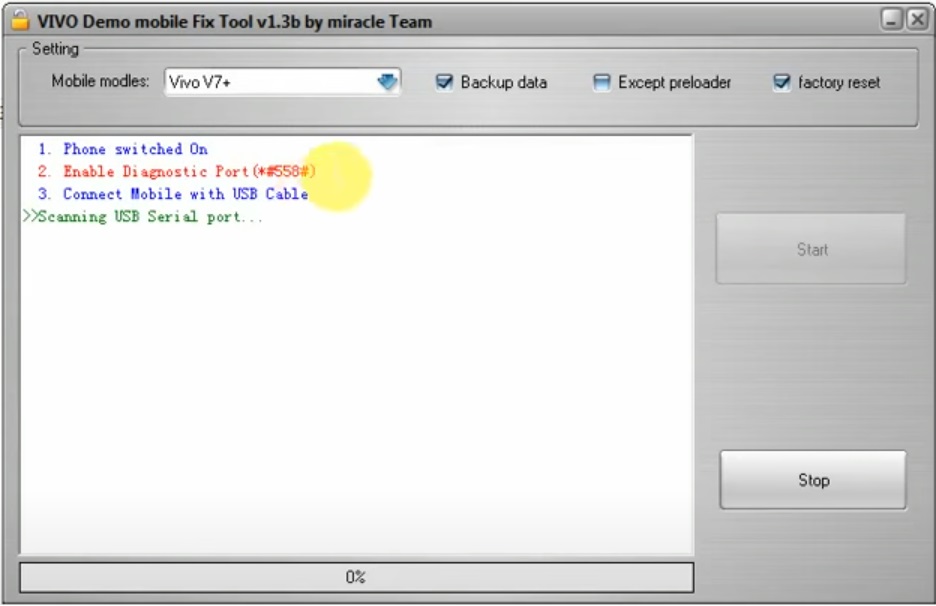
- Tick Factory Reset & Backup Data options.
- Now enable USB Debugging Mode and OEM unlock option from the Developer Settings.
- Enable Diag Mode by type: *#558#.
- Connect your device to the Computer.
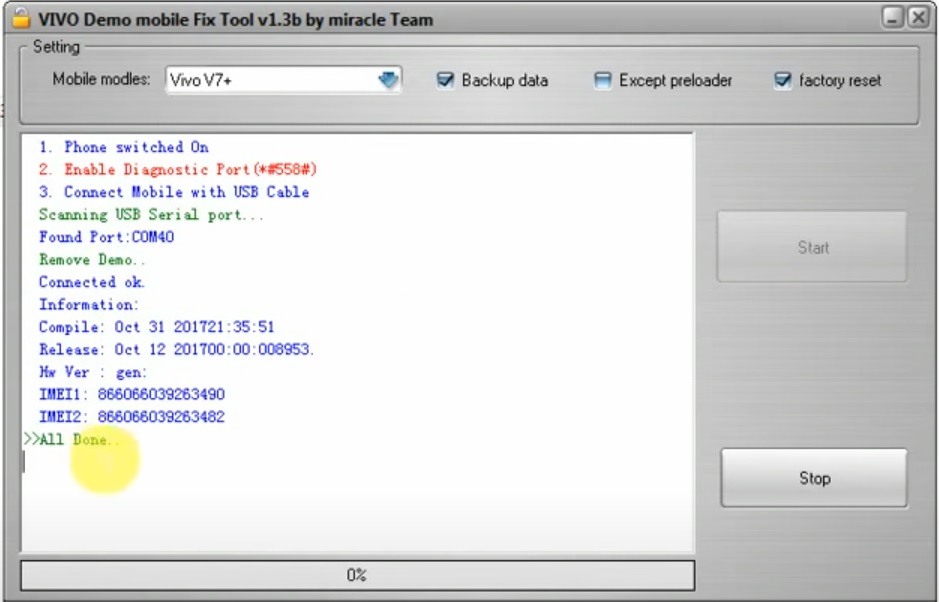
- Then click Start to unlock.
- Wait for the complete finish.
- That’s it.
More- GSMHosting