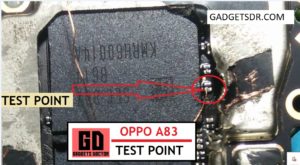Are you need a solution to unlock Oppo A83 (CPH1827) Pattern Lock Remove, Password, Pin Lock easily? If yes then this guide will help you. here we share a method you can try to remove the pattern Password, Pin Lock, and regain access to your device.
Pattern Lock is a basic security feature on Android devices that allows users to secure their devices with a customized swipe pattern. Also, you can use a Password, Pin Lock, and Fingerprint lock to enable screen protection on the Phone. While this is a convenient and effective way to secure a device, sometimes it can also be frustrating if the user forgets their pattern and is unable to access their device.
Factory Reset is a feature you can try to remove the screen lock from Android. but, with the Oppo Color OS, this option does not work & required the same pattern or password to unlock the phone. So you need to find some alternative to unlock the phone. Through this tutorial, We will guide you on How To Oppo A83 (CPH1827) Pattern Password Pin (Screen Lock) Unlock with a Free tool easily.
Make Sure, This method only works with Oppo A83. Don’t try it on any other Oppo Phone, Maybe the result goes horrible if you try this process with any other phone. Here, I share a very simple step-by-step process on How to Remove the Oppo A83 Pattern lock.
Make sure: Factory Reset will enable the FRP lock protection.
How to Oppo A83 Pattern Unlock
- Download all the tools from the download section.
- After that, extract the files on your PC using any zip extractor program.
- Now Open the MRT Tool folder and run MRT3.15loader.exe.
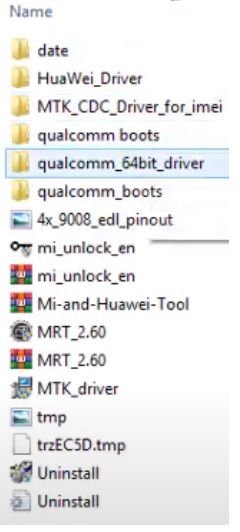
- A popup box will appear, copy the HWID key from there.
- Run the keygen tool.
- Paste the HWID and put your name in the name field.
- Click the Generate key to generate the new HW key.
- Copy the key and paste it to the MRT tool.
- Close the MRT Tool and Reopen it.
- On the MRT Tool, choose MTK.
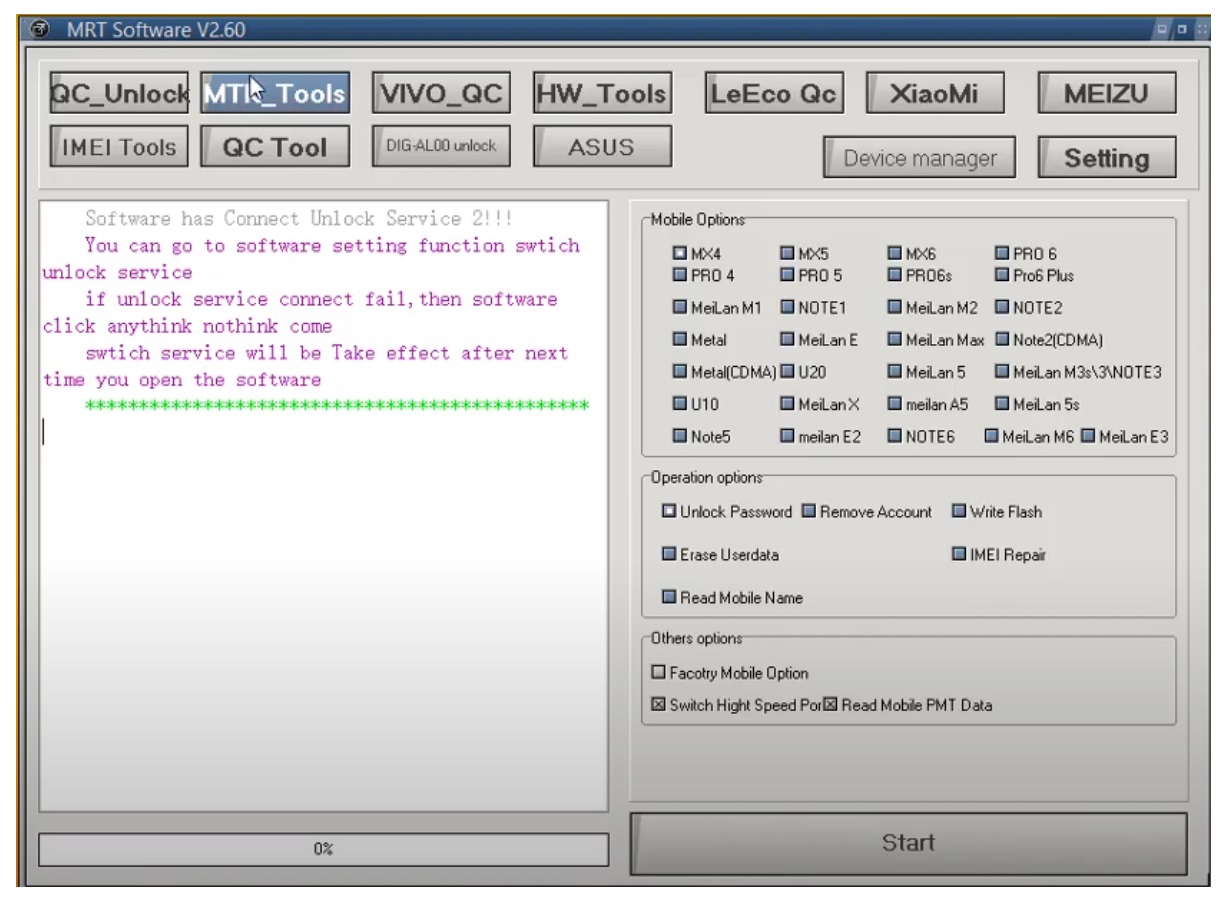
- Select Format (unlock).
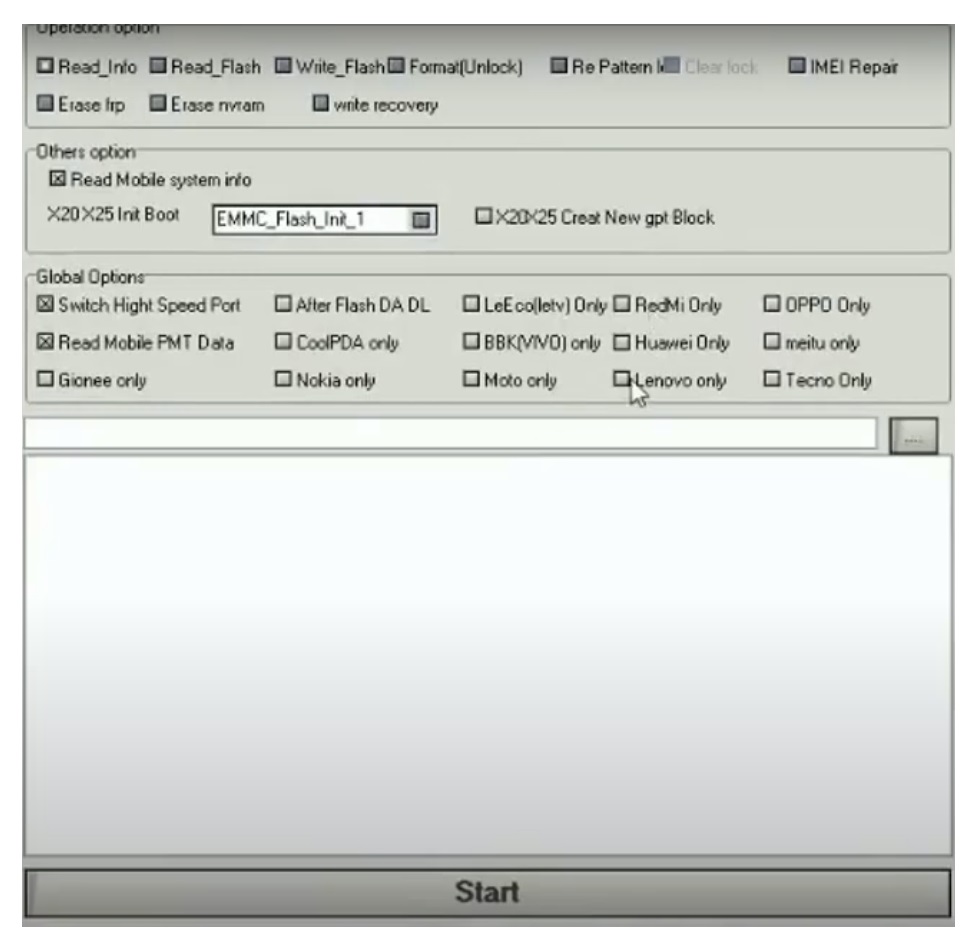
- Tick Oppo only.
- Change the boot to EMMC_Init_1.
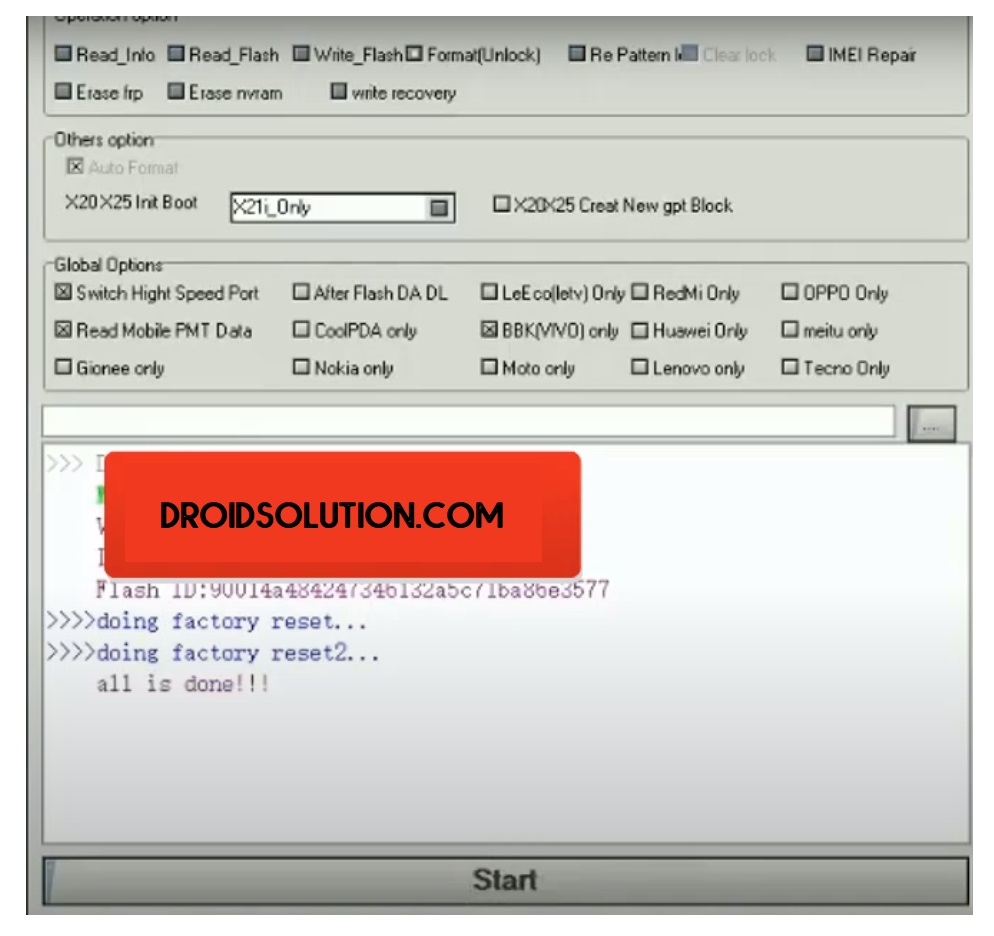
- Click on Start.
- Now connect your Oppo A83.
- Power Off your Vivo Y93
- Check the below image to put Oppo A83 into the EDL mode.
- Once connected, then connect USB.
- After that, click the start button on the MRT tool.
- Now your device will be detected.
- wait for finish.
- Once finish, disconnect and power On your Oppo A83.
Download Oppo A83 Pattern Unlock Files
Download MRT Crack V3.19 will allow you to unlock easily through Meta Mode. So, Download the Tool below and follow the above-written steps carefully.
File Name: MRTTool.zip
File Size: 500MB
Download: Mrt Tool
Read More: K F Tool Free Full version
Thanks for visiting us, Comment below if you face any problem