Pixel Flasher Tool is a freeware firmware flashing tool developed to flash any Pixel Android phone easily on a Windows Computer. If you are an owner of a pixel phone then you might know how hard is to flash a pixel phone, but things are made easy with the pixel flasher tool v3.3.3. So, if you want to flash your Android phone without taking any risk or following any complex methods then Download Pixel Flash Tool for free from the below-given link.
You can use it to flash stock firmware files on any Pixel phone quickly. With the help of it, you can also Repair or Unbrick the Pixel phone, or Remove the Screen lock, FRP lock, upgrade, update, and unroot easily within just one click or without facing any error.
Pixel Flasher Tool v3.3.3 is completely compatible with all versions of Windows System, Windows XP, Windows 7, 8, 8.1, 10, 11 (x32 or 64 bit). It supports any Android 5.0, 6, 7, 8, 9, 10, 11, 12 version Pixel devices easily.
More: Vivo Fastboot Tool V1.0 Download Free Latest Bootloader unlock, Reboot to edl
Download Pixel Flasher Tool v3.3.3 latest Version
Download Pixel Flasher Tool V3.3.3 latest version to your computer If you want to repair your phone easily and conveniently. Please Comment me down below regarding any issues or errors with the tool.
File Name: PixelTOOL.zip
File Size: 50MB
Download: Click ME
Pass: Droidsolution.com
Credit:
Telegram Support: Join Here
More: Download SamFirm Tool Latest Setup V3.0 Free FRP Unlock Tool
How to Use Pixel Flasher Tool
- Download Pixel Flash tool to your PC
- Download stock firmware to your PC
- Then extract Stock Firmware and Flash tool to your PC
- Now you will be able to see the next setup files:
- Run Pixeltool.exe to Launch the program:
- The Flash Tool is launched, You’ll Be Able to Find another window:
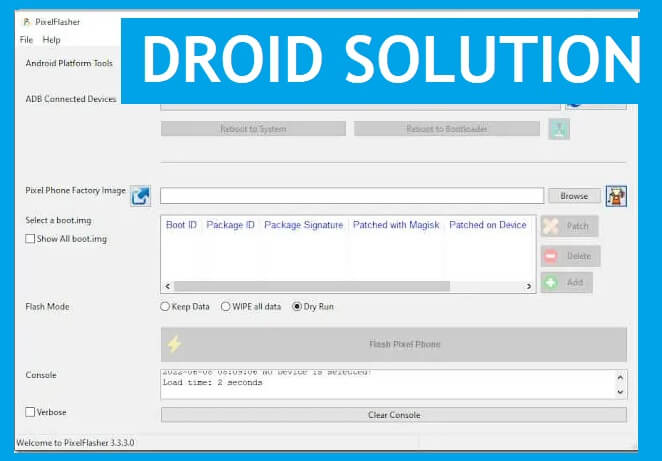
- Click the Select button:
- Locate the firmware file on the tool:
- Now connect your device to the PC
- Don’t forget to install USB driver if you haven’t installed it yet.
- Click the Flash button:
- It takes some time
- Once the flashing process is completed, now you can see the PASSED message on the tool.
- Now, Close the tool then Disconnect and power on your phone.
- Done.
Read More: S-TECH MTK Tool v5.0 Download Latest Added Qualcomm & MTK Free