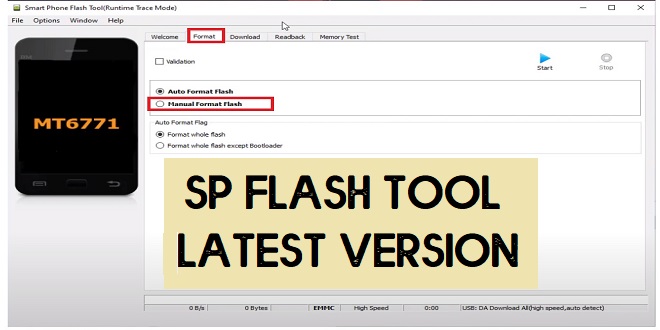SP Flash Tool is an official firmware flashing program for all Android phones with MTK chipsets. You can use it to repair your MediaTek phones from many scenarios such as flash firmware file, custom recovery, firmware update, flash recovery, stuck at bootlogo, FRP bypass, Remove screen lock, etc. Through this article, you will get the official links to download SP Flash Tool latest and all other versions for free.
The MTK Sp Flash tool basically support Scatter based firmware file to flash any Android phone, also it have some interesting Advance features like: Memory testing, Memory verifying, Read Parameters, Write parameters, Custom firmware selection, Custom IMG file selection, Erasing device data, Format firmwares and Reset any MTK based phones.
The best part you don’t have to install it on your Computer for flashing firmware file, All you have to do is, run the tool, and select the firmware file, and then connect your phone to the PC and click Start to start flashing.
SmartPhone flash tool requires a small amount of storage space on your computer and works 100%. But before you flash your phone you have to install the MTK USB, VCOM, CDC, driver to works without any interruptions.
DOWNLOAD SP FLASH TOOL All versions:-
- Download SP Tool V3.1216
- Download SP Tool V3.1220
- Download SP Tool V3.1222
- Download SP Tool V3.1238
- Download SP Tool V3.1248
- Download SP Tool V3.1304
- Download SP Tool V3.1312
- Download SP Tool V3.1316
- Download SP Tool V3.1328
- Download SP Tool V3.1332
- Download SP Tool V3.1344
- Download SP Tool V5.1343
- Download SP Tool V5.1352
- Download SP Tool V5.1424
- Download SP Tool V5.1436
- Download SP Tool V5.1452
- Download SP Tool V5.1504
- Download SP Tool V5.1512
- Download SP Tool V5.1516
- Download SP Tool V5.1520
- Download SP Tool V5.1524
- Download SP Tool V5.1528
- Download SP Tool V5.1548
- Download SP Tool V5.1552
- Download SP Tool V5.1604
- Download SP Tool V5.1612
- Download SP Tool V5.1616
- Download SP Tool V5.1620
- Download SP Tool V5.1624
- Download SP Tool V5.1628
- Download SP Tool V5.1632
- Download SP Tool V5.1636
- Download SP Tool V5.1640
- Download SP Tool V5.1644
- Download SP Tool V5.1648
- Download SP Tool V5.1716
- Download SP Tool V5.1720
- Download SP Tool V5.1724
- Download SP Tool V5.1728
- Download SP Tool V5.1736
- Download SP Tool V5.1744
- Download SP Tool V5.1824
- Download SP Tool V5.1916
- Download SP Tool v5.1924 (Latest)
How to use SP Flash Tool:
- First of all, Download all the tools from the given download section.
- Download Firmware File
- Once completed, extract the files by using WinRAR.
- Open the Sp flash Tool folder and find the Spflash.exe.
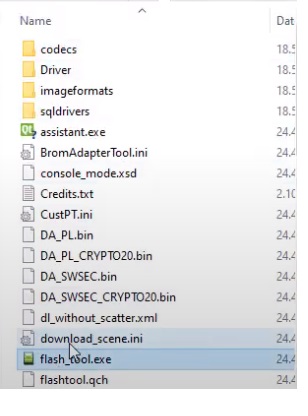
- Run as administrator SPFlash.exe.
- Click on choose from the Download Agent tab and Select the DA file.
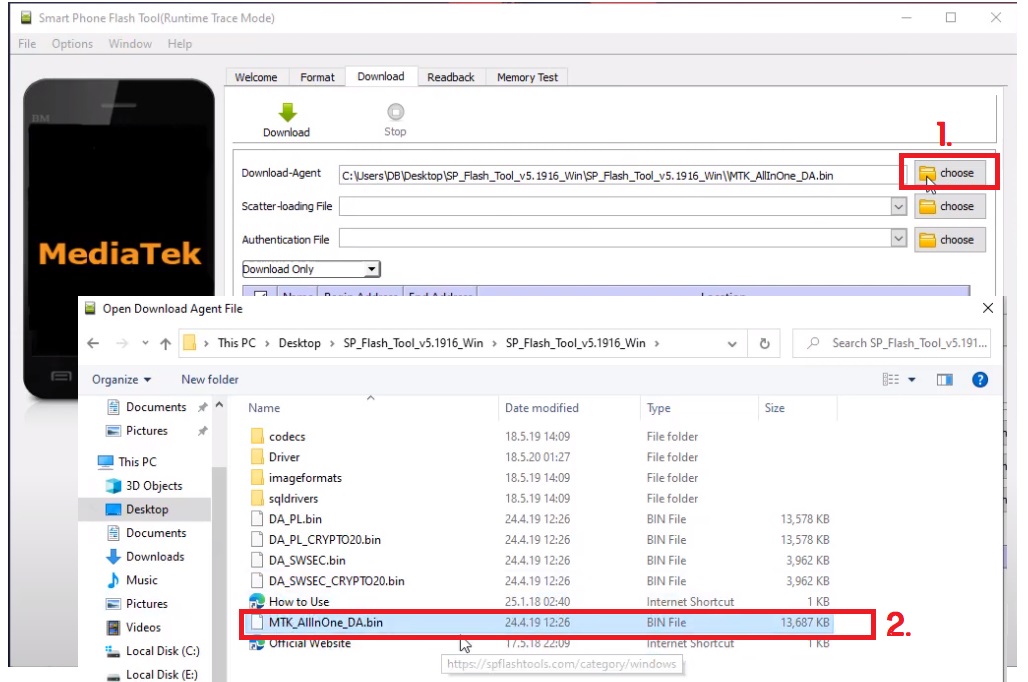
- Now click choose from the Scatter-loading tab and select the Path of Nokia 5.1+ FRP remove file.
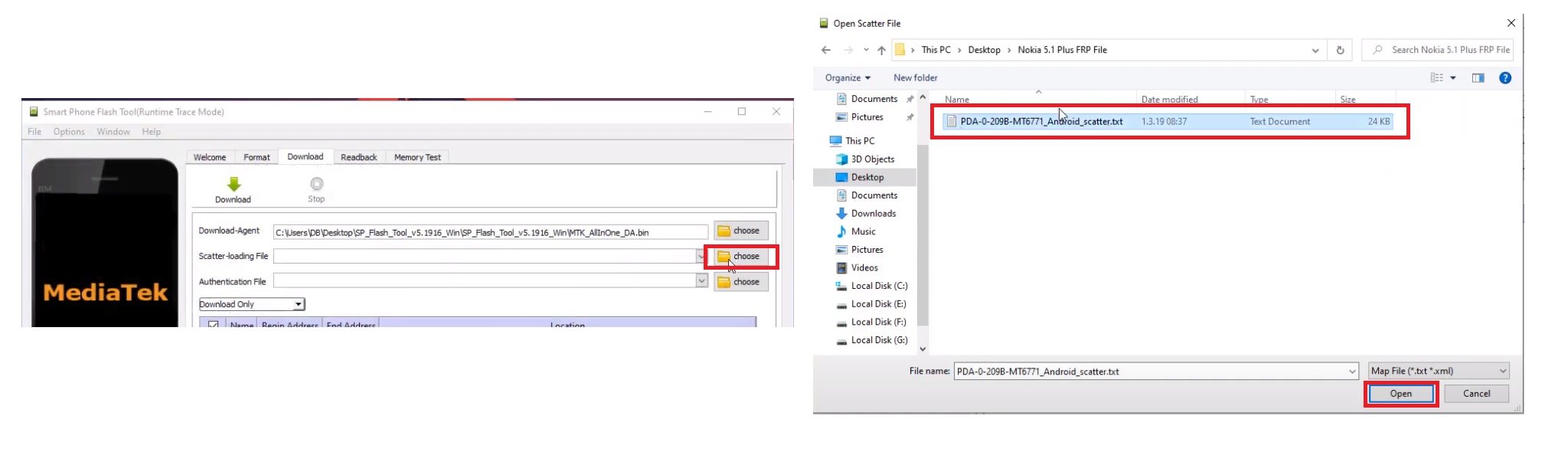
- Click the Format tab.
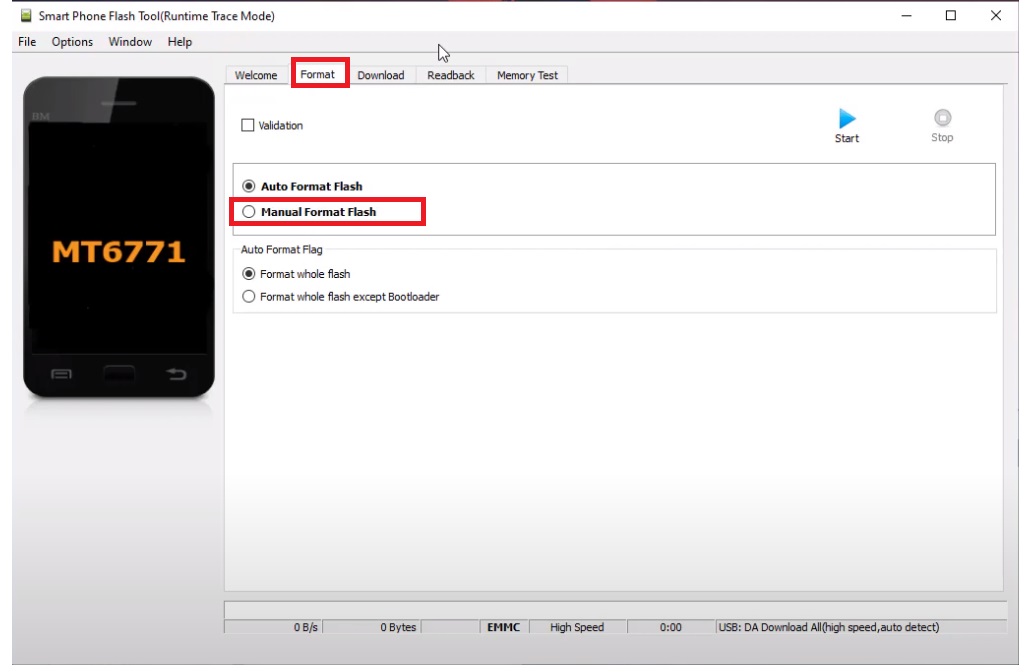
- Select Manual Format Flash.
- Open the FRPAddress.txt
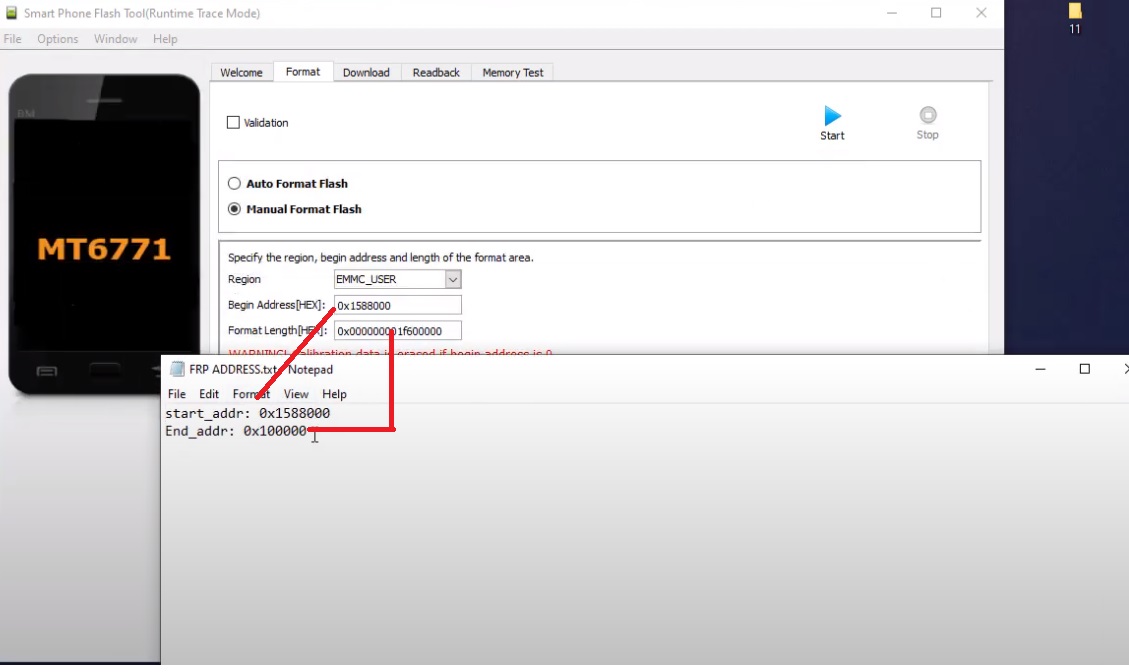
- Change copy and paste the FRP value. (Check image)
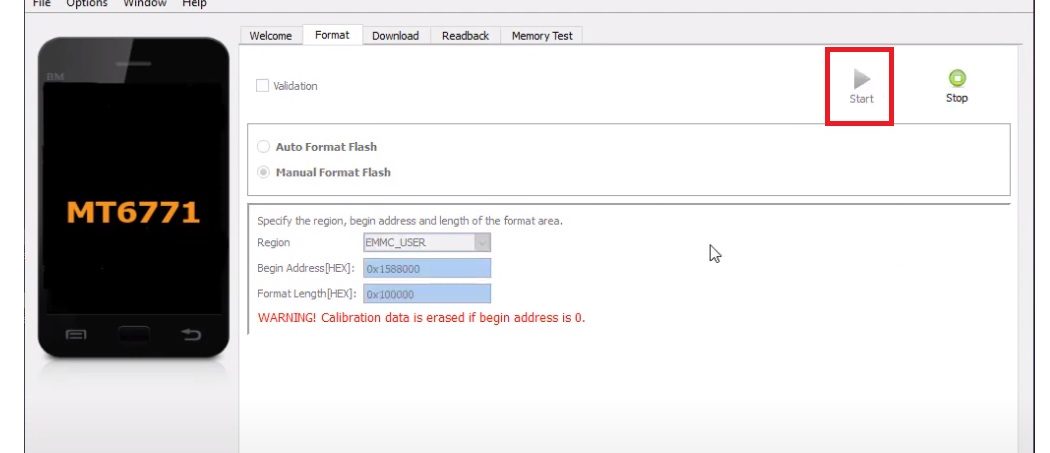
- Click the start button.
- Then connect your device.
- Power OFF your Phone.
- Press Vol up + Power and connect your phone to PC.
- Note: Make Sure install the MTK USB Driver before trying to FRP bypass lock from your phone.
- Also check: Oppo A5s Pattern Unlock
- Now your device will detect in the SP Flash tool.
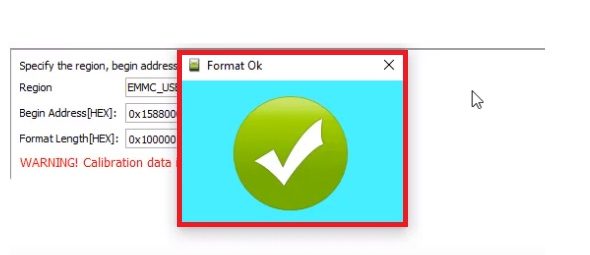
- Wait for the finish.
- Done,
- That’s it.
More: Download Miracle Box Latest Setup V3.20 | Miracle Thunder Update