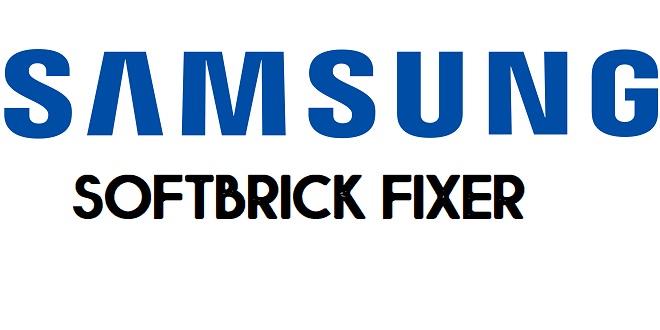If you flash a wrong firmware or other any custom files or get error flashing then you might face Samsung Firmware encountered an issue error with your Samsung phone. Basically, it is a softbrick error you can fix it by simply flashing the right firmware or use some third-party tools like FRP hijacker, GSM Flasher Tool, and Softbrick fixer tool. So, follow the below process to Fix Samsung firmware encountered an issue.
In case, if the above mentioned free tools and firmware flashing is not working for your Samsung phone then you can use advance mobile repair tool like Miracle Box, UMT tool. Here I demonstrate to you with a step by step procedure How to Fix Samsung firmware encountered an issue with the help of the Samsung Softbrick tool. So, follow the below process carefully.
Note: If your device got partition error or hard bricked then you can’t fix the process with this process.
Download Samsung SM-G550FY Softbrick Fix tool
File Name:-GSM_FRP_FLASHER.ZIP
Size: 20MB
How to Flash: Instructions
Download: Mediafire Link
How to Fix Samsung Samsung firmware encountered an issue
- First of all, download the tool from the above download section.
- Then extract the tool by using 7zip or WinRAR.

- Now Run FRPtool.exe
- The tool will ask you a Password
- Open the Serial key.txt
- Copy the Serial code and paste it to the Softbrick fixer tool.exe
- Then click Register.
- Now put your Samsung phone into the Download Mode:
- Power Off your Samsung Phone.
- Press & Hold Volume Down + Home + Power key together until you see the Warning screen on your device.
- Then release all keys, and press the Volume UP key once to confirm Download Mode.
- Now connect your Samsung phone to the computer.
- Get back to the tool.
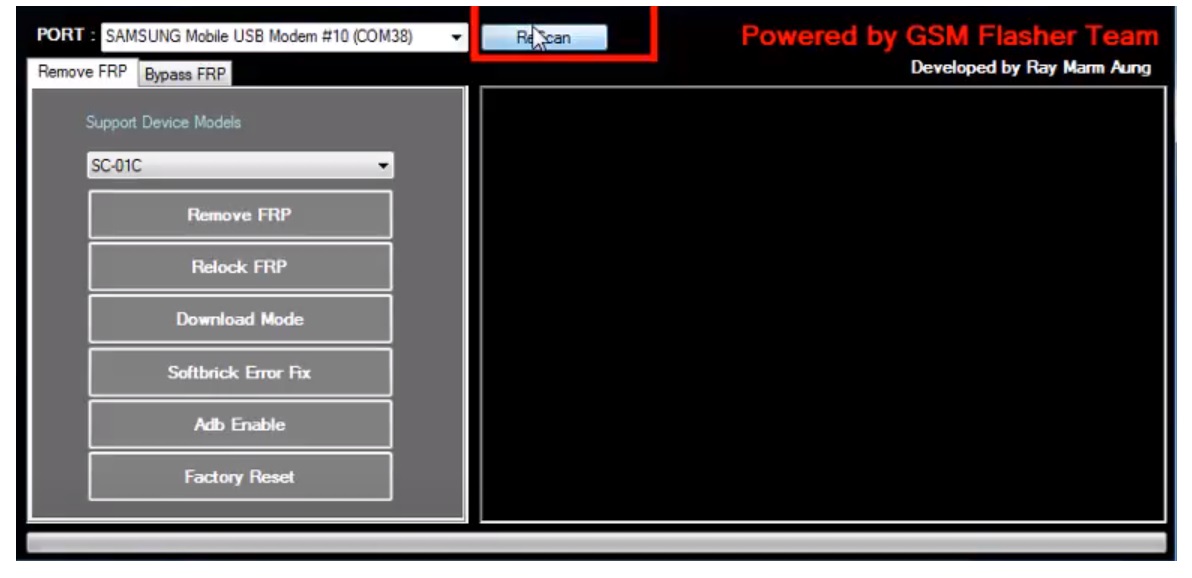
- Click on the “Scan” tab.
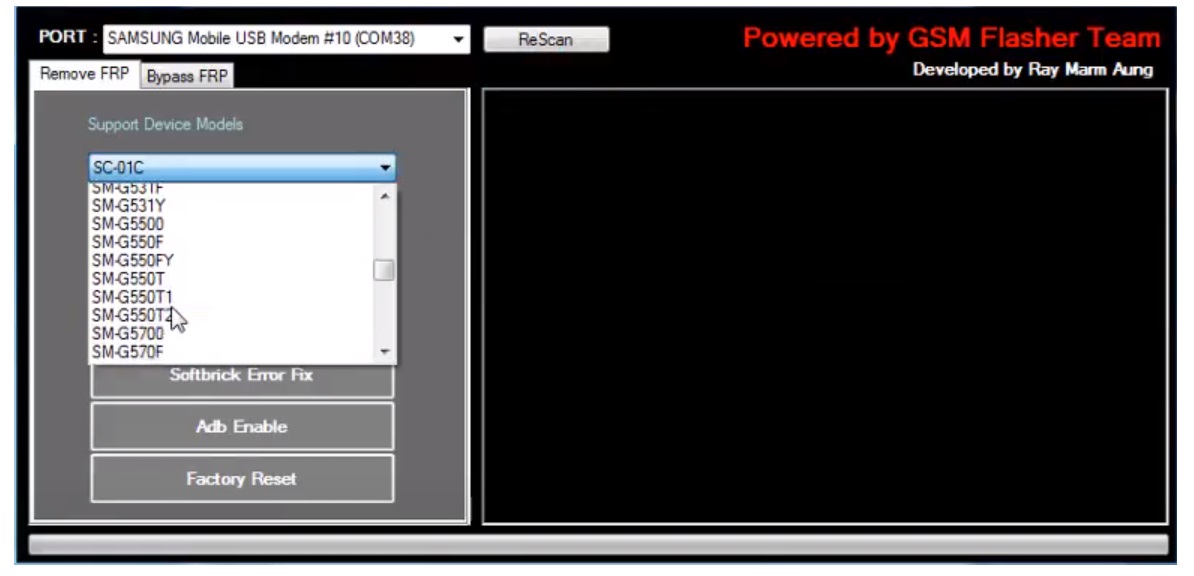
- After that, Choose your device model from the model drag down section.
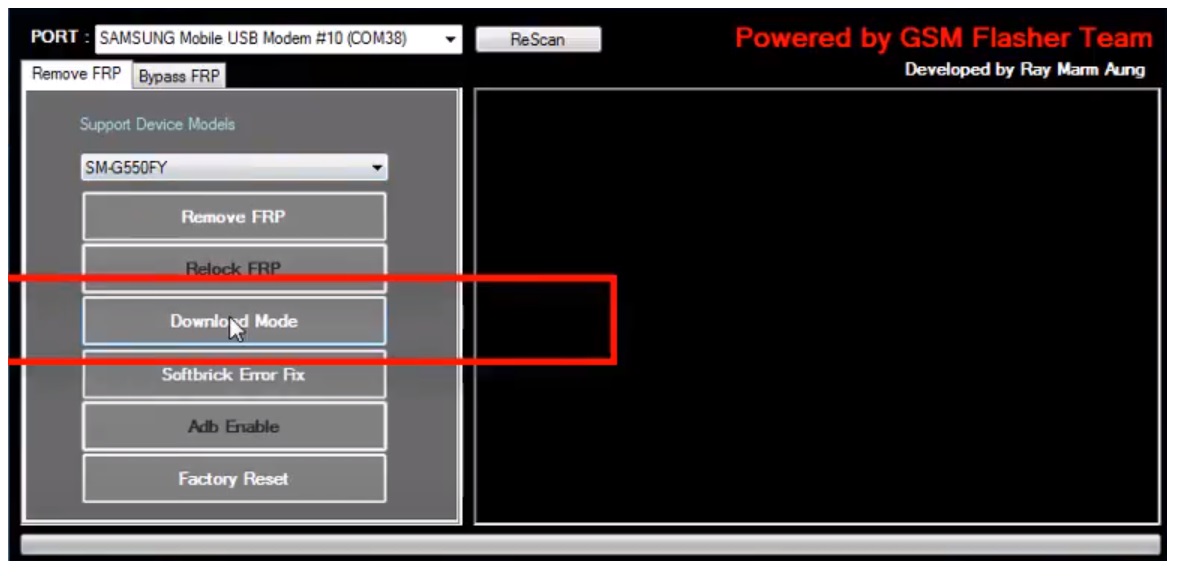
- Then click “Download Mode”.
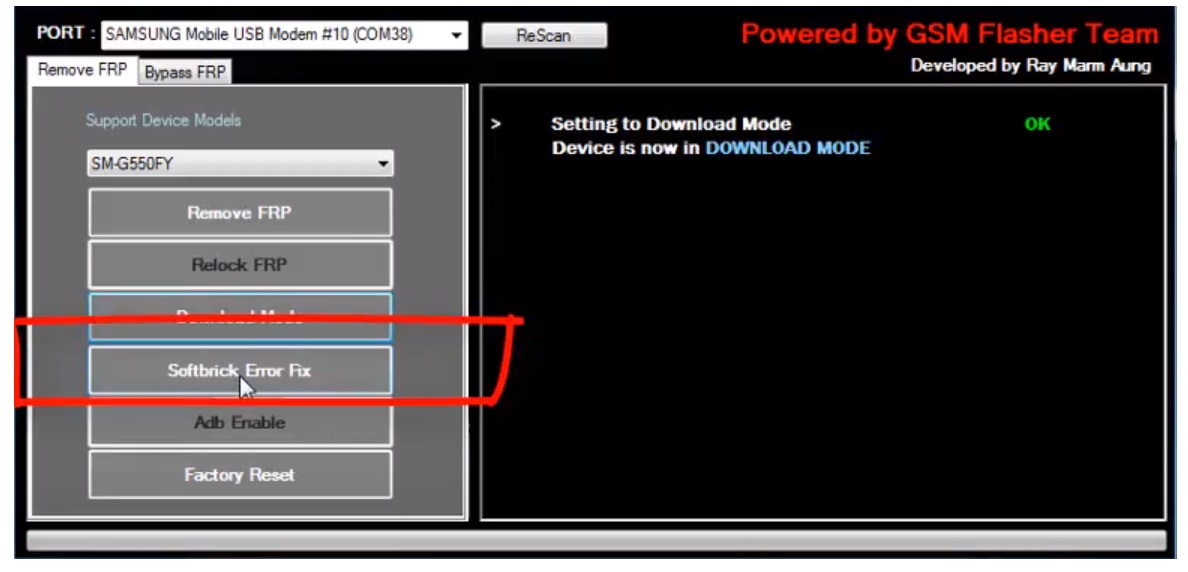
- Click the “Softbrick Fixer”.
- Wait for a few seconds.
- Once completed, disconnect, and Power On your phone.
- If the method is not working for your then simply flash your Samsung phone.