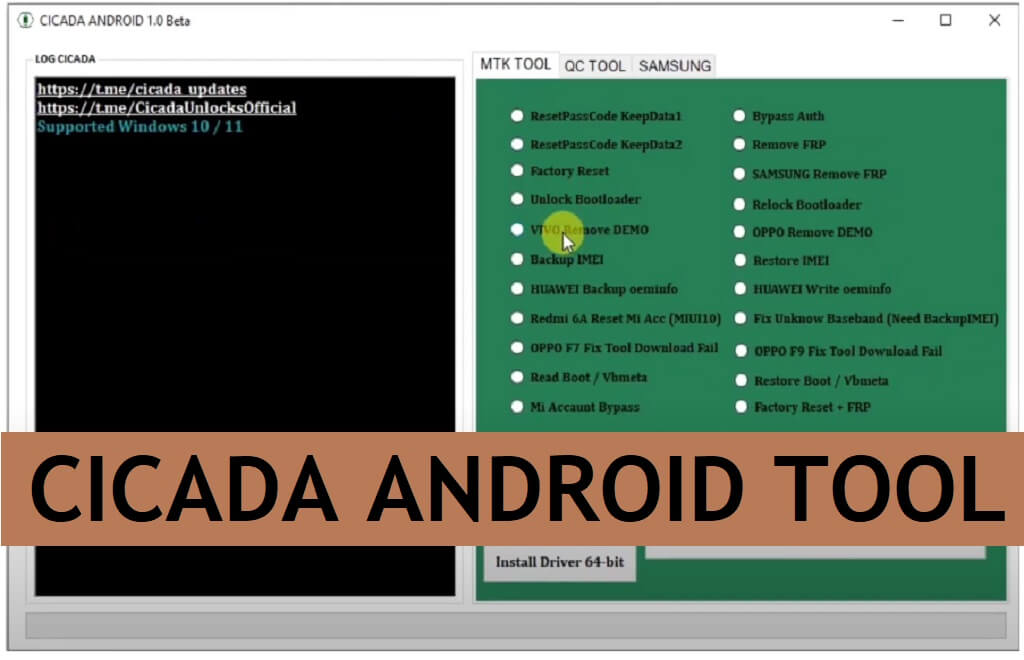Are you looking to download a specialized program to repair Android devices? If so, you’ve come to the right place. This blog post will provide a comprehensive overview of the Cicada Android Tool V1 and its features, as well as instructions to use and unlock your Android phone with your PC for free.
Cicada Android Tool V1.0 is a powerful and comprehensive tool developed by Cicada team for MediaTek MTK & Qualcomm Android users to deactivate FRP Google accounts verification locks, Factory Reset, Mi Account Unlock, Bootloader Unlock Relock, Vivo Oppo Demo Remove, KG Remove in just one click free via MTP/Download/ADB/Test Point mode.
You can use the program to unlock the FRP on your Android 6, 7.0, 8.0, 9.0, 10 11, 12, and the latest Android 13-based phones. It is also compatible with all versions of Windows System, Windows XP, Windows 7, 8, 8.1, 10, and 11 (x32 or 64-bit).
The process to use the tool is easy on your computer, just run the program, then power off the phone and put it into the EDL mode then connect it to the PC, Go back to the tool and select the option you want to use. The device will detect the tool and the unlocking process will be started, that’s it.
More: Download Realme Flash Tool for Windows – All Versions
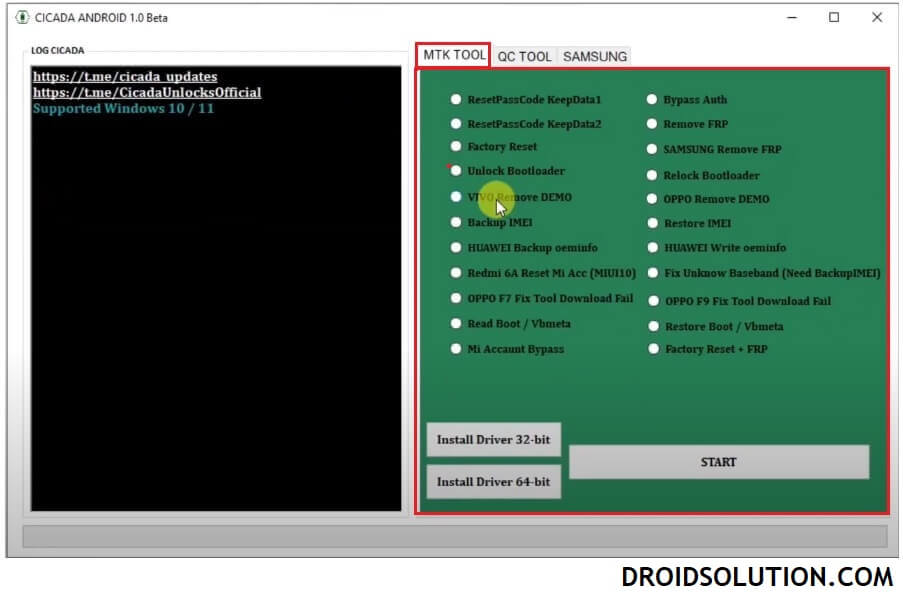
Download Cicada Android Tool V1 Latest Qualcomm & MTK
Download Cicada Android Unlock Tool V1 latest version to your computer If you want to repair your phone easily and conveniently. Please Comment me down below regarding any issues or errors with the tool.
File Name: CicadaTOOL.zip
File Size: 200MB
Download: Click ME
Pass: DROIDSOLUTION.COM
Credit: Cicada Team
Telegram Support: Join Here
More: Download SamFirm Tool Latest Setup V3.0 Free FRP Unlock Tool
How to use Cicada Android Tool
- First, you’ll need to download Cicada Qualcomm MTK Tool V20 at the following link
- Copy All files on the desktop or c drives for a better output
- Now open the folder, and launch the ” Cicada.exe “.
- Click on Auth Bypass to begin
- Now, turn off your MTK mobile phone and press the VOL Up & Key to connect it.
- The tool will then do the job and bypass any USB protection.
- Install the LibUSB, Python, and Auth bypass on your computer first if your device isn’t detected.
- Next, try the second process again.
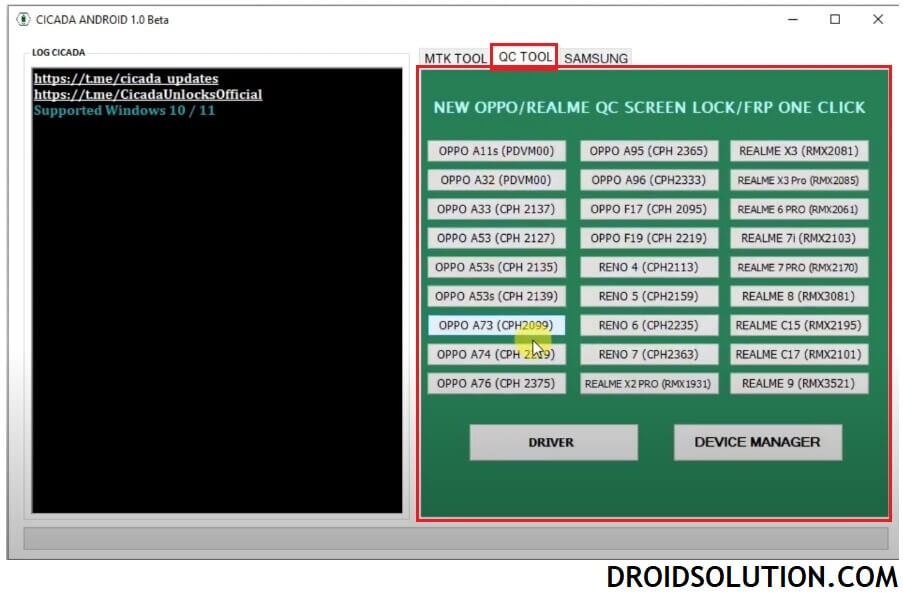
- Select the model of the device.
- Select the option that you wish to use in the tool
- Next, click on Do Job
- The unlocking process begins
- Wait for the finish,
- That’s it.
Read More: Download Samsung FRP Tool v1.2b Latest Bypass FRP in MTP mode