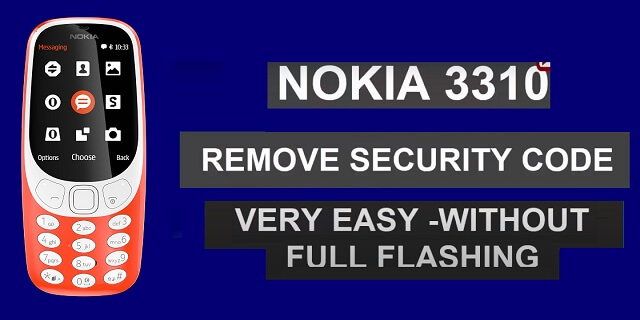If you want Nokia 3310 (TA-1030) Remove Security Code solution then here you are in the right place, here I share a step-by-step tutorial that will help to unlock the security lock code from your phone very easily. Nowadays, all Nokia feature phones come with security options to protect the user data of the phone. If you also face the same problem and want a free & effective solution, then download Miracle Box 2.27 crack, It will help you unlock the phone easily.
Screen Lock is a privacy protection feature for Nokia devices, Many ways are available to enable Screen lock in Nokia phones, Once the Screen lock is enabled then the user needs to put the right password, Pattern, Pin lock to access devices every time. If they forget it this guide will help you to unlock the phone easily.
Download Miracle Box Crack V2.27 Version Free
- Download the unlock tool from below.
- At least 50% of battery charge.
- Note: First, you have to install the Nokia USB driver on your PC.
File Name:- MiracleBoxV2.27Crack.zip
Password: GADGETSDOCTOR
Download: Get your File
Download: MTK USB Driver
How to Nokia 3310 (TA-1030) Remove Security Code Without Box
- Download the Miracle Box Nokia 3310 Remove Security Code tool to your PC.
- Unzip all files Using 7zip or Winrar.
- If it asks you for a password: Type: GADGETSDOCTOR
- Now Disable Antivirus or Virus Protection on your pc.
- Open Miracle V2.27 crack folder.
- Run “Miracle_loader.exe” as Admin
- Then Goto “MTK” tab
- Now select the “Format” option.
- Select Boot version:- “Boot Version 13”.
- Then click the “START” Button.
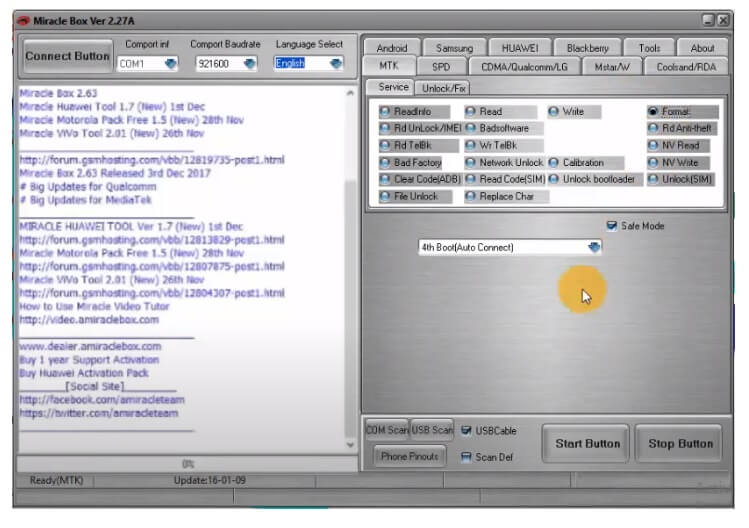
- Now Power Off your Device.
- Then Press & Hold the Home key And Connect your Device to the PC.
- If the boot key does not work then release the home and press and hold the Left arrow key.
- Then you will see the Blue line will Appear.
- Then when for finishes.
- Disconnect your Nokia 3310 Device & Power it On.
- Done…
Read More: Redmi Note 11 NFC ENG Engineering ROM Firmware File Download