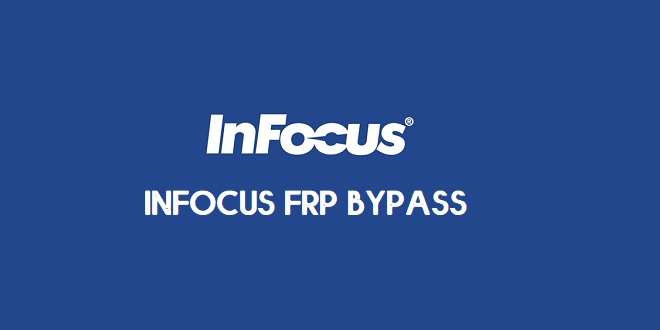If you want a solution to Infocus Vision 3 IF9031 FRP Bypass then here you are in the right place, here I share a step by step tutorial that will help to unlock FRP from your phone very easily. FRP is a newly added security feature to modern-day Android phones, After the hard reset process, it will ask the user to put the last active Gmail account active in the phone to verify the real owner of the device. No doubt, it is one of the great features for Android to protect user data and phone. So Download the FRP tool and follow the below process very carefully.
FRP mean factory Reset Protection and it added on Android 5.0, 6.0, 7.0, 8.0, 9.0, 10 version. FRP is automatically enabled when a user added a Google Account for the very time to their phone. Once it enabled then its protect the device from unauthorized access after the Factory reset.
After the factory reset process, you have to log in with the same Gmail account that you set up on your phone before the factory reset. In case, if you also forget the login ID and Password then Droidsolution.com give you a free safe solution to bypassing Google Account from your phone.
You can easily bypass Infocus Vision 3 IF9031 FRP Unlock with these free FRP bypass tool and APK and follow the below guide carefully. so download the FRP Bypass APK from below and unlock your phone very easily within a seconds.
Disable the FRP protection is very easy just you have to go to settings ==>> Accounts ==>> Select the Gmail account that you want to remove =>> Select Remove Account. That’s it.
This is the simple way to disable the FRP lock protection. we always recommended you to before performing the factory reset always disable the FRP protection from your phone.
Download Infocus Vision 3 IF9031 FRP Tool
- Download the FRP tool from below.
- At least 50% of battery charge.
- Note: First, you have to install the Moto USB driver on your PC.
- Download the right version firmware for your device from below.
File Name:-Infocus Vision 3 IF9031 FRP tool.zip
Password: GADGETSDOCTOR
Download: Infocus FRP Tool
How to Bypass FRP Infocus Vision 3 IF9031
- Download the Infocus Vision 3 IF9031 FRP tool to your computer and extract it.
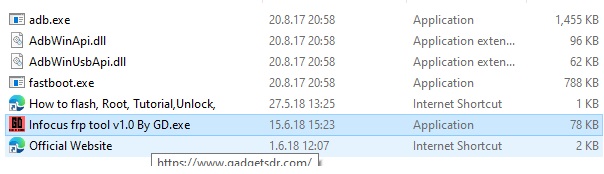
- Open the folder and run InfocusFRP.exe
- Power Off your Infocus IF9031.
- Now put your device into Bootloader mode.
- Press & hold Volume UP + Power Key together until you see the Android logo.
- There you will see the “3” options (Fastboot, Recovery, Power off)
- Select the Recovery mode by using volume keys.
- Now you will your device boot into the Infocus Recovery Mode.
- Select Reboot to bootloader options.
- Now your device boot into the bootloader mode and connect into the PC
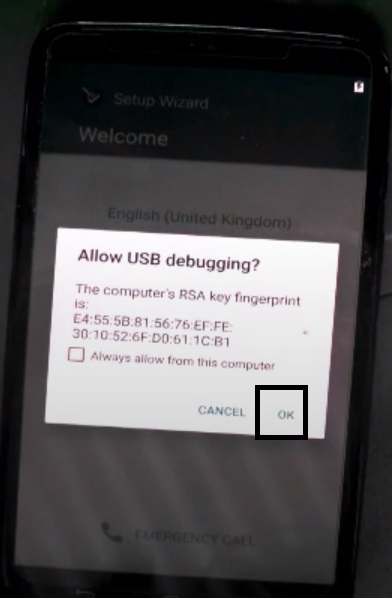
- On the FRP tool, click any key to execute.
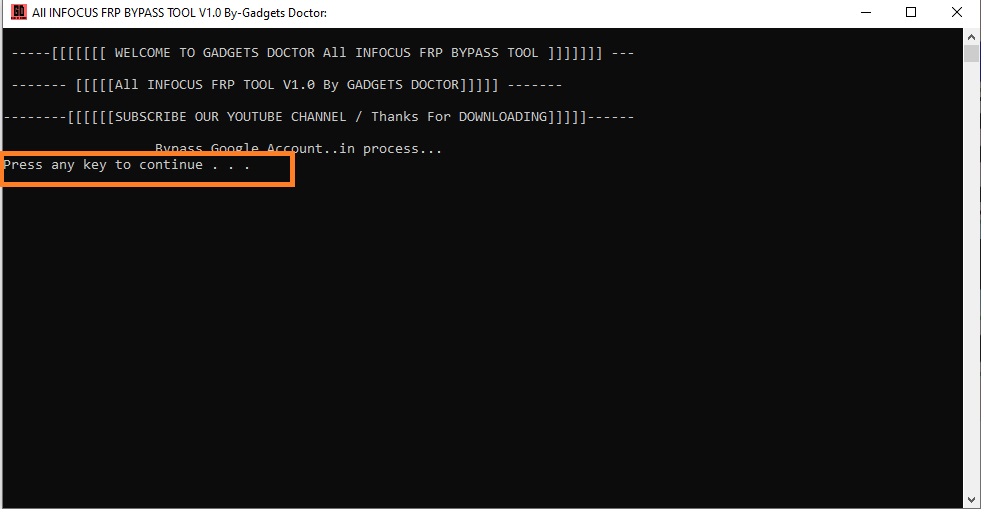
- Now press any key three times to FRP unlock completely.
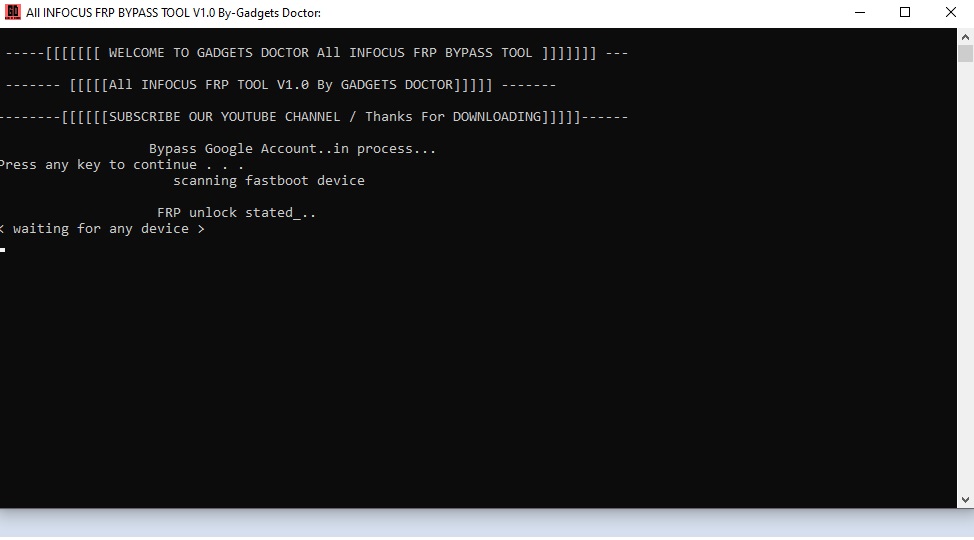
- Check on your phone a popup will open, tap OK.
- Your device will reboot automatically.
- Disconnect and Power On your phone.
- That’s it.
More: Micromax Spark 4G Q452 FRP Bypass | Unlock Google Account- FRP File