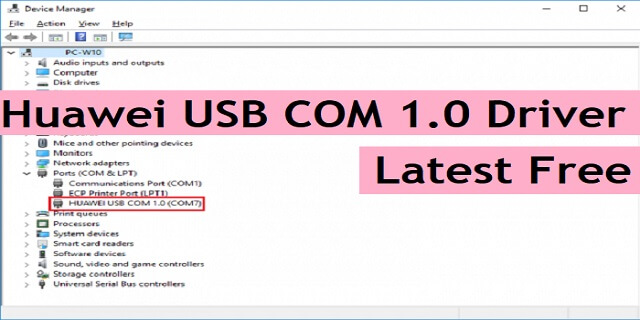HUAWEI USB COM 1.0 Driver is the most useful file to update flashing or restore the Huawei Kirin MTK Qualcomm phone using the QDLoader 9008, Preloader CDC, USB, VCOM, port. This driver is a basic part to ensure the smooth connection between Windows computers to Huawei Honor MediaTek MTK, Kirin, & Qualcomm-powered phones. So, if you would like to download HUAWEI USB COM 1.0 Ser Driver Autoinstaller package then you can download it from below & follow our simple steps to install it on any Windows 10, 8, 7, XP with the 32 & 64bit architecture versions.
If you have a Huawei Honor phone and wanted to connect it to the computer for Flashing firmware, file transferring, MTP, backup data, restore data, then install the Oppo Realme QcomMtk Driver on your computer to do it without facing any error.
Through this article, you will get the link to download HUAWEI USB COM Driver latest setup and all other old versions. So, download the right one for your computer and follow our complete process on How to Install Oppo Realme Preloader CDC, USB, VCOM Driver to connect the phone to the computer.
More: Oppo Realme QcomMtk Driver Latest New Version Free Download for Windows
Download HUAWEI USB COM 1.0 Driver [All Version]
Huawei drivers are specially designed for Huawei & Honor smartphones. Only you need a good internet connection and download the following files to your computer.
File Name:-Huawei_USB_1.0_Driver.zip
Size: 20MB
How to Flash: Instructions
Download: Link Mediafire
Pass: droidsolution.com
More Info: Join Telegram
How to Install HUAWEI USB COM 1.0 SER Driver
- First, Download the Driver setup to your computer and extract it.
- Choose the architecture version according to your PC version.
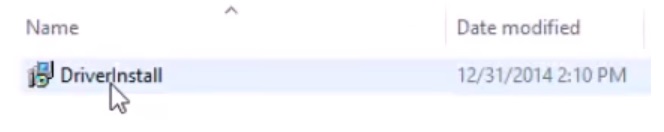
- Run the driver_install.exe.
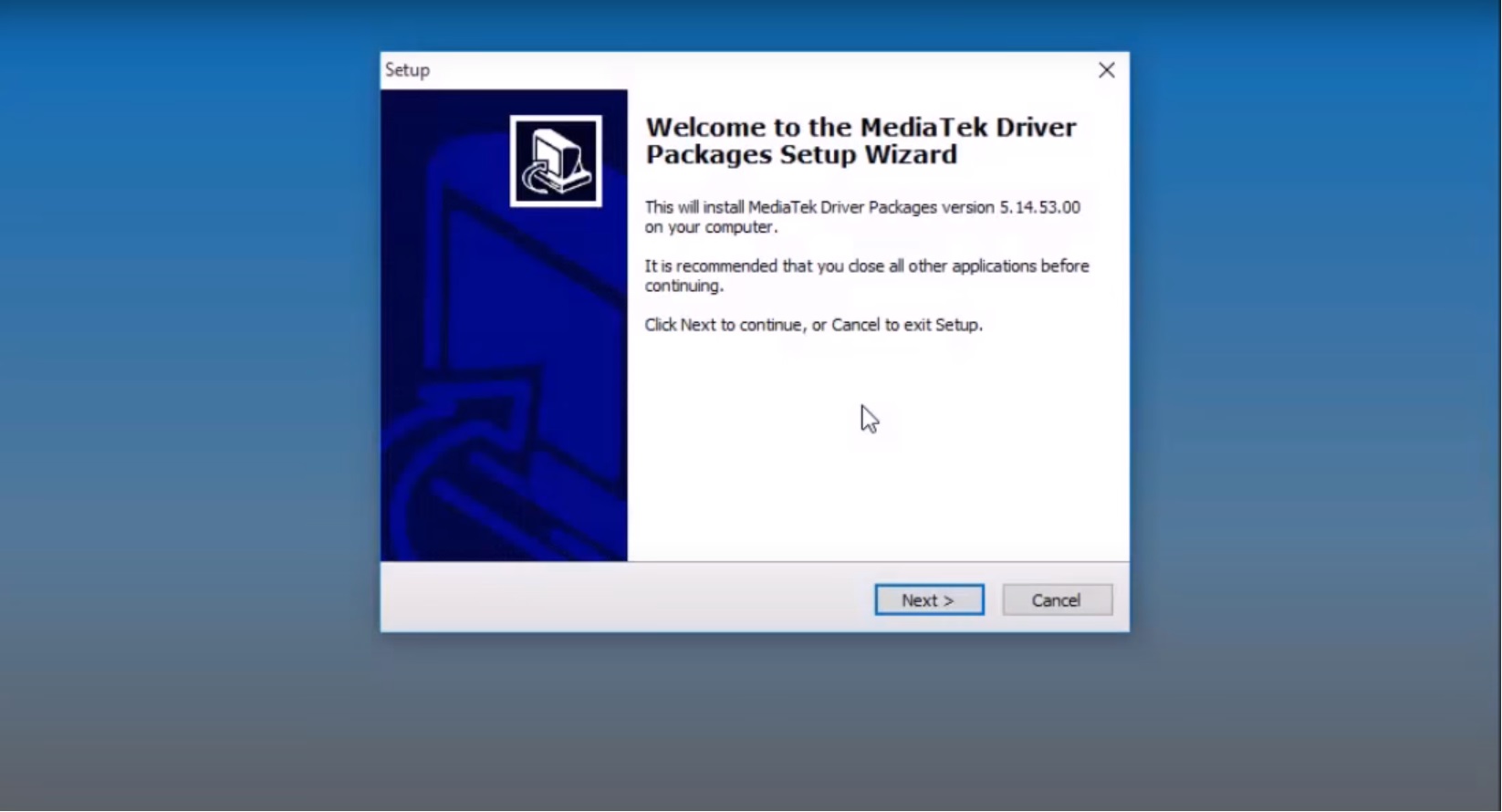
- An installation Wizard will open: Click Next =>>
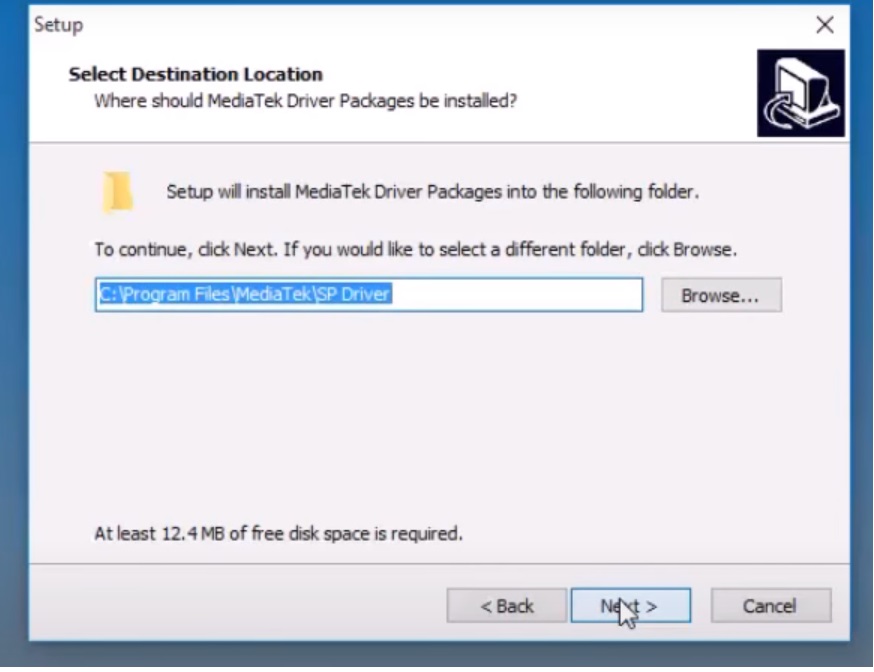
- Click Next
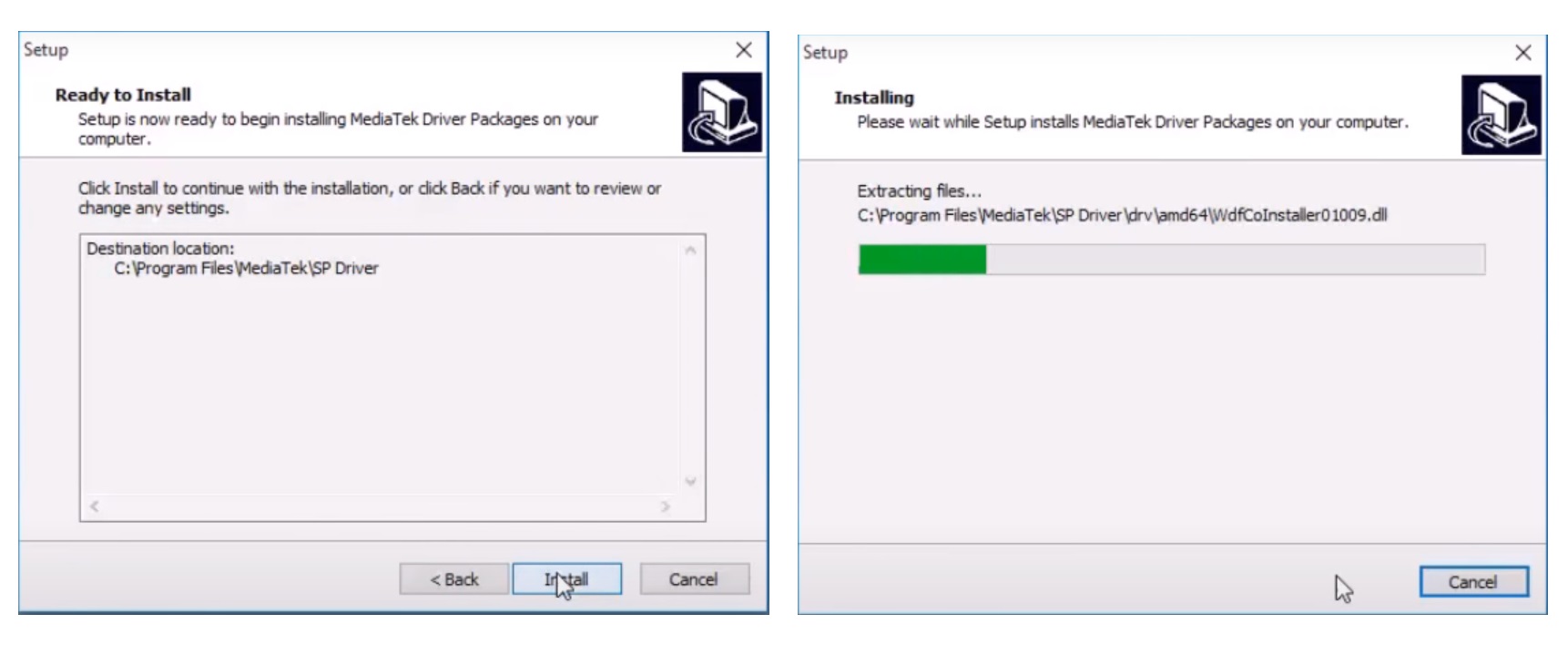
- Tap Install
- Again Click Next
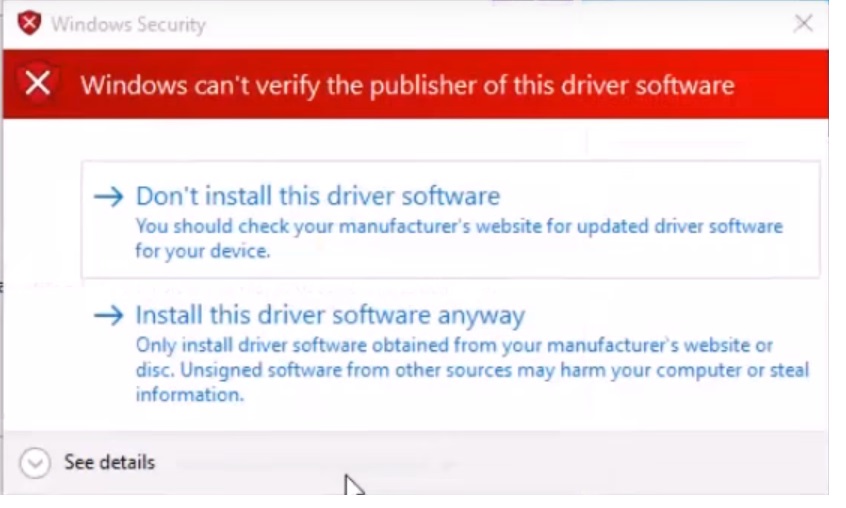
- Install This Driver Software Anyway=> Two times
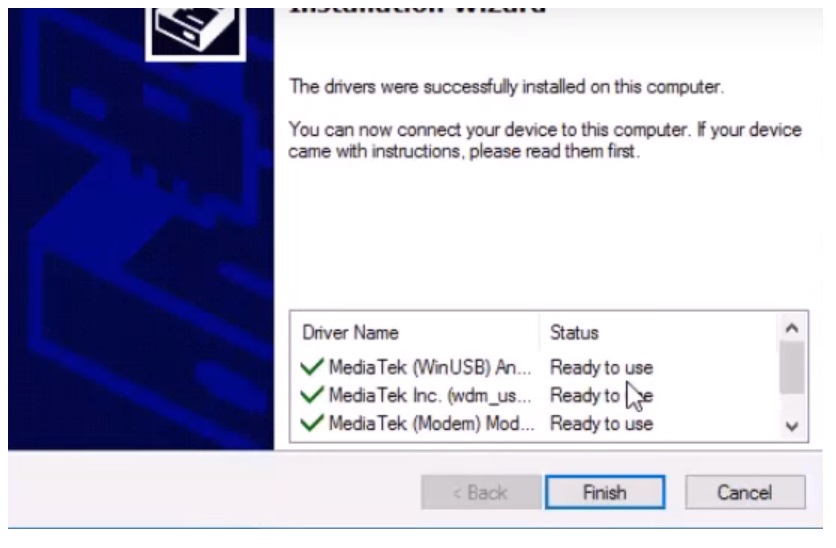
- Click Finish
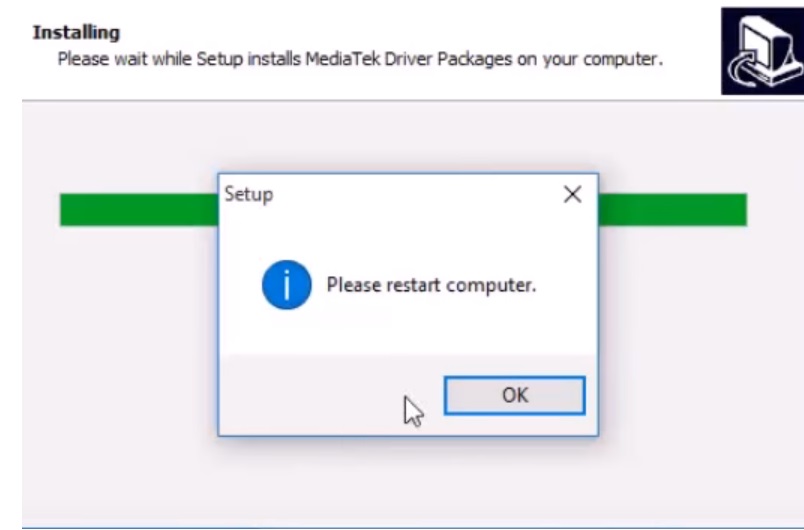
- Now restart your computer=> OK
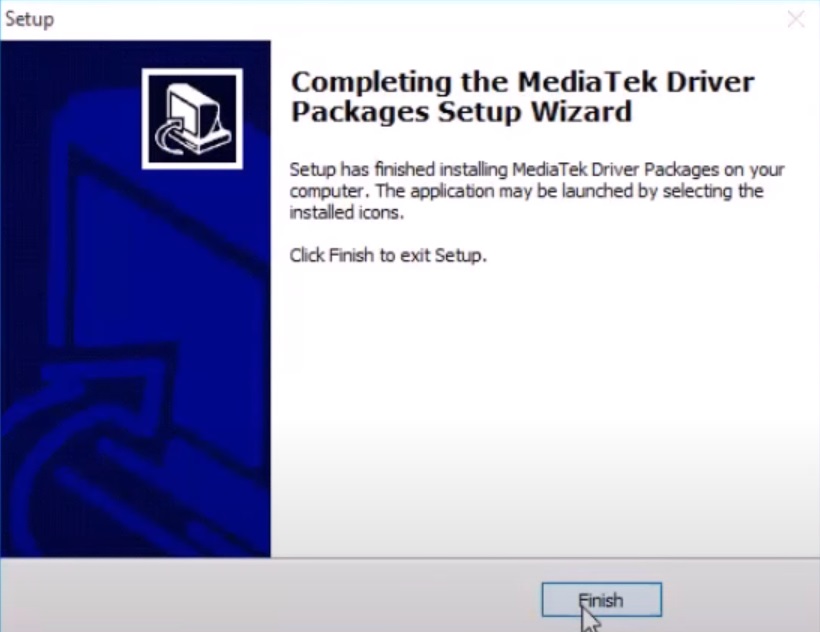
- Click Finish.
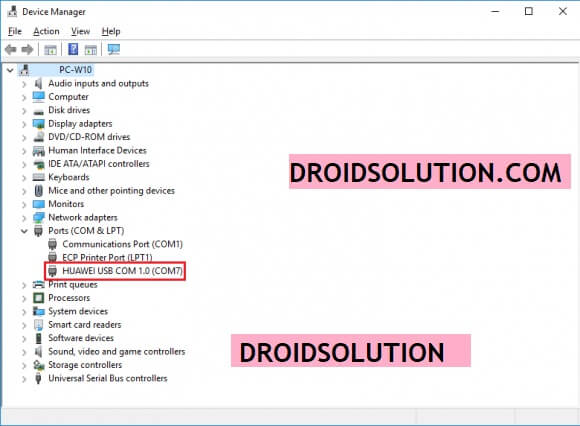
- That’s it.
- If you face the problem of The Third-Party INF Does Not Contain Digital Signature.
- Run Command Prompt (CMD) with Administrator Permission
- Now Copy and Paste the following code:
- bcdedit /set testsigning on
- Restart your computer
- Install the driver once again.
- That’s it…