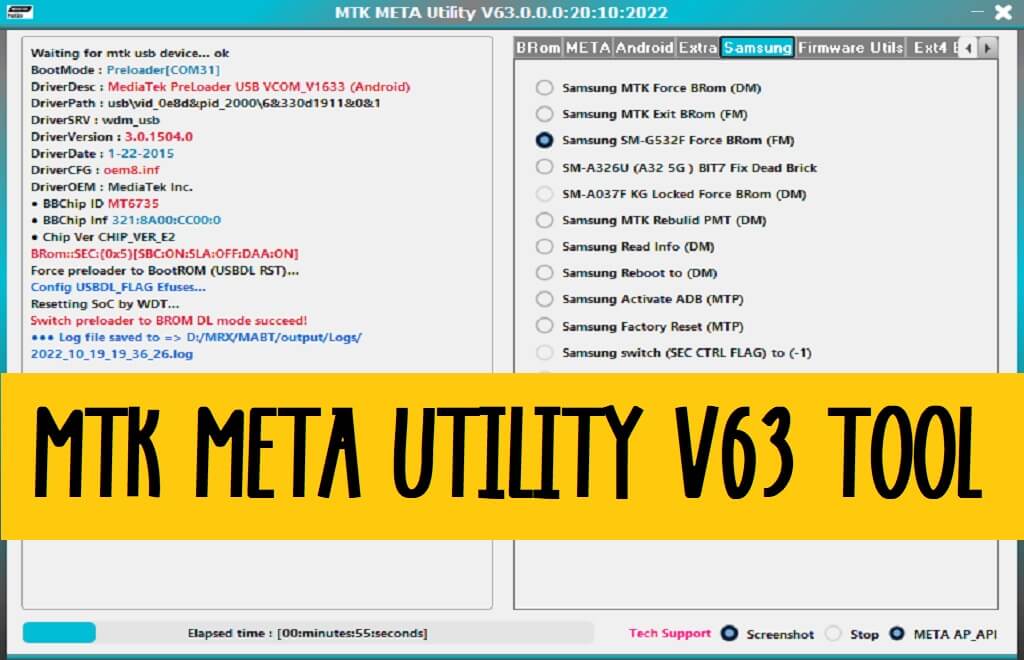Nowadays, all MediaTek-Powered Android phones come with a Secure Boot protection lock, which means you wouldn’t be able to flash your phone or unlock FRP and Pattern lock without authorization.
If you have forgotten the screen locks, or want to flash firmware, upgrade, update, or Remove screen lock, FRP lock on your MediaTek phone, then firstly, you will need an auth bypass program to disable the secure boot USB protection and unlock the phone with any third-party unlocking software.
Android Utility Tool V124 lets users bypass secure boot protection (DAA/SLA) on any MediaTek-based Android phone easily. Also, it allows you to Unlock Screen lock, Flash Firmware, Factory Reset, FRP unlock, Read/Write NVRAM, Format data, etc easily. Additionally, The tools completely support all Windows systems, Windows XP, Windows 7, 8, 8.1, 10, and 11 (x32 or 64-bit).
Read more: KS Tool V2 Download Latest (Kyaw Swar Mobile Service Tool) Qualcomm/MTK
Download Android Utility Tool V124 Latest Version
Download MTK Auth Bypass V124 Tool’s latest version to your computer If you want to repair your phone easily and conveniently. Please Comment to me down below regarding any issues or errors with the tool.
File Name: MTKTOOL.zip
File Size: 50MB
Download: MTKMETAUtility
Pass: mtk_meta_utility
Credit: Mofadal Team
Telegram Support: Join Here
More: Download SamFirm Tool Latest Setup V3.0 Free FRP Unlock Tool
Changelogs:
Hello guys, Many users requested this feature in the last 3 months, so I can't finish my vacation before accomplishing it, here we go : D
Pray for me, I'm going through a lot of difficulties these days😌
MTK META Utility V63 :
- Added Samsung old devices (2016 - 2018) Switch preloader mode to Brom mode without test-point (without corrupt PL as well) such as :
* Samsung Galaxy Grand Prime + (SM-G532F) - MT6737T
* Samsung Galaxy J7+ (SM-C710F/DS) - MT6757
* Samsung Galaxy J7 Max (G615F/DS) - MT6757
* Samsung Galaxy On Max (G615FU) - MT6757
* Samsung Galaxy J2 Ace (SM-G532G) - MT6737T
* Samsung Galaxy J2 Prime (SM-G532M) - MT6737T
* Samsung Galaxy C7 2017 (SM-C7000) - MT6757
- No Need to exit Brom, because the device just will enter Brom mode normally same as A10s (no soft-brick).
- The used method is pretty old, called (Platform reset to emergency mode using PWR CTRL registers).
- The method might work on older chipsets (no vendor specified) such as (MT65xx, MT673x, and MT675x).
- I'll share a new post later to explain how they have (MediaTek) disabled this kind of exploiting (PWR CTRL REGS) these days on VIVO MT6765 devices.
$ - This software is provided 'as-is', without any express or implied warranty.
In no event will the authors be held liable for any damages arising from the use of this software, please only use it for legal servicing and maintenance of mobile phones, and must not be used for illegal purposes.How to use MTK Auth Bypass Tool V124
- First, you’ll need to download Android Meta Utility at the following link
- Copy All files on the desktop or c drives for a better output
- Now open the folder, and launch the ”MTK.exe “.
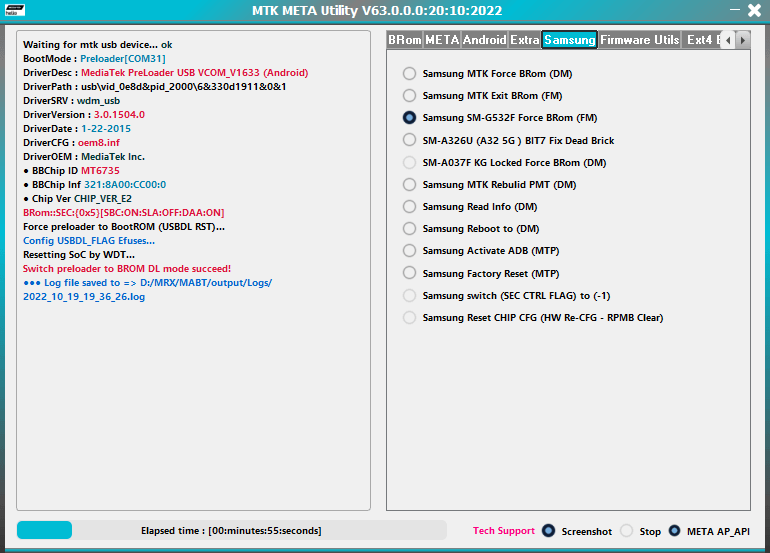
SAMSUNG
- MTK Force BRom (DM)
- Samsung MTK Exit BRom (FM)
- SM-A326U (A32 5G) BIT7 Fix Dead Brick
- SM-A037F KG Locked Force Brom (DM)
- Samsung Read Info (DM)
- Reboot to (DM)
- Samsung Activate ADB (MTP)
- Factory Reset (MTP)
- Samsung switched (SEC CTRL FLAG) to (-1)
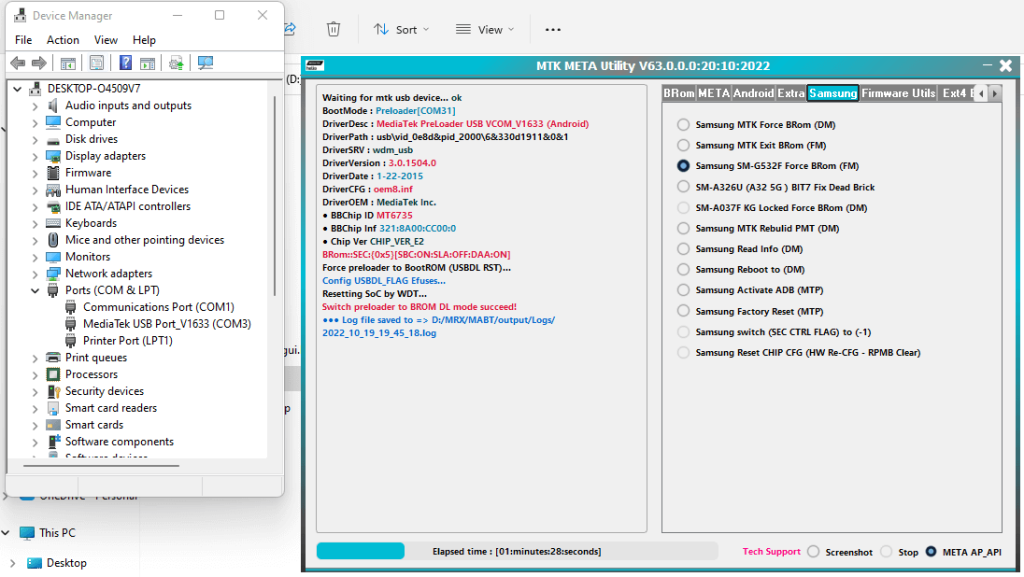
MTK Brom Mode:
- Disable Auth
- Dump Preloader
- Crash Preloader
- Crash Preloader To Brom
- Samsung MTK Force Brom (DM), MTK Exit Brom
- Samsung MTK Rebuild PMT (DM)
- FRL-L22 Y9A Force Brom
- Reboot Meta
- Reboot AT Mode, Factory Mode
- Reboot Fastboot Mode
- VIVO New SEC Read info (FM)
- Analyze MTKA DA
- Analyze Preloader
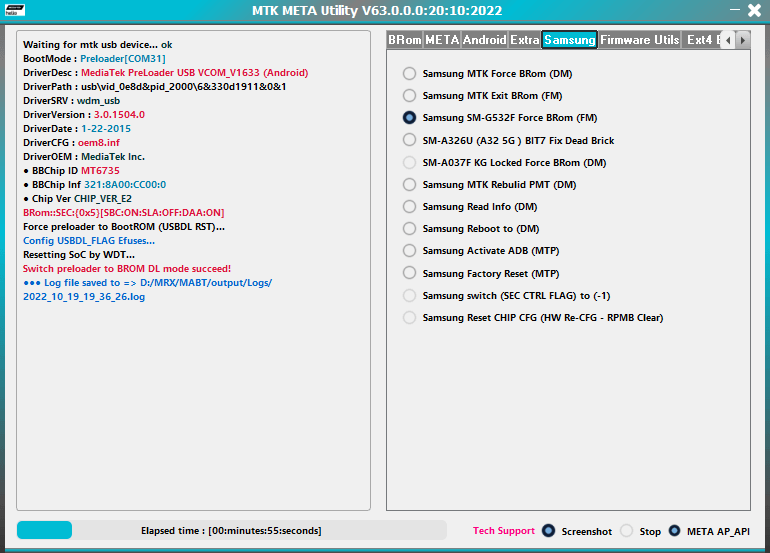
META Mode:
- Read Meta Info
- Read Part (META)
- Format Part (Meta)
- Write Part (Meta)
- Dump MDDB/APDB (META)
- DUMP NV Regions (META)
- User area (Meta)
- Dump PGPT (Meta)
- Dump EXT_CSD (META)
- EMMC Health Check (META)
- Factory Reset – META
- Factory Reset – META 2
- Gen FRP Reset PKG (META)
- Read NVRAM
- Wipe NVRAM
- Write NVRAM
- Unlock Network
Android Mode:
- Read ADB Info
- Read Fastboot Info
- Exit Fastboot Mode
- Xiaomi Enable Diag (ADB)
- Install APK (ADB)
- Disable the Payjoy APP (ADB)
- Generic ADB FRP Bypass
- Fastboot Factory Reset
- Generic Fastboot FRP Wipe
- Wipe NVRAM_NVDATA (Fastboot)
- Extract Super IMG
- OFP (MTK + QCOM)
- Extract Samsung ROM (MTK)
- Extract Huawei UPDATE (MTK)
- OnePlus ROM (.ops)
- Extract LG ROM (.kdz)
- Extract RedMagic (payload.bin)
Extra Features:
- Samsung Reboot to Download Mode
- Samsung Read Info Download Mode
- Factory Reset (MTP)
- Samsung Activate ADB (MTP)
- Huawei Fastboot To Upgrade
- Huawei Normal To Upgrade
- VIVO Demo Remove (AT)
- VIVO Demo Remove (MT6877T)
- PGPT to Scatter
- Scatter to PGPT
- Power Off from your Mtk device
- Press Volume Up and connect USB cable
- Select Target SOC (Your Chipset type)
- Tap Bypass
- That is it.
- It’ll skip the Auth Security.
- Now it’s possible to use SP Flash Tool, Miracle Box, UMT, CM2 to unlock your cell phone.
Read More: KS Tool V2 Download Latest (Kyaw Swar Mobile Service Tool) Qualcomm/MTK