Oppo Realme Qualcomm Tool is the latest free one-click user data format tool that enables Oppo Qualcomm Android users to FRP Erase, Factory Reset, Remove Screen Lock by EDL, Unlock Pattern, Password, Pin Lock through EDL Mode easily. So, If you searching for a free program to unlock the screen lock from your phone easily from your Oppo Qualcomm Android phone then here you have come to the right place. In the following topics, I share with you the link to Download Oppo Qualcomm Tool V2.0 Latest Full Version Free from the below-given link.
Oppo Realme Qualcomm Tool V2.0 is completely compatible with all versions of Windows System, Windows XP, Windows 7, 8, 8.1, 10, 11 (x32 or 64 bit). It supports any Android 5.0, 6, 7, 8, 9, 10, 11, 12 version Qualcomm-powered devices easily.
You can use the tool very easily on your computer, just run the program, then power off the phone and put it into the USB, VCOM, EDL mode then connects it to the PC, Go back to the tool and select the option you want to use. The device will detect into the tool and the unlocking process will be started, that’s it.
More: Download Realme Flash Tool for Windows – All Versions
Download Oppo Realme Qualcomm Tool V2.0 Latest
Download Oppo Realme Qualcomm Tool V2 latest version to your computer If you want to repair your phone easily and conveniently. Please Comment to me down below regarding any issues or errors with the tool.
File Name: UMITEAMQualcommOppoRealmeTool.zip
File Size: 50MB
Download: Click ME
Pass: Droidsolution
Credit: UMI Team
Telegram Support: Join Here
More: Download SamFirm Tool Latest Setup V3.0 Free FRP Unlock Tool
How to use Oppo Realme Qualcomm Tool V2.0
- Download Oppo Realme Qualcomm Tool V2.0 at the following link
- Extract all the files
- Then Copy All files on the desktop or c drives for a better output
- Now open the folder, and launch the ”OppoQualcommV2.exe “.
- Now you can use functions in the tool
- Factory Reset
- User lock
- FRP
- Pattern/PIN/Facelock
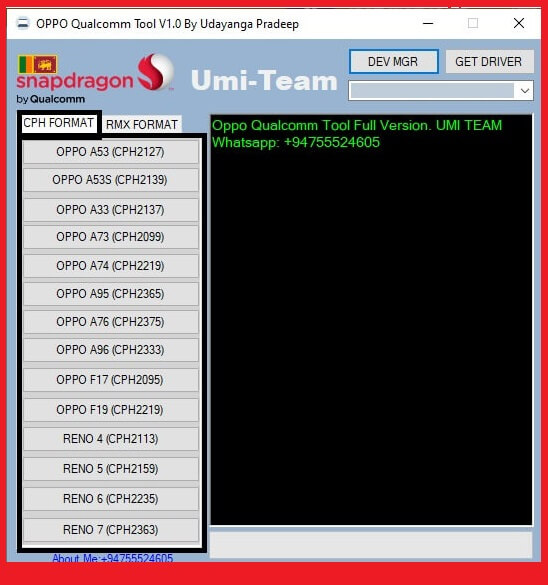
- Oppo CPH FORMAT List
- Reno 4 [CPH2113]
- Reno 5 [CPH2159]
- Reno 6[CPH2235]
- Reno 7 [CPH2363]
- Oppo A53 [CPH2127]
- Oppo A53s [CHP2139]
- Oppo A33 [CPH2137]
- Oppo A73 [CPH2099]
- Oppo A74 [CPH2219]
- OPPO A76 [CPH2375]
- OPPO A95 [CPH2365]
- OPPO A96 [CPH2333]
- Oppo A95 [CPH2365]
- Oppo F17 [CPH2095]
- Oppo F19 [CPH2219]
- Realme RMX FORMAT List
- REALME 7i (RMX2103)
- REALME c17 (RMX2101)
- REALME 9 (RMX3521)
- REALME C15 (RMX2195)
- Power Off your Vivo phone
- Put it into the Fastboot Mode by pressing VOL – and Power Key
- Then select the option
- Wait for finish
- Once finished, disconnect & enjoy
- Done.
Read More: Download Samsung FRP Tool v1.2b Latest Bypass FRP in MTP mode
![Oppo Realme Qualcomm Tool V1.0 Download Latest Version Free [One Click Format]](https://imobiefix.com/wp-content/uploads/2022/06/Oppo-Reakme-Qualcomm-Tool-2-1-1024x563.jpg)