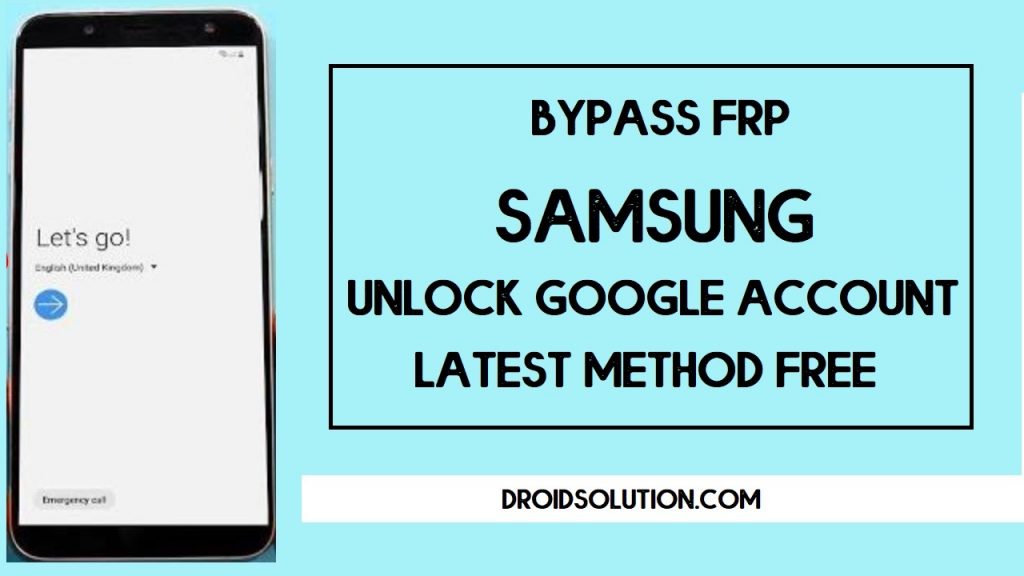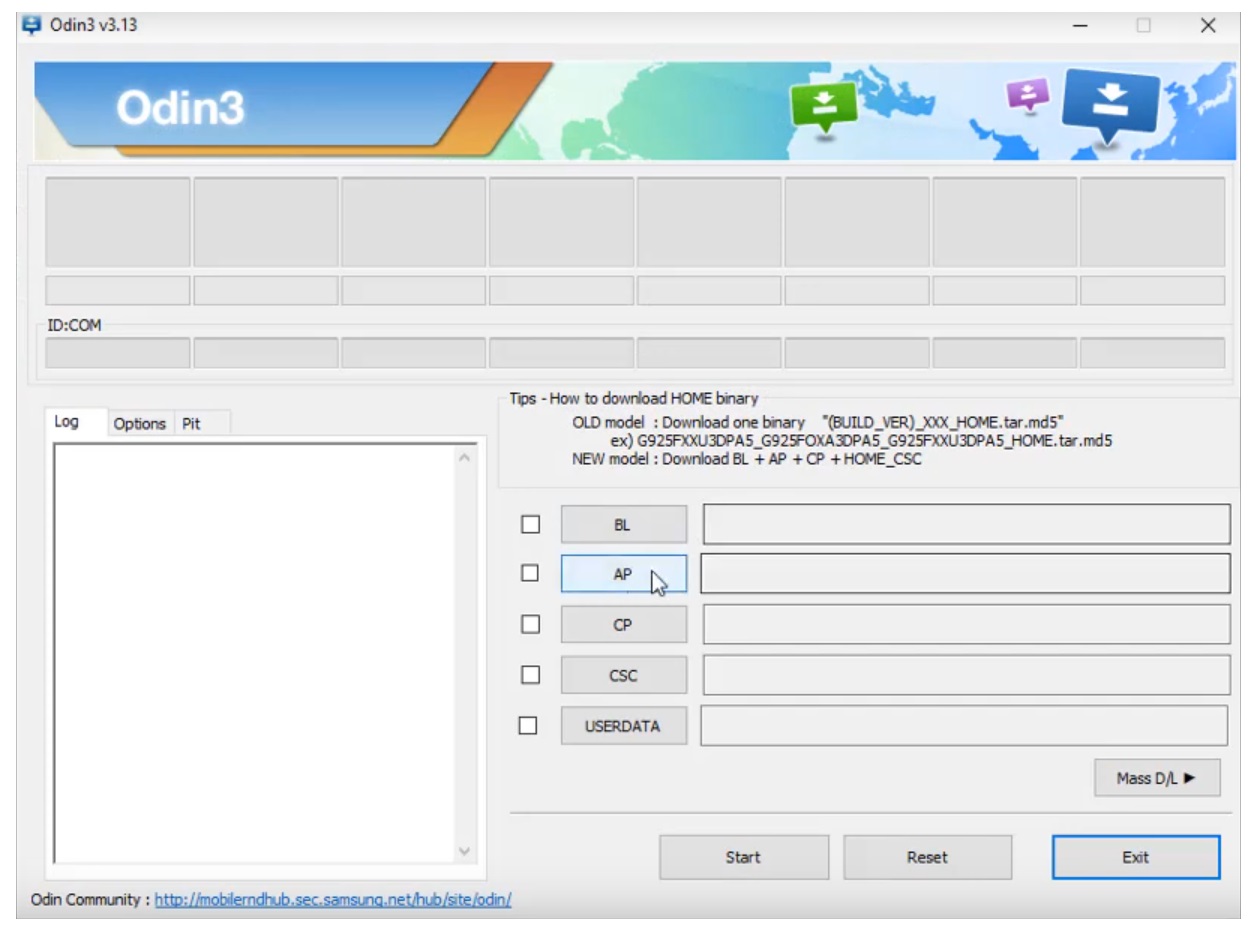The Samsung Pattern unlock process without data loss is not too easy. You can’t do a factory reset the phone if you forget the pattern lock of your Samsung phone it will remove all your important data. In this situation, you have to find some alternative methods to unlock Pattern, Password, Pin lock from your phone. Here I share the 100% working process to Unlock Samsung Note 5 Pattern, Password, Pin lock for free without data loss with help of the Odin tool. So, if you also have a device with pattern lock enabled then follow this process completely.
Make Sure, This method only works with Samsung Note 5. Don’t try it on any other Samsung Phone, Maybe the result goes horrible if you try this process with any other phones. Here, I share a very simple step by step process How to Remove the Samsung SM-N920C Pattern lock.
Screen Lock is a privacy protection feature for android, Many ways are available to enable Screen lock in Android phones. You can use the Pattern, Password lock, Pin lock to lock the phone. Nowadays face and fingerprint lock also included in the latest version of Android phones. Once Samsung Screen lock is enable on the phone, then user needs to enter the right password, Pattern, Pin lock to access devices every time.
In case, if you forget the pattern, password, pin lock from your phone then you have to remove the screen lock to get back access to your Android phone. You can use factory reset, or any other pattern unlocking methods to unlock your phone.
Make sure: Factory Reset will enable the FRP lock protection.
Download Samsung Note 5 Pattern Unlock Files
To remove pattern Samsung Note 5 successfully you have to download some basic requirements files. So, check below you will get all the links to download the files.
File Name: Odin Tool
File Size: 32MB
Download: Odin Tool
File Name: Samsung note 5 pattern unlock file.zip
File Size: 32MB
Download: Pattern Unlock File
File Name: SM-N920 Sboot File.zip
File Size: 32MB
Download: Sboot File
How to Unlock Pattern Samsung Note 5 Without Data loss
- Download and install the Samsung USB driver on your computer.
- connect the USB OTG (on the go) cable to your Samsung Note 5.
- Plugged-in the mouse to your OTG cable.
- Open the menu,
- Click the settings icon.
- Tap “About Device”.
- Select “Software information”.
- Click on the “build number” 5-7 times.
- Now, go back to the settings main menu.
- Then click on the “Developer Option”.
- Enable the “USB debugging mode and OEM Unlock”.
- Power off your Samsung Note 5.
- Put your Samsung device into the download mode”. By tapping the (Volume down+Home+Power on) key, then confirm download mode to press the “Volume UP” key.
- Extract Odin tool flash tool.
- Extract the “SM-N920C Touch Not Working Fix File”.
- Run Odin tool and click on “AP”.
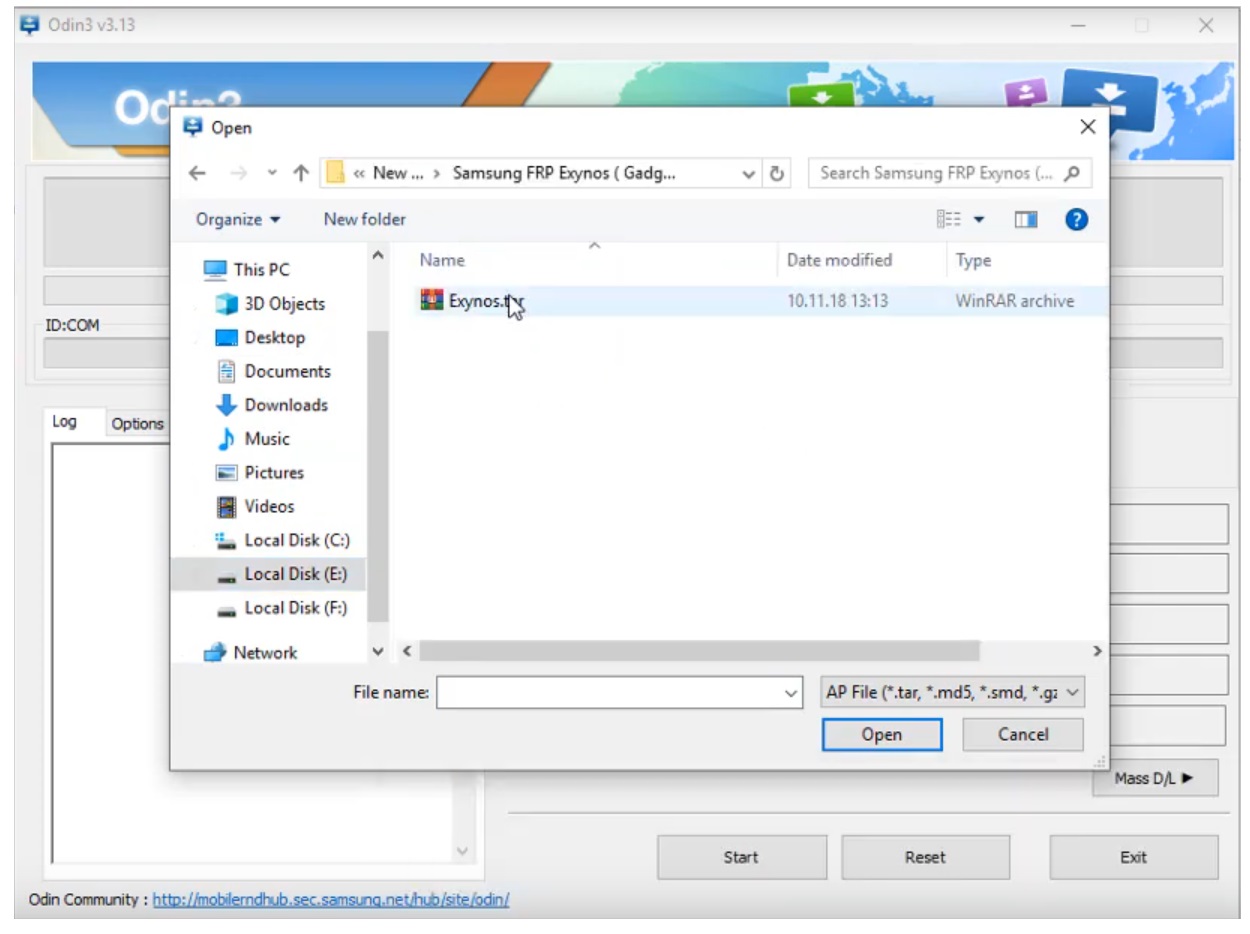
- Now give the file path of download file.
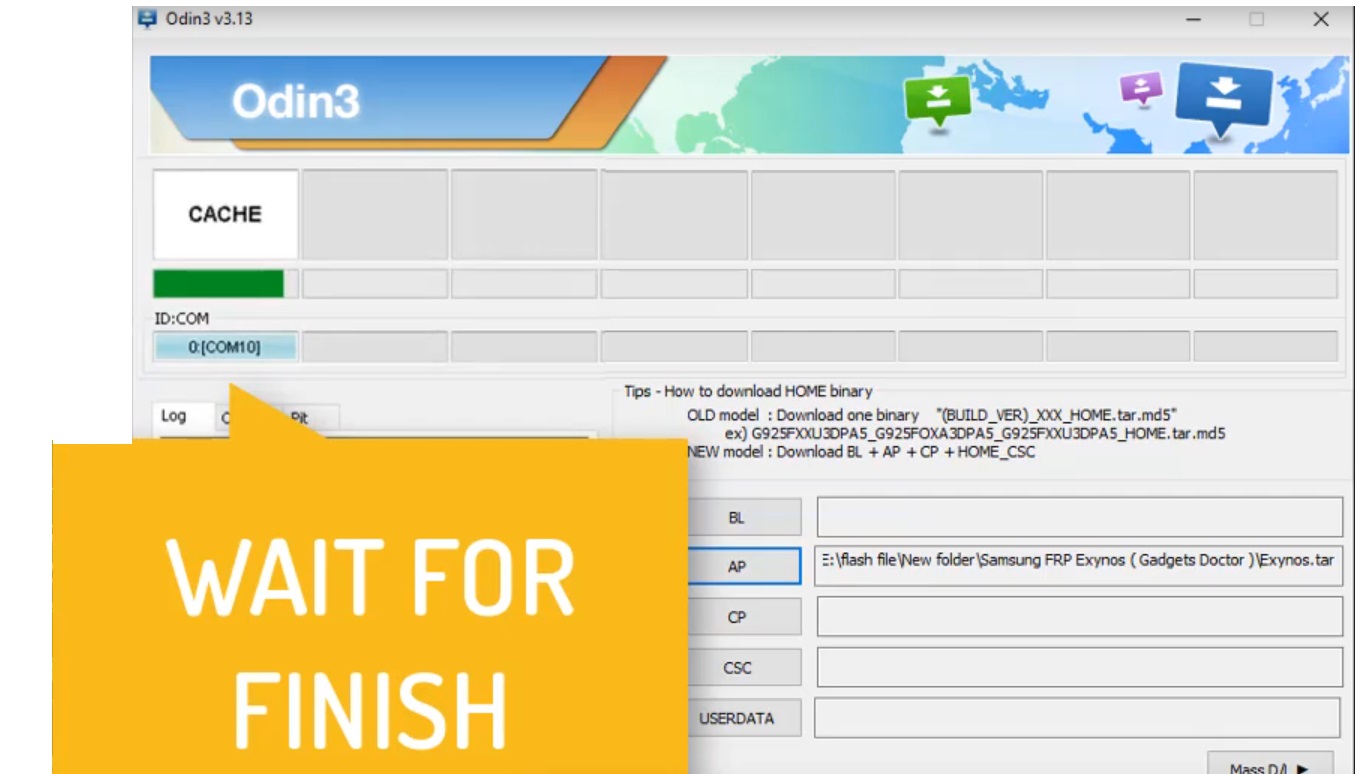
- Connect your device to a PC.
- Go back to the Odin tool and you will get the “Added” message on the log box.
- Click “Start”.
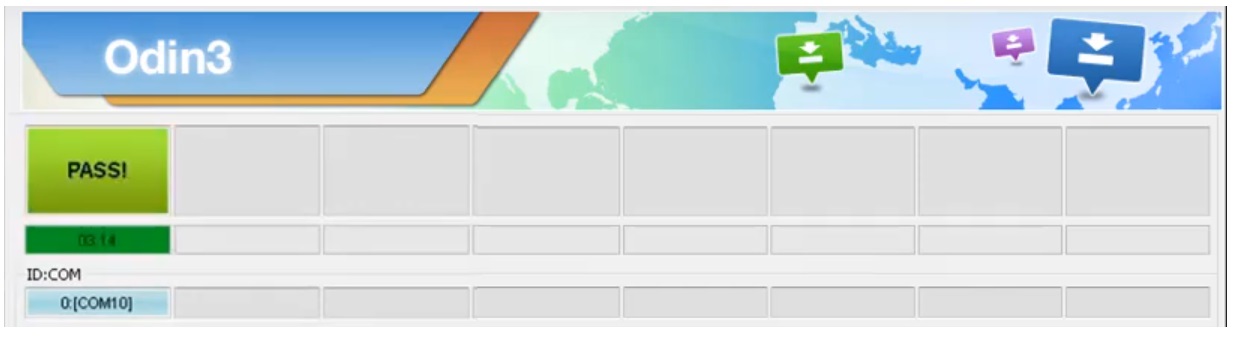
- Wait for the finish.
- Once finished, your Samsung note 5 rebooted.
- That’s it.
- Subscribe