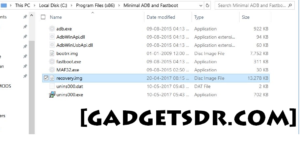Nokia made comeback in the smartphone industry earlier in this year. Nokia launched the latest smartphones which were also the first to run Android OS as earlier smartphones that were launched by Windows OS and known as Nokia Lumia Series smartphones. Nokia launched three new Smartphones Nokia 3, 5 and 6. Nokia 3 is budget smartphone out of three. Nokia 3 is already available in India (Amazon).
Terms of specifications, Nokia 3 comes with a 5.00in touchscreen display with a resolution of 720×1280 pixel. the smartphone is powered by a MediaTek MT6737 processor clocked at 1.3GHz . Nokia 3 has 2GB of RAM. Nokia 3 has 16GB of internal storage and expandable up to 128GB via MicroSD card. Nokia 3 have an 8-MP primary camera on the rear and an 8-MP front camera.
Nokia 3 runs Android 7.0 (Nougat) upgraded upto Android 7.1.1 (Nougat) and Nokia 3 has 2630mAh non-removable battery. As far as the software on the Nokia 3 , the company has tried to make absolute minimal changes to Stock Android as released by Google which will feel as the same on the Pixel & Nexus devices.
If you think & want to have more customization options then you will need to unlock the bootloader on your device, install any custom recovery like TWRP/CWM and root your device if needed for more customization. Now, unlock the bootloader, install TWRP and root your device.
Warning:-
Before you proceed with the steps keep in mind that this method of unlocking bootloader, installing TWRP and rooting your device will work only on the Nokia 3 and you should not try it on any other Devices Also, this method includes rooting which will void your Device warranty.
Prerequisites:-
- Download and install Minimal ADB and fastboot drivers.
- Install Nokia USB Drivers.
- Enable USB Debugging and OEM Unlock on your device..
- Make sure to take a full backup of your Device because unlock bootloader will erase all your personal Data.
- Make Sure charge your Device Upto 70% to try this procedure..
Downloads All Files First:-
=>TWRP RECOVERY.
=>MINIMAL ADB AND FASTBOOT.ZIP.
=>SUPERSU.ZIP (COPY AND PASTE IT ON YOUR SD CARD)
- Rename TWRP file to recovery.img.(COPY THIS FILE TO YOUR MINIMAL ADB & FASTBOOT INSTALLAITION FOLDER).
Unlock Nokia 3 Bootloader:-
- Now, OPEN CMD on your Computer .
- Now, Enable oem & USB Debugging mode and then connect your Device to pc .
- In the CMD window, type following command to boot your Nokia 3 into the fastboot mode.
adb reboot bootloader
- After that , Now type the following command and hit Enter.
fastboot oem unlock
- Now type the command fastboot reboot to reboot your phone when the bootloader has been unlocked.
Install TWRP on Nokia 3:-
- Now put your in Fastboot Mode (Using Volume Down & Power Key)
fastboot devices
- Now Open Minimal ADB & Fastboot.exe
- Now Connect your Device to Computer.
- Now, in order to flash TWRP on your device, type the following command:
fastboot flash recovery recovery.img
- After this step, TWRP will be installed on your Nokia 3.
Root Nokia 3:-
- Now boot your Device into recovery mode by pressing and holding the Power +Volume Up buttons simultaneously for few seconds.
- Once you have entered TWRP Recovery, it is always a good idea to create a Backup first before installing any mods or zips.
- In TWRP Main Menu selectInstall.
- Navigate to the SuperSu.zip, and select it.
- Swipe to flash the zip and then tap the Reboot system button which appears after the process is complete.
- When your phone boots up, head over to the Google Play Store and install the SuperUser app to take control of the apps.