Octopus Box Samsung is a useful but premium mobile repair tool specially developed for Samsung phones. If you have an Octopus box dongle then you can use the latest setup to repair any problems such as flashing Firmware, Remove screen lock, factory reset, read-write security, Enable diag, Remove Pattern Lock, Reset password/pin/FRP lock easily. In the following topics, I share the Octopus Box Samsung Latest Setup V3.0.0 free which helps to repair your phone easily.
The best part is you can use it on any SPD and Qualcomm, Exynos powered Samsung Smart and feature phones quite easily, and repair the phone using the same process. You don’t have to define the version of the CPU.
The latest version of the Octopus Box Samsung Tool can support many new Samsung devices, All the below-listed devices are fully tested and supported in the Qctopus Samsung Tool:
Samsung: SM-N960U, SM-G965U, SM-N970U, SM-N975U, SM-N960U, SM-G960U, SM-G960U, SM-G965U, SM-G960U, SM-G960U1, SM-G950U1, SM-A310F, SM-A310FD ,SM-A310M, SM-A310MD, SM-A310N0 ,SM-A310Y, SM-A510F ,SM-A510FD ,SM-A510K, SM-A510L, SM-A510M ,SM-A510MD, SM-A510S, SM-A510Y, SM-A510Y, SM-A710F, SM-A710FD, SM-A710K, SM-A710L, SM-A710M, SM-A710MD, SM-A710S, SM-A710Y, SM-A800F, SM-A800I, SM-A800IZ, SM-A800S, SM-A800YZ, SM-G150NO, SM-G150NK, SM-G150NL, SM-G150NS, SM-G155S, SM-G389F, SM-G5500, SM-G550F, SM-G550FY, SM-G550T, SM-G550T1, SM-G550T2, SM-G570F, SM-G570M, SM-G570Y, SM-G610F, SM-G610FD, SM-G610FZ, SM-G610K, SM-G610L, SM-G610M, SM-G610S, SM-G610Y, SM-G800F, SM-G800I, SM-G800M, SM-G800Y, SM-G850F, SM-G850FQ, SM-G850K, SM-G850L, SM-G9250, SM-G9250A, SM-G9250F, SM-G9250FQ, SM-G925I, SM-G925K, SM-G925L, SM-G925S, SM-G925T, SM-G925T1, SM-N920CD, SM-N920F, SM-J200Y, SM-J320A, SM-J320AZ, SM-J320W8, SM-J321AZ, SM-J700F, SM-J700H, SM-J700M, SM-G850M, SM-G850S, SM-G850Y, SM-G903F, SM-G903FD, SM-G903M, SM-G903W, SM-G920A, SM-G920AZ, SM-G920D, SM-J120AZ, SM-J120F, SM-J120FN, SM-J120G, SM-J120M, SM-J120P, SM-J120W, SM-J120ZN, SM-J200BT, SM-J200F, SM-J200G, SM-J200GU, SM-J200M, SM-J700T, SM-J700T1, SM-J710F, SM-J710FD, SM-J710FN, SM-J710FZ, SM-J710GN, SM-J710K, SM-J710MN, SM-N910C, SM-N910H, SM-N910K, SM-N910L, SM-N910S, SM-N910U, SM-N9916K, SM-N916L, SM-N916S, SM-N920C, SM-G928NO, SM-G928N0, SM-G928S, SM-G928T, SM-G928W8 ,SM-G930F, SM-G930FD, SM-G930K, SM-G930L, SM-G930S, SM-G930W8, SM-G935F, SM-G935FD, SM-G935K, SM-G935L, SM-G935S, SM-G935W8, SM-J120A, SM-G920F, SM-G920FD, SM-G920FZ, SM-G920I, SM-G920K, SM-G920L, SM-G920I, SM-G920T, SM-G920T1, SM-G920W8, SM-N920G, SM-N920I, SM-N920K, SM-N920L, SM-N920S, SM-N920T, SM-N920W8, SM-N930F, SM-N930FD, SM-N930K, SM-N930L, SM-N930S, SM-G925W8, SM-G9287, SM-G9287C, SM-G928C, SM-G928F, SM-G928G, SM-G928I, SM-G928K, SM-G928L.
Download Octoplus/Octopus Box Samsung Tool v.3.0.0
To repair your Samsung phone successfully you have to download the Octopus Box Samsung Tool to your computer first. So, check below you will get the link to download the file.
File Name: Octopus Box Samsung Tool.zip
File Size: 200MB
Download: Octoplus Samsung Tool
How to Install Octopus Box Samsung Latest Setup
- Download the Octopus Samsung Tool Latest Setup and extract it using 7zip or WinRar.
- Run the Samsung.exe
- Now the installation wizard will open, click: Next => Next => Agree => Finish.
- Double click to run the octopus Samsung Software Tool from the desktop setup.
- Connect UMT Dongle tool to your computer
- It will take some time, wait with patients.
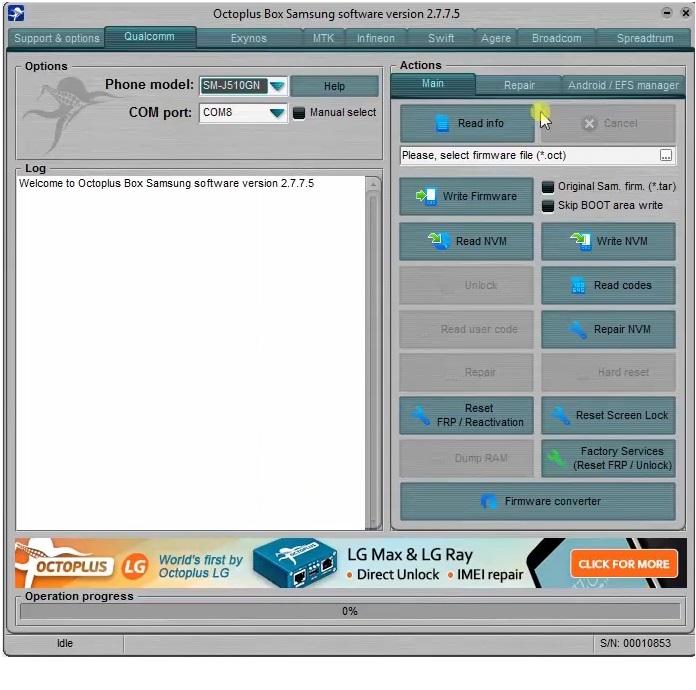
- Once the tool launched, use it to repair your phone now.
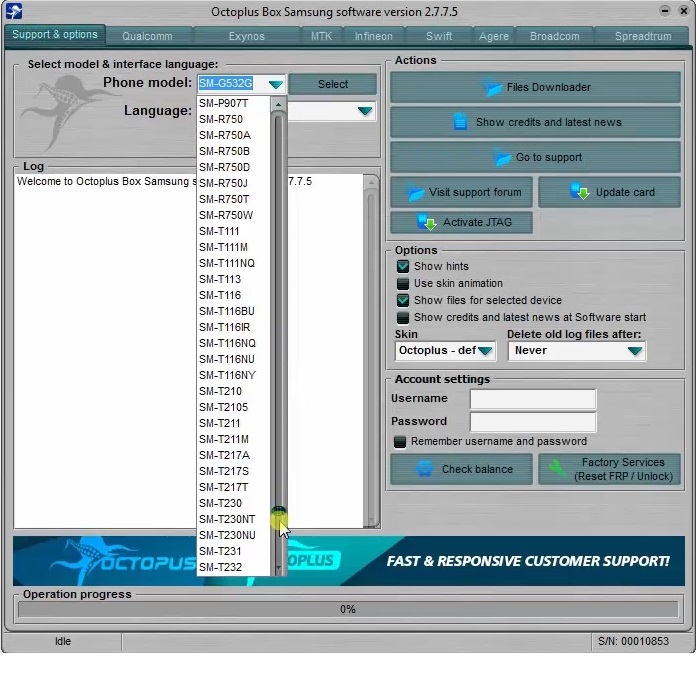
- Support & Options:
- Main: Files Downloader, Show Credits, and latest news, Goto Support, Visit Support Forum, Update Card, Activation LG, Activate Jtag, Show Hints, Use Skin Animation, Check balance, Factory Services (Reset FRP/Unlock).
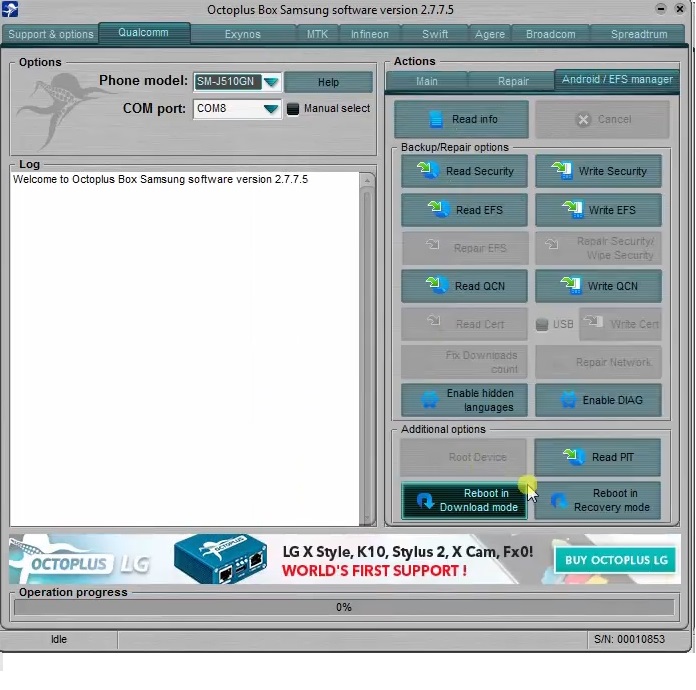
- Qualcomm Functions: Select Model,
- Repair:
- Android EFS Manager: Read Info, Read Security, Read UFS, Write EFS, Write Security, Read QCN, Write QCN.
- Exynos Functions: Select Model,
- Repair:
- Android EFS Manager: Read Info, Read Security, Read UFS, Write EFS, Write Security, Read QCN, Write QCN.
- MediaTek (MTK) Functions: Select Model,
- Read Info, Read Security, Read UFS, Write EFS, Write Security, Read QCN, Write QCN.
- Infineon Functions:
- Swift Functions:
- Agere Functions:
- Broadcom Functions:
- Spreadturm (SPD) Functions:
More: Download UMT Dongle Latest Setup | UMT QCfire 6.2 Update
