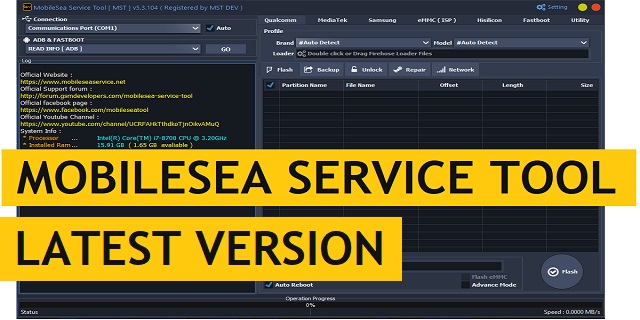MobileSea Service Tool usually known as MST Tool it is a mobile phone system managing and data Flashing software that let users format, flash, unlock, and repair any modern-day smartphone and tablet model. This tool has a package base Activation system you can purchase as below for 3 months or up to 1 year of activation to diagnose the device’s software-related problems and repairs conveniently. It helps to read and write protected storage areas, which come with bootloader protection. Check the below link if you want to Download MST MobileSea Service Tool V5.8 Latest Setup Version to your PC.
MST MobileSea Service Tool allows users to bypass or remove FRP, Flashing Firmware, IMEI Recovery, Removing User Lock, and Flashing for all SPD, MTK & Qualcomm, Kirin and Exynos powered chipsets.
MST MobileSea Service Tool is a powerful but premium mobile repair tool specially developed for any Android Chinese Oppo, Vivo, Xiaomi, Huawei, Honor, leEco, Meizu, Asus, Samsung, Qualcomm, MTK, and SPD phones. If you have a Activation Key then you can use the latest setup to repair any problems such as flashing firmware, removing screen lock, factory reset, read-write security, enabling diag, removing Pattern lock, reset password/pin/FRP lock easily. In the following topics, I share the UnlockTool 2022.06.11.0 setup free which helps to repair your phone easily.
MST MobileSea Service Tool V5.8 is completely compatible with all versions of Windows System, Windows XP, Windows 7, 8, 8.1, 10, 11 (x32 or 64 bit). It supports any Android 5.0, 6, 7, 8, 9, 10, 11, 12 version Pixel devices easily.
The procedure of using the UnlockTool is quite easy, all you have to do is, run the tool on your pc, select the firmware into the flash tool and click the start button, then power off and connect your phone, that’s it.
Download MST MobileSea Service Tool Latest Version Setup
Download MST MobileSea Service Tool latest version for your computer If you want to repair your phone easily. Please Comment me down below regarding any issues or errors with the tool.
| Setup Version | Link |
| MobileSea_Tool_V5.8.rar | Download |
| MobileSea_Tool_V5.7.2.rar | Download |
| MobileSea_Tool_V4.9.1.rar | Download |
| MobileSea_Tool_V5.4 | Download |
| Password | INSTALL_MSTTOOL |
How to use MST Tool
- Download MobileSea Service Tool V5.8 Latest Setup Version and extract it using 7zip or WinRar.
- Run the UnlockTool.exe
- Now the installation wizard will open, click: Next => Next => Agree => Finish.
- Run UnlockTool as Admin from desktop
- It will take some time, wait with patients.
- Once it is launched, now you get the below-listed functions to repair your phone.
- Register or Sign In with your Account to Activate the tool
- Purchase the Activation ID from the official site
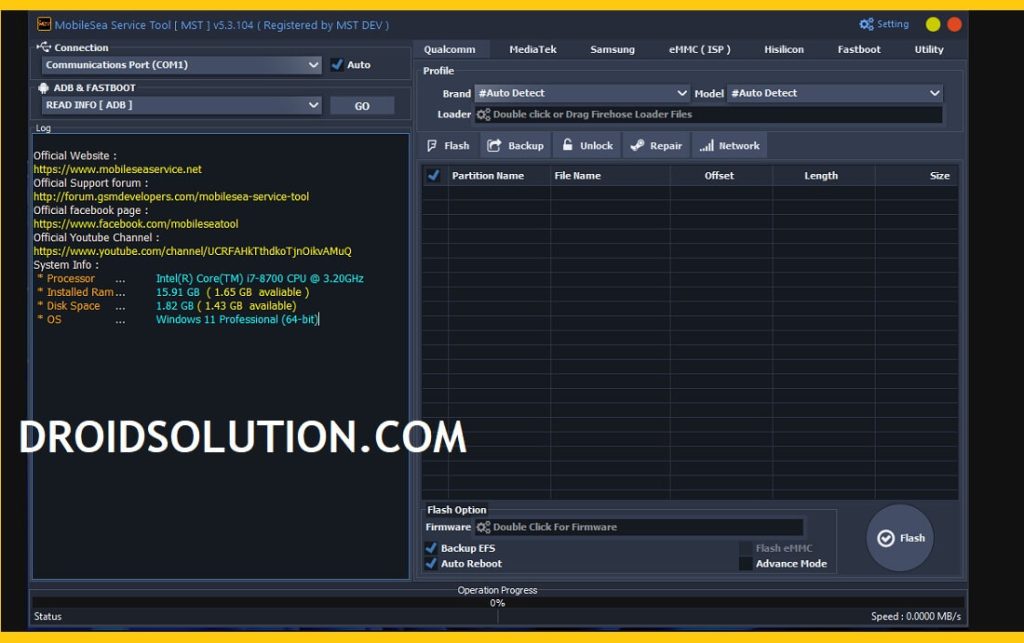
- Goto Unlock Tab
- Search your device model number
- If your device model number is not in the list
- Then click Browse and choose the FRPFile.elf
- Then Power Off the phone
- Tap & hold Vol+ & Power key together to put your device into the EDL mode
- Now Open Device Manager on your PC and check QualcommQDloader9008 ComPort will be added
- Go back to the MST Tool
- Click on Factory Reset + FRP
- Keep waiting, until it finished
- It will erase the Userdata partition and unlock the phone
- Disconnect the device and Power On
- Done.
Read More: EMT v3.21.01 Latest Version Setup Download Free [Added OPPO New Qualcomm Models]