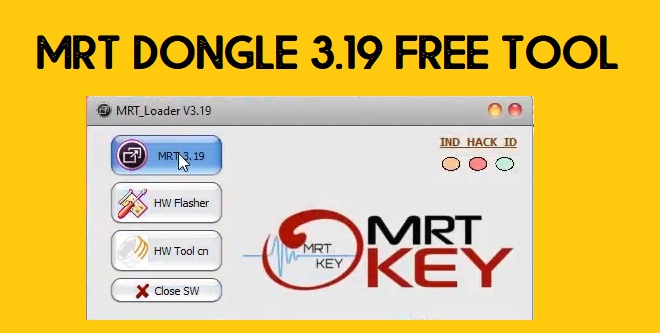MRT Tool Crack is a useful but premium mobile repair tool for Android Chinese Oppo, Vivo, Xiaomi, Huawei, Honor, leEco, Meizu, Asus phones. If you have Mrt Dongle then you can use the latest setup for flashing Firmware, Remove screen lock, factory reset, read-write security, Enable diag, Remove Pattern Lock, Reset password/pin/FRP lock easily. But, In the following topics, I share the MRT Dongle Crack 3.19 setup Tool free which helps to repair your phone easily
The best part is you can use it on any MTK and Qualcomm powered Xiaomi, Vivo, Oppo, Honor, Huawei, LeEco, Meizu Smartphones quite easily, and repair the phone using the same process. You don’t have to define the version of the CPU.
The latest version of the MRT Tool can support many new Android devices, All the below-listed Android devices are fully tested and supported in MRT Crack Tool. So, if you searching for the latest setup of MRT Crack then you have come to the right place, here, we cover each and every step that can help to repair your Mobile with MRT Crack for free.
Download MRT Dongle Latest Crack v3.19 with Keygen
To repair your Xiaomi phone successfully you have to download the Miracle Xiaomi Tool to your computer first. So, check below you will get the link to download the file.
File Name: MRT V3.19 Crack.zip
File Size: 20MB
Download: MRT Free Tool
File Name: MRT V3.19 Loader.zip
File Size: 20MB
Download: MRT Loader Tool, MRT 3.19 Keygen
How to use MRT dongle crack 3.19 to your PC
Disable the Windows Defender or any other Antivirus program
- Download MRT Dongle Latest Crack 3.19 free with Loader version and extract it using WinRAR or 7Zip.
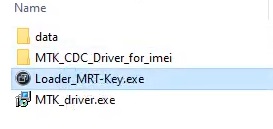
- Open the folder and run MRT Loader 3.19.exe
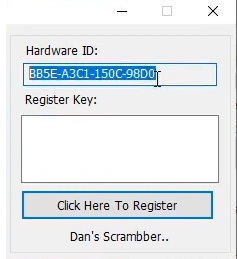
- Now you will see the HWID of your computer
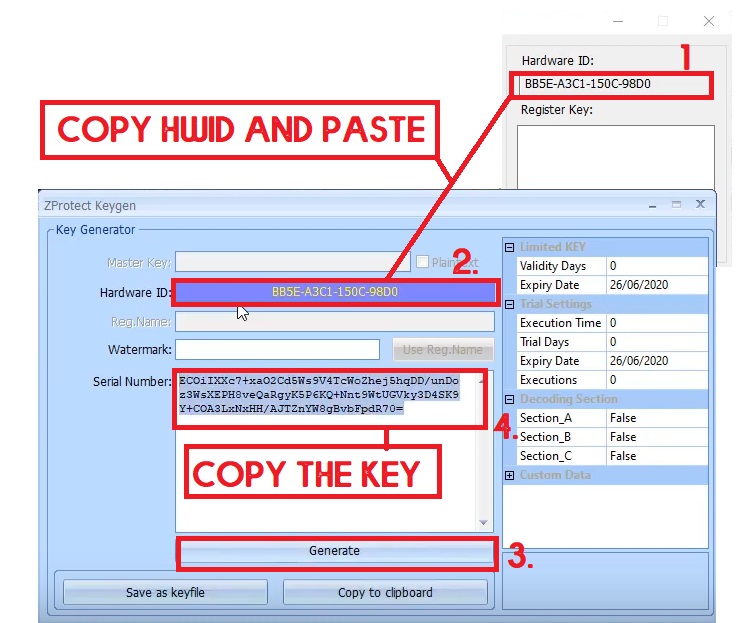
- Run MRTkeygen.exe
- Copy the HWID and Paste it to the MRT 3.19 keygen
- Now click Generate
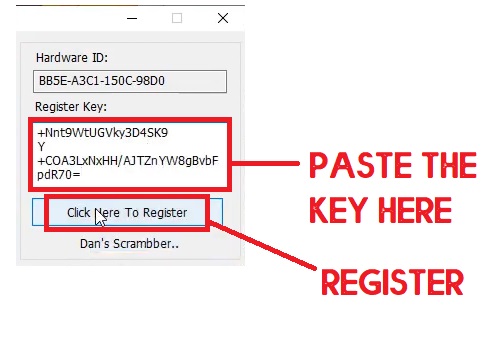
- Copy the generated key from the keygen and paste it to the MRT tool.
- Tap Click here to Register Now
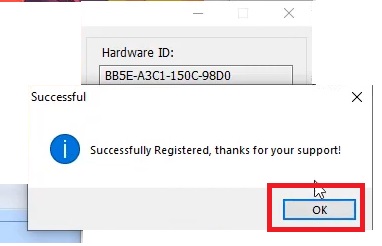
- Now it will show you “Successfully Registered, Thanks for Support” => Click OK
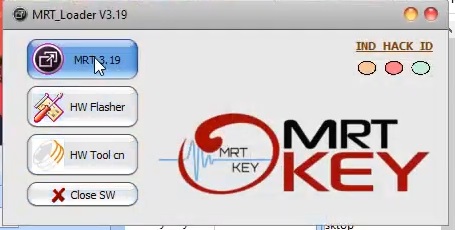
- Click MRT 3.19
- Now the MRT Tool will successfully open.
- You can use it for flashing, unlocking, repairing your Android phone.
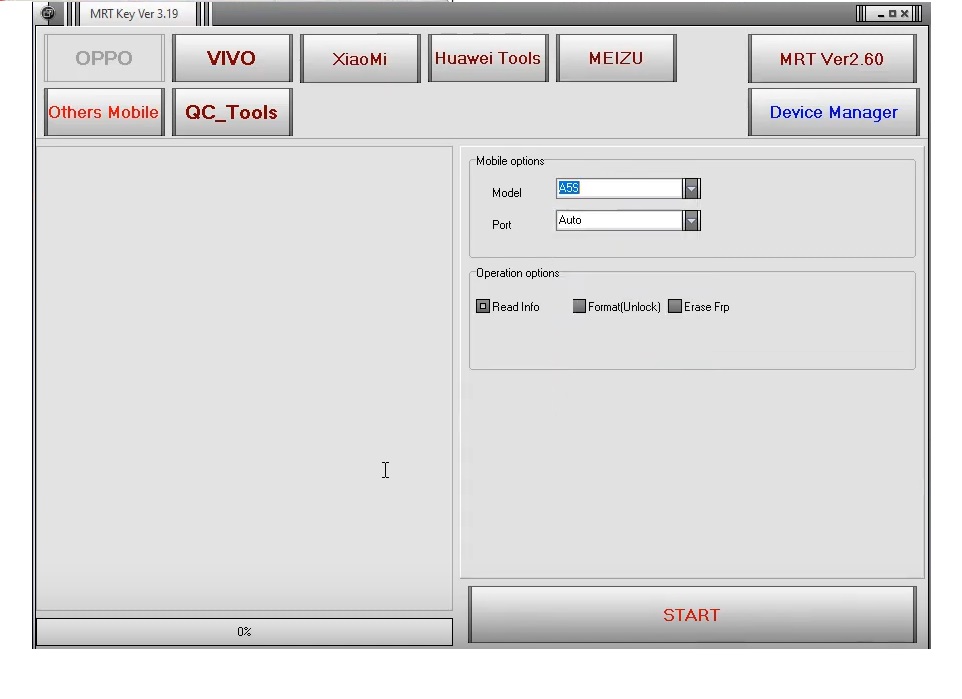
- Oppo: Read Info, Format (Unlock), Erase FRP
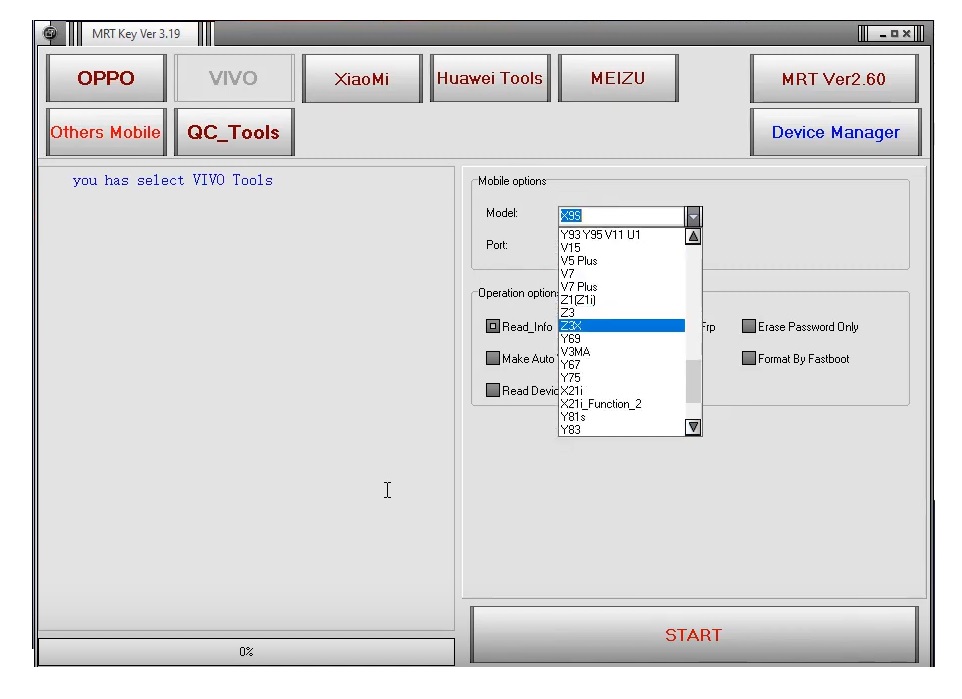
- Vivo: Read Info, Format (Unlock), Erase FRP, Erase password only, Make Auto Wipe, Format by Fastboot, Read Device Name
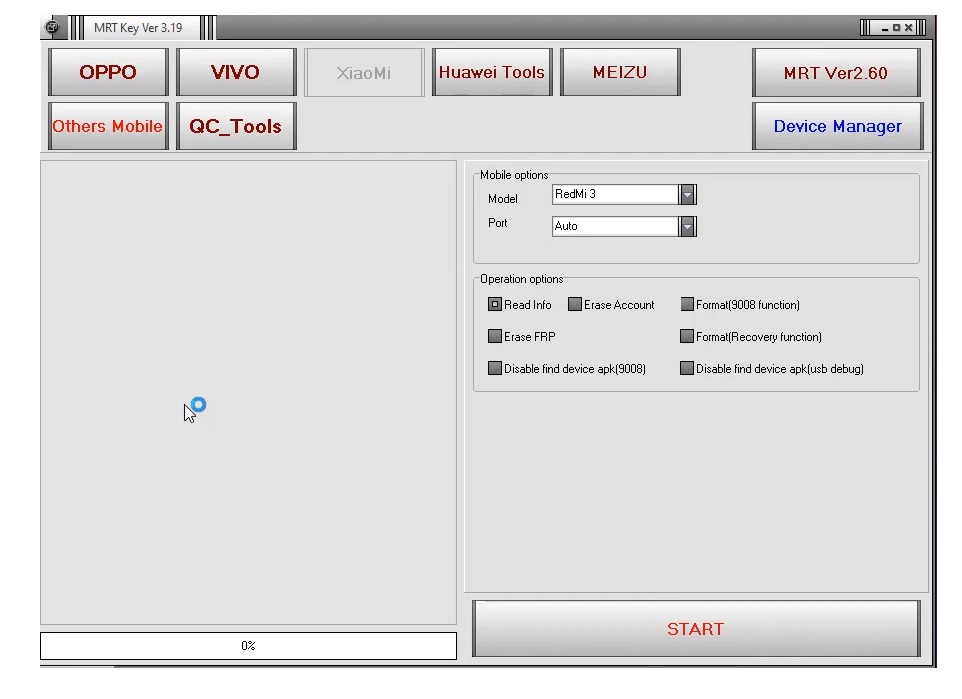
- Xiaomi: Read info, Erase Account, Format (9008 Function), Format (recovery function), Erase FRP, Disable Find My APk (9008), Disable Find device apk (USB debugging)
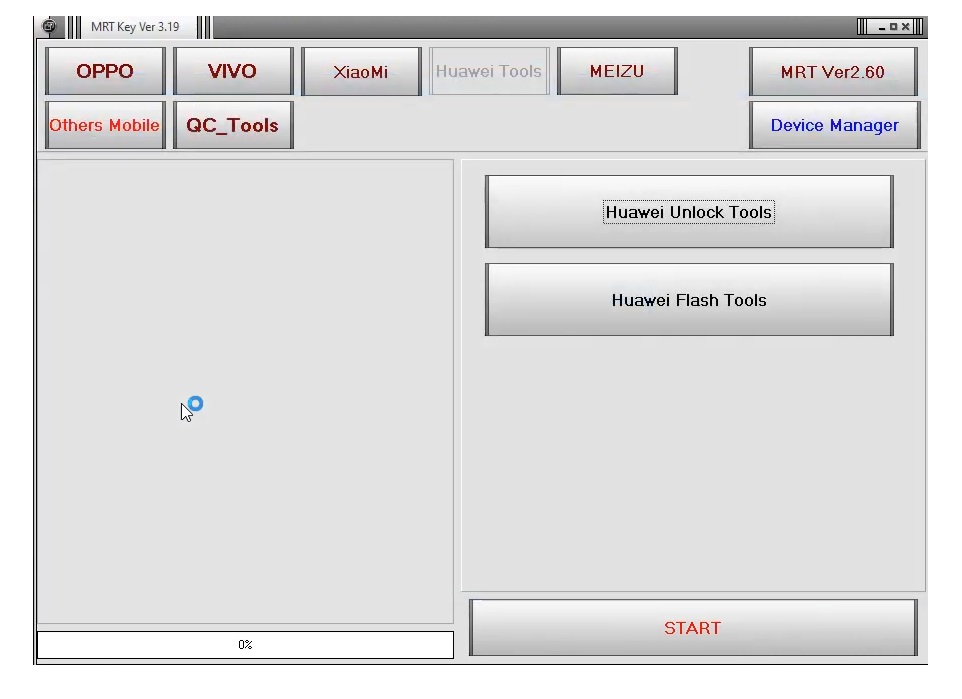
- Huawei Tools: Huawei Flasher, Huawei unlocker
- Meizu: Read Info, Format (Unlock), Erase FRP
- Other Mobile: Read Info, Format (Unlock), Erase FRP
- QC tools:
Added Devices
Xiaomi: HM 1SC (3G CTC), HM 1SW (Duos 3G), HM 2 (Dual Lte CTC), HM 2 (Duos Lte CHM), HM 2 (Duos Lte CHU), HM 2 Global (Duos Lte SA), HM 2 Global (Duos Lte), HM 2A (Duos Lte CHM), HM 2A (Duos Lte CHM), HM 2A (Duos Lte CHM), HM Note 1LTETD (LTE CHM), HM Note 1LTEW (Duos Lte CHU), HM Note 1LTEW (LTE CHU), HM Note 1S (Dual Lte CTC), HM Note 1S (Dual Lte CTC), HM Note 1S (Duos Lte CHM), HM Note 1S (Duos Lte CHM), HM Note 1S (Duos Lte CHU), HM6A (MTK), MI 1S (3G), MI 1S Youth (3G), MI 1SC (3G CTC), MI 2 (3G), MI 2A (3G), MI 2C (3G CTC), MI 2S (3G), MI 2SC (3G CTC), MI 3 (3G CHM), MI 3C (Dual 3G CTC), MI 3W (3G), MI 4 (Dual 3G CTC), MI 4 (LTE CHM), MI 4 (LTE CHU), MI 4 (LTE CTC), MI 4C (3G), MI 4C (Dual Lte), MI 4I (Duos Lte), MI 4S (Dual Lte), MI 4W (3G), MI 5 (Dual Lte), MI 5 (Dual Lte), MI 5S (Dual Lte), MI 5S Plus (Dual Lte), MI 5X (Dual Lte), MI 5X (Dual Lte), MI 5X/A1 Global (Duos Lte), MI 6 (Dual Lte), MI 6 (Dual Lte), MI 6X (Dual Lte), MI 6X (Dual Lte), MI 6X/A2 Global (Duos Lte), MI 8 Lite (Dual Lte), MI 9 GLOBAL, MI 9 SE, MI 9 SE(Dual Lte), Mi A2 (Dual Lte), MI Max (Dual Lte), MI Max (Dual Lte), MI Max (Duos Lte), MI Max 2 (Dual Lte), MI Max 2 (Dual Lte), MI Max 3(Dual Lte), MI MAX PRIME, MI Max Prime (Dual Lte), MI MIX (Dual Lte), MI MIX 2 (Dual Lte), MI MIX 2 (Dual Lte), MI MIX 2S (Dual Lte), MI MIX 2S (Dual Lte), MI MIX 2S Global (Dual Lte), MI Note (Dual Lte), MI Note (Duos Lte CHM), MI Note (Duos Lte), MI Note 2 (Dual Lte), MI Note 3 (Dual Lte), MI Note 3 (Dual Lte), MI Note 5 Pro (Dual Lte), MI Note Pro (Dual Lte), MI Note Pro (Duos Lte), MI PAD (WiFi), MI PAD 2 (WiFi), MI Poco(Dual Lte), Mi S2 (Dual Lte), Mi Y2 (Dual Lte), MI-ONE (3G), MI-ONE C1 (3G CTC), MI-One Plus, MI-ONE Youth (3G), NOTE 7, POCO F1 GLOBAL, Redmi 3 (Dual Lte), Redmi 3 (Dual Lte), Redmi 3S (Dual Lte), Redmi 3X (Dual Lte), Redmi 3X (Dual Lte), Redmi 4 (Dual Lte), Redmi 4 (Dual Lte), Redmi 4A (Dual Lte), Redmi 4A (Duos Lte CHM), Redmi 4A Global (Duos Lte), Redmi 4A Global (Duos Lte), Redmi 4X (Dual Lte), Redmi 4X (Dual Lte), Redmi 4X Global (Duos Lte), Redmi 5 (Dual Lte), Redmi 5 (Dual Lte), Redmi 5 Plus (Dual Lte), Redmi 5 Plus (Dual Lte), Redmi 5A (Dual Lte), Redmi 5A (Dual Lte), REDMI 6 (MTK), REDMI 6 PRO, REDMI 6 PRO IN, Redmi 6 Pro(Dual Lte), Redmi 7(Dual Lte), Redmi Note 3 (Dual Lte), Redmi Note 3 Global (Duos Lte), Redmi Note 4 Global (Duos Lte), Redmi Note 4G Global (Duos Lte), Redmi Note 4X (Dual Lte), Redmi Note 4X Global (Duos Lte), Redmi Note 5 (Dual Lte), Redmi Note 5 (Dual Lte), Redmi Note 5 Pro Global (Dual Lte), Redmi Note 5A (Dual Lte), Redmi Note 5A (Dual Lte), Redmi Note 5A Prime (Dual Lte), Redmi Note 5A Prime (Dual Lte), REDMI NOTE 6 PRO, Redmi 6A, REDMI NOTE 7 PRO, Redmi Note 7(Dual Lte), XM-D2T GLOBAL, XM-E1S GLOBAL, Xiaomi Mi 10 5G (umi), Xiaomi Mi 10 Pro 5G (cmi), Xiaomi Mi CC9 (Pyxis), Xiaomi Mi CC9e (laurus), Xiaomi Mi CC9 Pro (tucana), Xiaomi Mi Poco X2 (phoenix), Xiaomi Mi Pad 4 Plus (clover), Xiaomi Mi Pad 4 (clover), Xiaomi Mi Mix 3 5G (andromeda), Xiaomi Mi A3 (bamboo), Xiaomi Mi 9 SE (grus), Xiaomi Mi 9 Pro 5G (crux), Xiaomi Mi 8 Pro (equuleus), Xiaomi Mi 8 SE (sirius), Redmi 8 (olive), Redmi Note 8 (ginkgo), Redmi Note 8T (willow), Redmi Note 7 (lavender), Redmi Note 7S (lavender), Redmi K30 (phoenix), Redmi Note 7 (Micro), Redmi 7A (pine).
VIVO: Y51A, V1, V3, V7, V9 Youth, Nex, Nex A, V11, V11 Pro, X5 Max, X7 Plus, X9, X9 Plus, X9S, X9s Plus, X20, X20 Plus, X21, X21A, X21ud, X23, X91, XPlay 6 Test Point, Y13L, Y15, Y51, Y53, Y53a, Y55
Y55A, Y55S, Y71, Y79, Y85, Y85A, Y91, Y93, Y319, Z1, Z3, Z10.
OPPO: A7Xt, A83, F5 CPH1723, F5 CPH1727, F5 Youth CPH1725, F7 CPH1819, F7 CPH1859, F7 CPH1859 Meta Mode, F9 Pro CPH1823, R5, R7 Lite, N5111, Neo7.
Subscribe to our YouTube Channel for more interesting videos daily basics:-SUBSCRIBE
More: Download UMT Dongle Setup UMT QC Fire (v6.2) – Latest Version