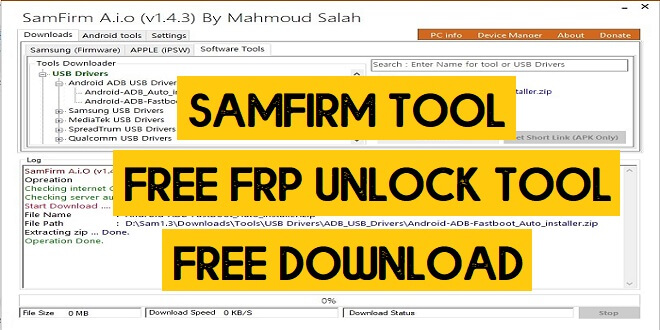SamFirm AIO Tool v3.3 lets users bypass FRP Google account lock from any Samsung Galaxy phone via MTP (Media Transfer Protocol) Mode. It also helps Samsung unlock/bypass FRP lock, Download Samsung & iPhone Firmware, and MTK Auth Protection Bypass from Oppo, Vivo, Infinix, Tecno, and other phones that run on Android 11 to 5.0 Lolipop in just one click. So, if your Android phone stuck at the Google verification screen or you want to download Flash tools or Flash files then you can download the SamFirm FRP tool from the below-given download link.
The Samfirm tool FRP unlock procedure is pretty simple, All you have to do is, run the FRP tool then connect your device to the PC then go to the Bypass FRP tab and click on MTP Bypass FRP now it will detect your device and help you to reach the chrome browser to bypass the FRP lock.
Or, If you looking to download Flash files, Tools, and FRP APK then it would be more easy, just launch the program, Goto the Flash Tools, Files, APK tab then find your device model, and click on it, that’s it. Now it will download the files to your Computer directory.
SamFirm Tool AIO v2.1 is completely compatible with all versions of Windows System, Windows XP, Windows 7, 8, 8.1, 10 (x32 or 64 bit).
SAMFIRM TOOLs SUPPORTS ALL ANDROID 5.0, 5.1, ANDROID 6.0, 6.1, ANDROID 7.0, 7.1, ANDROID 8.0, 8.1. ANDROID 9.0, ANDROID 10, 11
Download SamFirm FRP Tool 2022 V3.3 Latest Version
The FRP unlock process using the FRP Tool is quite easy. Just you have to follow all the steps carefully. If you follow all the below completely, I am pretty sure you can easily bypass the FRP lock from your phone.
File Name: SamFirm FRP Unlock Tool.zip
File Size: 50MB
Type: exe
Compatible OS: Windows OS
| SamFirm_Tool_AIO v3.3 (Latest) | Download |
| SamFirm_Tool_AIO v3.0 (Latest) | Download |
| SamFirm_Tool_AIO v2.1 (Latest) | Download |
| SamFirm_Tool_AIO v2.0(Latest) | Download |
| SamFirm_Tool_AIO v1.6.4(Latest) | Download |
| SamFirm_Tool_AIO v1.4.3 | Download |
| SamFirm_Tool_AIO v1.4.2 | Download |
| SamFirm_Tool_AIO v1.4.1 | Download |
| SamFirm_Tool_AIO v1.4.0 | Download |
| SamFirm_Tool_AIO v1.3.3 | Download |
| SamFirm_Tool_AIO v1.3.2 | Download |
| SamFirm_Tool_AIO v1.3.1 | Download |
SamFirm AIO FRP tool – How to use it?
- First, download the SamFirm FRP TOOL on your PC.
- Extract all the files using 7zip OR WinRAR.
- First, install the Net Framework on your PC.
- Now run the Samsungfrp.exe.
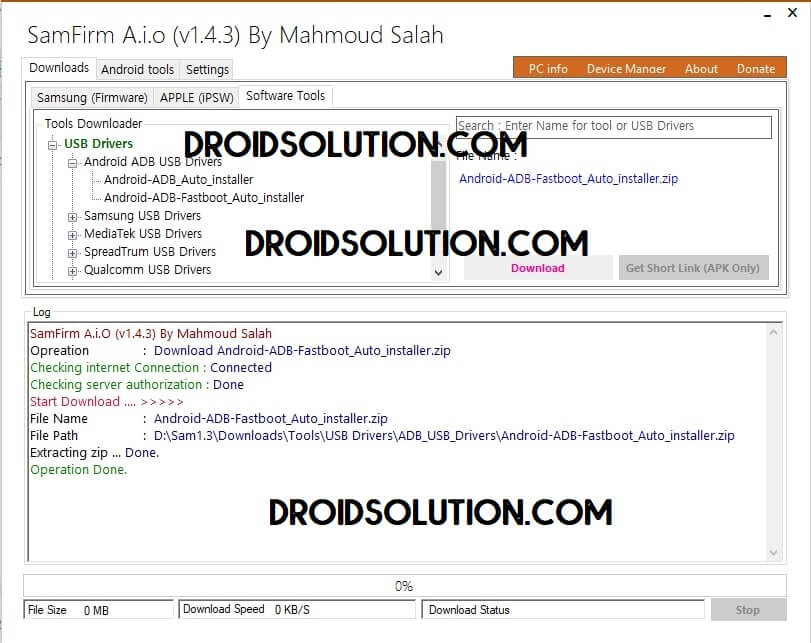
- Goto the Bypass FRP (MTP Mode) Section
- Now you will get plenty of FRP Unlock Options
- MTP Bypass FRP =>> (I) MTP Bypass FRP (II) Make ShorturlGS_Hidden Settings Via (Galaxy Store)
- Bypass FRP (Open YouTube)
- Bypass FRP (Open Maps)
- Browser Via (Galaxy Store)
- Smart Switch via (Galaxy Store)
- Samsung Pass via (Galaxy Store)
- Easy Settings via (Galaxy Store)
- Samsung My Files (Galaxy Store)
- File Commander Via (Galaxy Store)
- FRP Bypass All_In_One.apk
- Connect your Samsung phone in normal MTP (Media Transfer) mode.
- Click on Disable Driver Signature.
- Once completed, Reboot your Computer.
- Reopen the FRP tool.
- Reconnect your Samsung phone in normal mode.
- Now click on MTP Bypass FRP in the FRP tool.
- That’s it.
- Check on your phone you will get a popup window tap on view.
- Now you can follow any Samsung FRP Bypass process to unlock your phone easily.
- If you need any other Samsung FRP bypass APK you can download from below:
This is how you can easily bypass FRP lock from your Samsung phone by using SamFirm Tool on your PC. If this article helps you please share it with your friends.