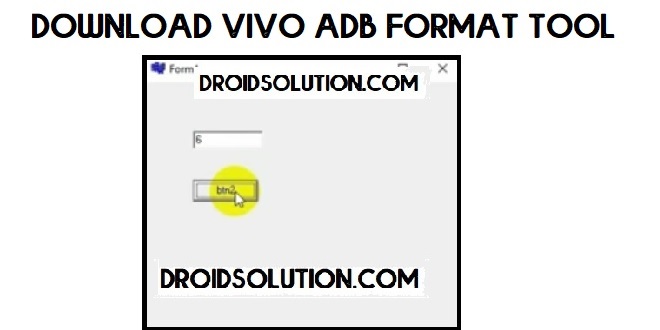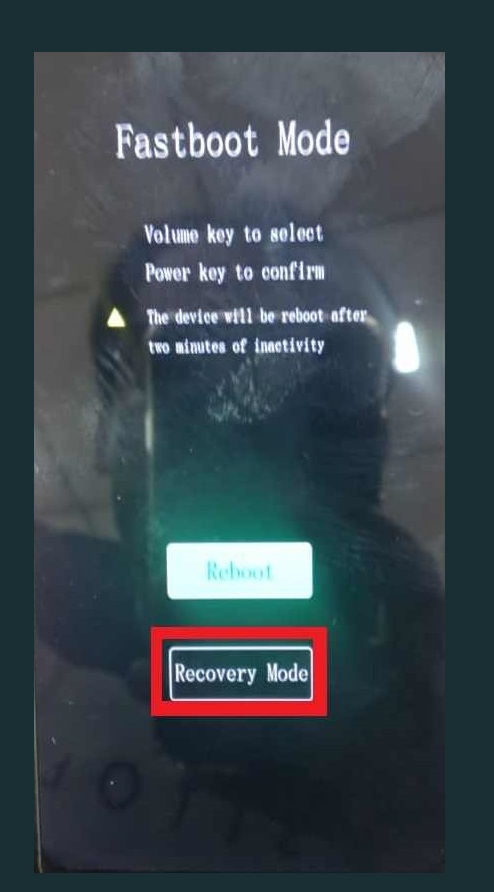Vivo ADB Format Tool is a third-party program for Vivo phones to eliminate the FRP and Pattern lock in a very simple way. You can use it on any Vivo phone running on Android 10 Q (latest version) to 5.0 Lolipop. In the following topics, I will share the most detailed process on How to Use Vivo ADB FRP Format Tool latest 2021 version to Remove Password, Pattern, and pin lock from Vivo phone.
Nowadays, Vivo Pattern unlock process is not too easy. You also can’t do a factory reset if you forget the pattern lock of your phone. In this situation, you have to find some alternative methods to unlock Pattern, Password, Pin lock from your phone. If you also have a device with pattern lock enabled then follow this process completely.
Screen Lock is a privacy protection feature for android, There are many ways available to enable Screen lock in Android phones such as pattern lock, password lock, pin and also with face and fingerprint lock. Once you enable the screen lock on the phone then user needs to put the right password, Pattern, Pin lock to access devices every time.
On the other hand, FRP mean factory Reset Protection and it added on Android 5.0, 6.0, 7.0, 8.0, 9.0, 10 version. FRP is automatically enabled when a user added a Google Account for the very first time to their phone. Once it enabled then it protects the device from unauthorized access after the Factory reset.
Download Vivo Adb Format Tool Latest Version 2021
To remove pattern Vivo successfully you have to download the Vivo ADB FRP Format tool. So, check below you will get the link to download the file.
File Name: Vivo ADB Format Tool Y83.zip
File Size: 20MB
Download: Vivo ADB Unlock Tool
How to use Vivo ADB Format Tool to Unlock Pattern and FRP
- Download all the required files from the given download section first,
- Once downloading finish, then extract the Vivo Format tool to your desktop.
- Open the extracted folder and run the “Vivo_format_tool.exe” from there.
- Also install the MTK USB driver.exe from there, if you haven’t installed yet.
- Now connect your device to the PC.
- power off your device.
- press & hold “Volume + and Power” until you see “Vivo” logo on your device screen.
- Choose Recovery Mode from the “fastboot mode” screen.
- Once Recovery Mode appears, Select Advance Option
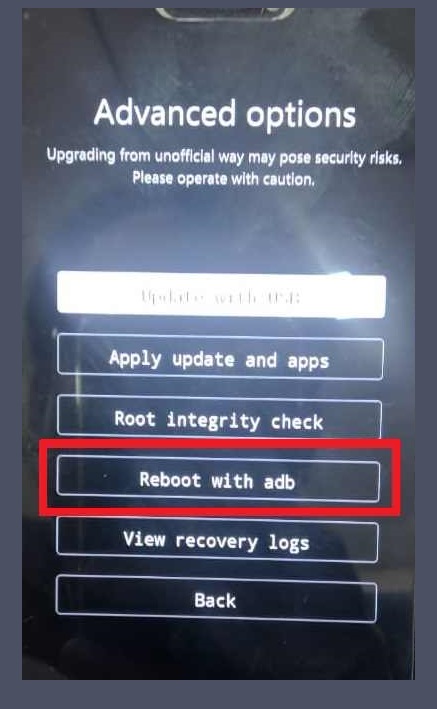
- Select “Reboot with ADB”.
- Wait for Power on your device.
- Open Device Manager => Right Click on Start menu => Select Device Manager.
- Check under the Port section, There you see “MediaTek USB VCOM (Android) (COM6)“.
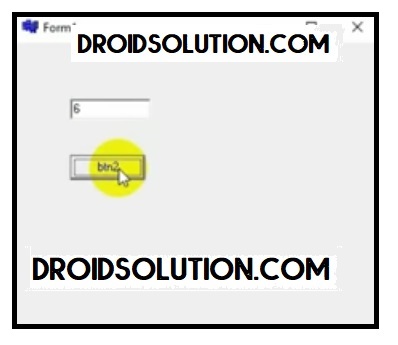
- Remember the COMPort Number.
- Get back to the Vivo FRP ADB tool and type the Port number there,
- After that, click BTN2.

- Wait for a few Secs.
- When finished, you will get a popup window with a Finish message.
- That’s it.
- Disconnect and Power on your device.
Read More: Oppo F9 Pro pattern Unlock Free