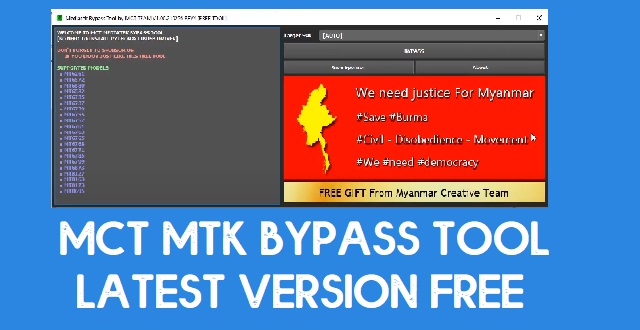MCT MTK Bypass Tool v4 is the latest version released by MCT Team. It enables users to bypass the Auth protection (Secure Boot) on any Android phone running by MTK MediaTek Chipsets. You can use it on any Android phone running on Android 10 Q (latest version) to 5.0 Lolipop. In the following topics, I will share the most detailed process on How to Use MCT MTK Bypass Tool – MediaTek Auth Unlock Tool to bypass the Auth protection from MTK phone.
Nowadays, Auth protection unlock process is not too easy. You wouldn’t be able to flash your phone or unlock FRP and Pattern lock in a freeway. So, all you have to do is run the MCT MTK Bypass Tool rev4 then connect your phone to the computer and click on Bypass, That’s it.
Screen Lock is a privacy protection feature for android, There are many ways available to enable Screen lock in Android phones such as pattern lock, password lock, pin, and also face and fingerprint lock. Once you enable the screen lock on the phone then the user needs to put the right password, Pattern, Pin lock to access devices every time.
On the other hand, FRP means factory Reset Protection and it was added on Android 5.0, 6.0, 7.0, 8.0, 9.0, 10, 11 versions. FRP is automatically enabled when a user added a Google Account for the very first time to their phone. Once it enabled then it protects the device from unauthorized access after the Factory reset.
Read More: Miracle Box Crack 2.82 With Loader (100% working) Latest 2021
Download MCT MTK Bypass Tool v4 Latest Version
To remove the pattern Android phone successfully you have to download the MediaTek Auth Unlock Tool. So, check below you will get the link to download the file.
File Name: MediaTek Auth Unlock Tool v4.zip
File Size: 20MB
Download: MTK Bypass Tool
How to use MCT MTK Bypass Tool
- Download & Unzip the MediaTek MTK Bypass tool to your PC.
- Open MTK Driver folder
- Click CDC-ACM and Tap install
- Now extract MTKBypassTool.zip
- Run MTKbypassv4.exe
- Install LibUSB Win32 drivr to your personal computer
- Power Off from your Mtk device
- Press Volume Up and connect USB cable
- Select Target SOC (Your Chipset type)
- Tap Bypass
- That is it.
- It’ll skip the Auth Security.
- Now it’s possible to use SP Flash Tool, Miracle Box, UMT, CM2 to unlock your cell phone.
Chipset Supported: MT6735, MT6737, MT6739, MT6750, MT6765, MT6771, MT6785, MT8127, MT8163, MT8173, MT8695, MT6572, MT6768, MT6873, MT6261, MT6572, MT6735, MT6737, MT6739, MT6755, MT6757, MT6761, MT6763, MT6765, MT6768, MT6771, MT6785, MT6799, MT6873, MT8127, MT8163, MT8173, MT8695, MT6580, MT6582.
Read More: Download Vivo ADB Format Tool 2020 | Vivo FRP/ Pattern Unlock Tool