SmBypass Tool v1.4 is the latest released MDM disable or Remove tool for Samsung phones. It enables Samsung Galaxy Android users to deactivate MDM or Remove MDM Apps from the phone using the device’s USB Debugging Mode. So, If you searching for a simple solution to disable or remove MDM apps from your Samsung Galaxy phone then here you have come to the right place. In the following topics, I share with you the link to Download Samsung MDM REMOVE Tool Latest Full Version Free from the below-given link.
SmBypass Tool V1.4 is entirely compatible with all versions of Windows System, Windows XP, Windows 7, 8, 8.1, 10, 11 (x32 or 64 bit).
Knox and MDM simplify enterprise mobility management to protect the company and user data. This tool can be used to completely delete all applications that you have granted to MDM Services.
More: Joker-Soft Samsung ADB FRP Tool V1.0 Download One Click All Samsung Frp Reset Free
Download SmBypass Tool v1.4 Latest Version Free
Here, you can download the latest version of the Samsung MDM Remove Tool latest version. So, check below you will get the link to download the file.
File Name: SamFRPbypass.zip
File Size: 30MB
Pass: DROIDSOLUTION.COM
Credit: Joker Team
Link Latest: Download
Telegram: Join
More: Download SamFirm Tool Latest Setup V3.0 Free FRP Unlock Tool
How to use Samsung MDM Tool
- Download and unzip the Samsung MDM Remove Tool
- Disable Windows Defender and any other anti-virus software in Windows.
- Starttool.bat under Administrator
- Go to settings > developer options and enable USB Debugging Mode on your phone.
- Next, connect your device to the computer
- The tool will be opened
- [Root] Disable MDM
- [ADB] Disable MDM
- [Root] Fix Orange State
- [Root] Disable OTA
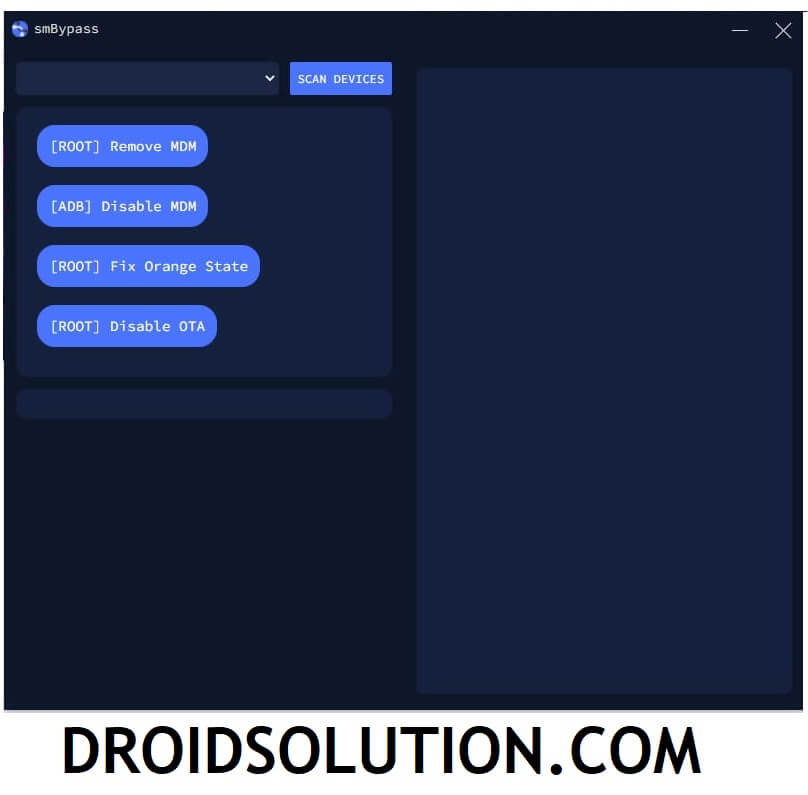
- Click Scan Ports to begin the “Remove MDM Apps from Your Phone” process
- Wait for finish
- Your device will be restarted once it is done.
- Disconnect & enjoy
- Done.
Read More: MTK GSM Laboratory Tool Download Free latest FRP, Pattern Remove Tool
