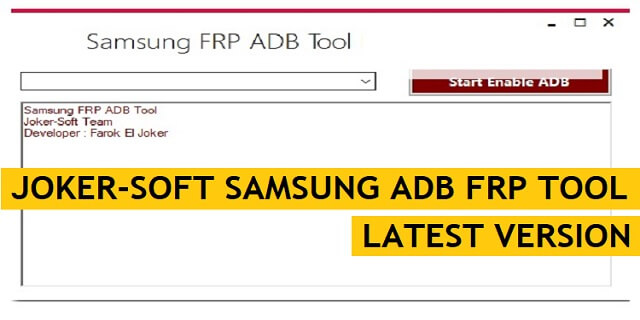Joker-Soft Samsung ADB FRP Tool is the latest version released for Windows 10, 11. It enables Samsung Galaxy Android 9, 10, 11, and 12 users to deactivate FRP Google accounts verification locks by enabling ADB mode through Emergency Test mode. So, If you searching for an FRP Bypass program to unlock the FRP partition from your Samsung Galaxy phone in just one click then here you have come to the right place. In the following topics, I share with you the link to Download Joker-Soft Samsung ADB FRP Tool v1.0 Latest Full Version Free from the below-given link.
Joker-Soft Samsung ADB FRP Tool v1.0 is completely compatible with all versions of Windows System, Windows XP, Windows 7, 8, 8.1, 10, 11 (x32 or 64 bit).
FRP mean factory Reset Protection and it added on every Android 5.0, 6.0, 7.0, 8.0, 9.0, 10, 11, 12 versions. FRP is automatically enabled when a user added a Google Account for the very time to their phone. Once it is enabled then it protects the device from unauthorized access after the Factory reset.
After the factory reset process, you have to log in with the same Gmail account that you set up on your phone before the factory reset. In case, if you also forget the login ID and Password then Droidsolution.com gives you a free safe solution to bypassing Google Account from your phone.
More: Download Realme Flash Tool for Windows – All Versions
Download Joker-Soft Samsung ADB FRP Tool V1.0 Latest Version Free
To repair your phone successfully you have to download the VG SamFrp Tool to your computer first. So, check below you will get the link to download the file.
File Name: SamFRPbypass.zip
File Size: 30MB
Pass: DROIDSOLUTION.COM
Credit: Joker Team
Link Latest V1.0: Download
Telegram: Join
More: Download SamFirm Tool Latest Setup V3.0 Free FRP Unlock Tool
How to use Joker-Soft Samsung ADB FRP Tool v1.0
- Download the Samsung One Click Android FRP 9, 11, 12, Emergency Mode Reset FRP Tool
- Extract it using WinRar and 7Zip
- Next, open the folder
- Double click on JokerFRP.exe, it must be run with administrator permission
- If the Samsung driver has not been installed, then install it and then connect your phone to the computer.
- Click on Emergency Call, then dial *#0*#
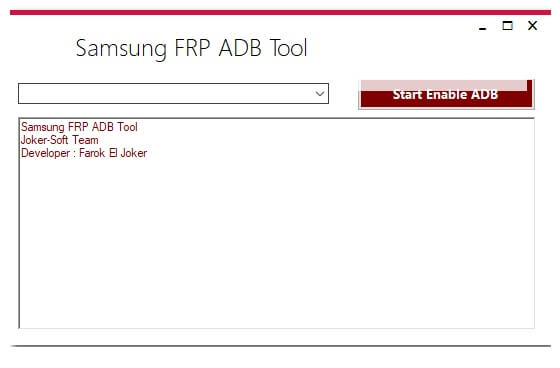
- Now, open the tool
- Select Enable ADB
- Check On the phone and click Accept USB Debugging
- Then Click on “Unlock FRP”
- After you have removed FRP, your phone will restart
- Now exit from the tool.
- Done.
Read More: MTK GSM Laboratory Tool Download Free latest FRP, Pattern Remove Tool