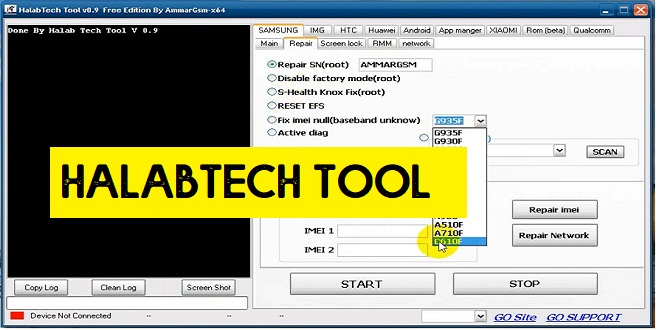HalabTech Tool is a simple yet useful mobile repair tool for Android Chinese Oppo, Vivo, Xiaomi, Huawei, Honor, leEco, Meizu, Asus phones. You can use the latest version for flashing Firmware, Remove screen lock, factory reset, read-write security, Enable diag, Remove Pattern Lock, Reset password/pin/FRP lock easily. In the following topics, I share the HalabTech FRP Tool setup free which help to repair your phone easily
The best part is you can use it on any MTK and Qualcomm powered Xiaomi, Vivo, Oppo, Honor, Huawei, LeEco, Meizu Smartphones quite easily, and repair the phone using the same process. You don’t have to define the version of the CPU.
The latest version of the HalabTech Tool can support many new Android devices, All the below-listed devices are fully tested and supported in halabTech Tool:
Qualcomm Chipsets: MSM8909, MSM8916, MSM8937, MSM8952, MSM8953, MSM8974, MSM8976, MSM8992, MSM8994, MSM8996, MSM8998, MSM8917, MSM8926, MSM8936, MSM8x10.
Xiaomi Devices: MI-ONE Youth (3G), NOTE 7, POCO F1 GLOBAL, Redmi 3 (Dual Lte), Redmi 3 (Dual Lte), Redmi 3S (Dual Lte), Redmi 3X (Dual Lte), Redmi 3X (Dual Lte), Redmi 4 (Dual Lte), Redmi 4 (Dual Lte), Redmi 4A (Dual Lte), Redmi 4A (Duos Lte CHM), Redmi 4A Global (Duos Lte), Redmi 4A Global (Duos Lte), Redmi 4X (Dual Lte), Redmi 4X (Dual Lte), Redmi 4X Global (Duos Lte), Redmi 5 (Dual Lte), Redmi 5 (Dual Lte), Redmi 5 Plus (Dual Lte), Redmi 5 Plus (Dual Lte), Redmi 5A (Dual Lte), Redmi 5A (Dual Lte), REDMI 6 (MTK), REDMI 6 PRO, REDMI 6 PRO IN, Redmi 6 Pro(Dual Lte), Redmi 7(Dual Lte), Redmi Note 3 (Dual Lte), Redmi Note 3 Global (Duos Lte), Redmi Note 4 Global (Duos Lte), Redmi Note 4G Global (Duos Lte), Redmi Note 4X (Dual Lte), Redmi Note 4X Global (Duos Lte), Redmi Note 5 (Dual Lte), Redmi Note 5 (Dual Lte), Redmi Note 5 Pro Global (Dual Lte), Redmi Note 5A (Dual Lte), Redmi Note 5A (Dual Lte), Redmi Note 5A Prime (Dual Lte), Redmi Note 5A Prime (Dual Lte), REDMI NOTE 6 PRO, Redmi 6A, REDMI NOTE 7 PRO, Redmi Note 7(Dual Lte), XM-D2T GLOBAL, XM-E1S GLOBAL, Xiaomi Mi 10 5G (umi), Xiaomi Mi 10 Pro 5G (cmi), Xiaomi Mi CC9 (Pyxis), Xiaomi Mi CC9e (laurus), Xiaomi Mi CC9 Pro (tucana), Xiaomi Mi Poco X2 (phoenix), Xiaomi Mi Pad 4 Plus (clover), Xiaomi Mi Pad 4 (clover), Xiaomi Mi Mix 3 5G (andromeda), Xiaomi Mi A3 (bamboo), Xiaomi Mi 9 SE (grus), Xiaomi Mi 9 Pro 5G (crux), Xiaomi Mi 8 Pro (equuleus), Xiaomi Mi 8 SE (sirius), Redmi 8 (olive), Redmi Note 8 (ginkgo), Redmi Note 8T (willow), Redmi Note 7 (lavender), Redmi Note 7S (lavender), Redmi K30 (phoenix), Redmi Note 7 (Micro), Redmi 7A (pine).
Vivo Devices: Y51A, V1, V3, V7, V9 Youth, Nex, Nex A, V11, V11 Pro, X5 Max, X7 Plus, X9, X9 Plus, X9S, X9s Plus, X20, X20 Plus, X21, X21A, X21ud, X23, X91, XPlay 6 Test Point, Y13L, Y15, Y51, Y53, Y53a, Y55, Y55A, Y55S, Y71, Y79, Y85, Y85A, Y91, Y93, Y319, Z1, Z3, Z10.
OPPO Devices: A7Xt, A83, F5 CPH1723, F5 CPH1727, F5 Youth CPH1725, F7 CPH1819, F7 CPH1859, F7 CPH1859 Meta Mode, F9 Pro CPH1823, R5, R7 Lite, N5111, Neo7.
Download HalabTech FRP Tool
To repair your Android phone successfully you have to download the Halabtech Tool to your computer first. So, check below you will get the link to download the file.
File Name: HalabTech Tool 0.9 Crack.zip
File Size: 20MB
Download: HalabTech Tool 0.9 Tool
How to install HalabTech FRP Tool
1- Download the HalabTech Tool and extract it using WinRaR,
2- Run HalabTech Tool v0.9 setup.exe
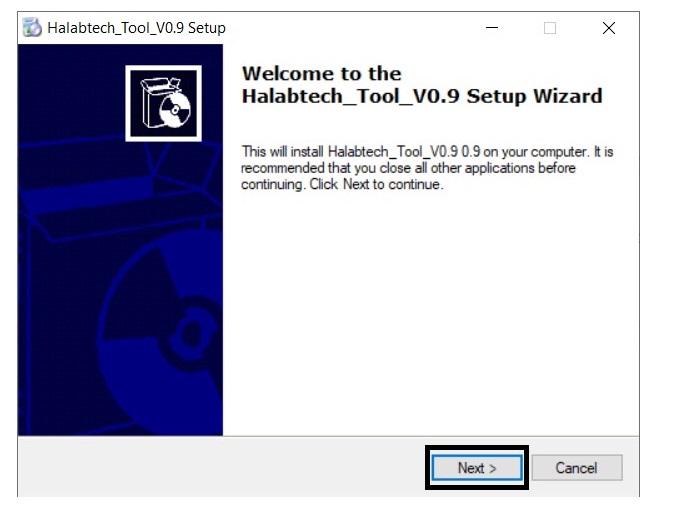
3- Click Next and tick on Create on Desktop shortcut.
4- If a error message appears on your desktop screen, simply click next.
5- Tick on Launch Halabtech Tool V0.9 and Click Finish.
6- Now wait for a few seconds to launch the tool successfully.
2- Check Create desktop icon and click Next.
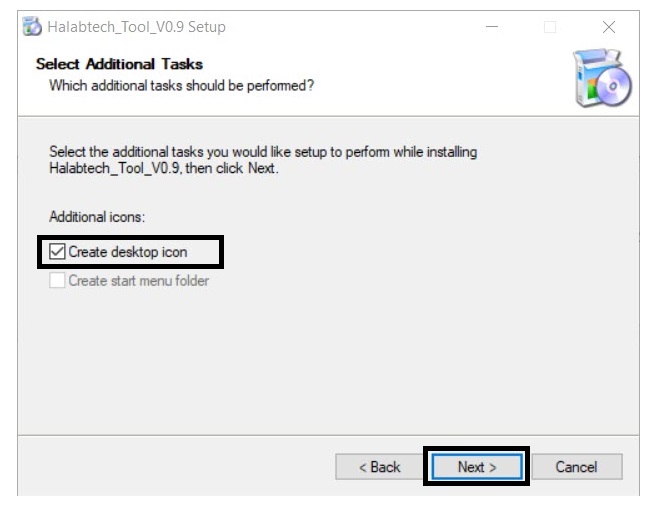
3- If the Error Message appears click on Ignore.
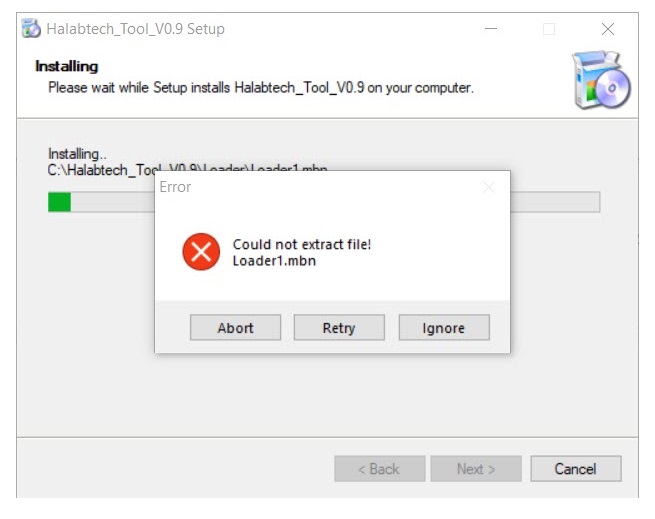
4- Check Launch Halabtech Tool-v0.9 then click on Finish.
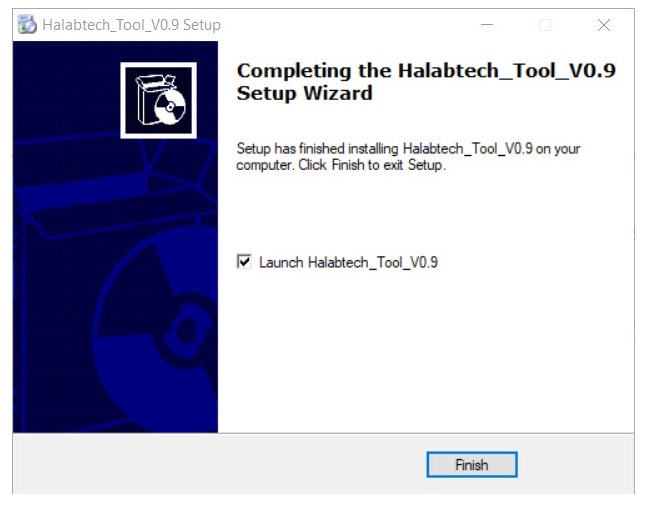
How to Use HalabTech tool
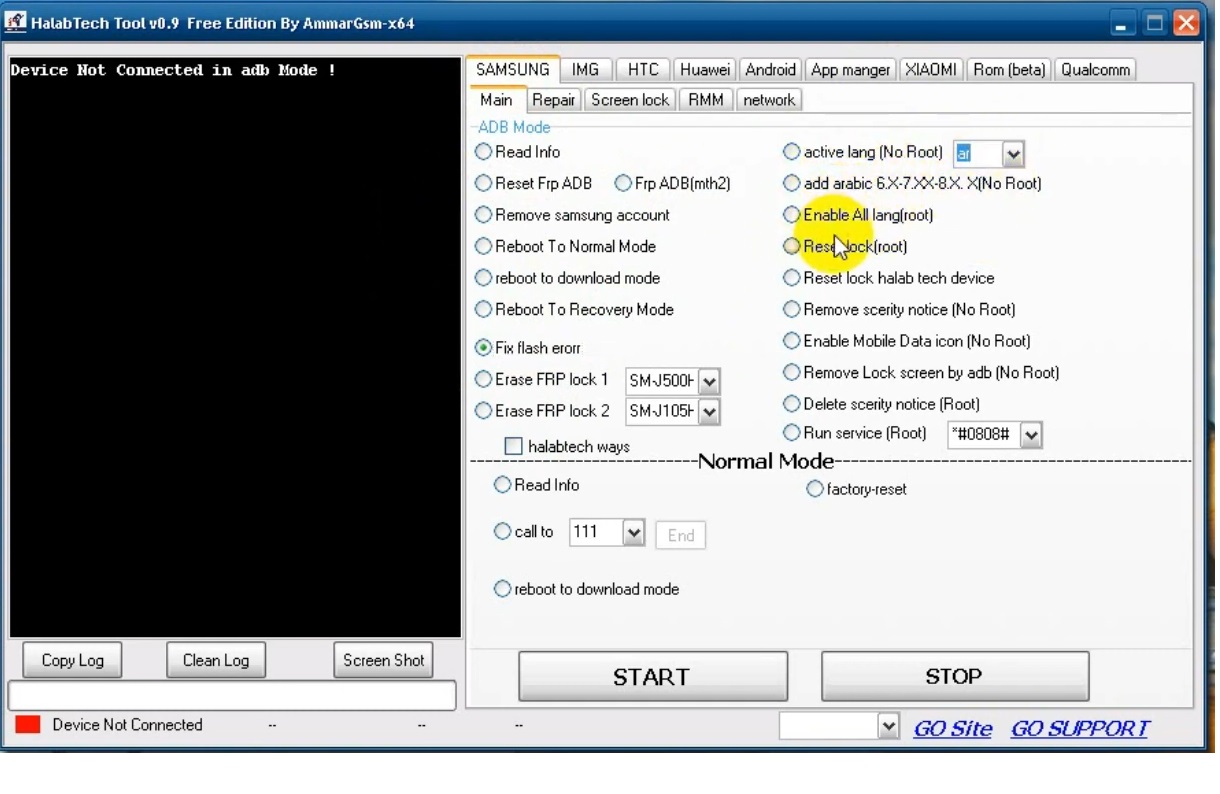
- SAMSUNG
- Main: Read Info, Active lang (No Root), Reset Frp ADB, Frp ADB(mth2), add Arabic 6.X-7.XX-8.X. X(No Root), Remove Samsung account, Enable ALL lang (Root), Reboot To Normal Mode, Reset lock (Root), reboot to download mode, Reset lock Halab tech device, Reboot To Recovery Mode, Remove security notice (No Root), Fix flash error, Enable Mobile Data icon (No Root), Erase FRP lock, Remove Lock screen by ADB (No Root), Erase FRP lock 2, Delete security notice (Root), Read Info, Run service (Root), call to 111, factory Reset, reboot to download mode.
- Repair: Disable factory mode(root), S-Health Knox Fix(root), RESET EFS, Fix IMEI null(baseband unknown), Active diag, Fix DRK.
- SPD: Repair IMEI / Repair Network,
- Exynos: Read EFS / Wipe EFS.
- Qualcomm: Read EFS, Wipe EFS, Restore IMEI.
- Screen Lock: Remove systemui, Remove Lock
- RMM: Stop RMM (Root), Remove RMM (combination + Root), Remove RMM (combination + Root), Remove RMM New method (new security) (combination + Root) (test), Remove RMM Auto (all device) (combination + Root) [beta], Remove RMM All (just ADB) (test)
- Network: Flash Modem File all devices.
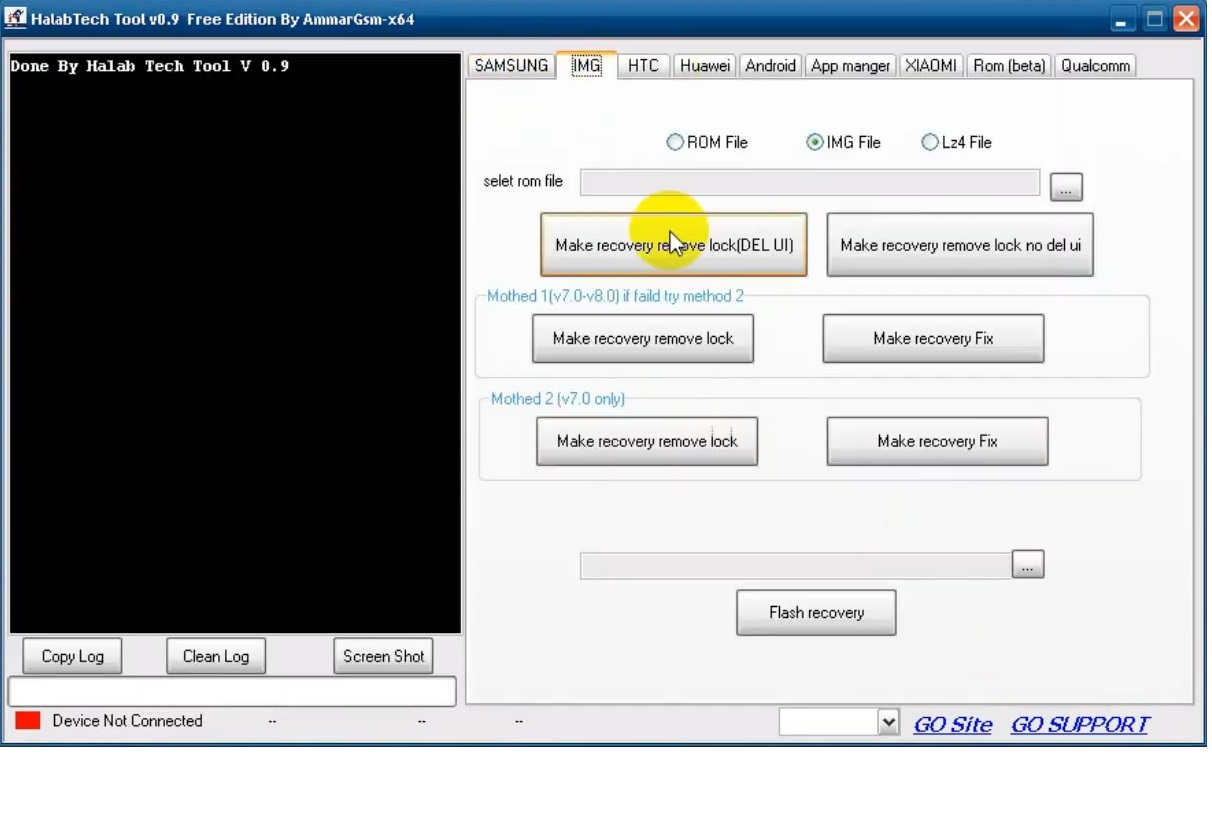
- IMG: Make recovery remove lock (DEL UI), Make recovery remove lock (NO DEL UI),
- For Android 7.0 & 8.0: Make recovery remove lock, Make recovery Fix,
- For Android 7.0 only: Make recovery remove lock, Make recovery Fix.
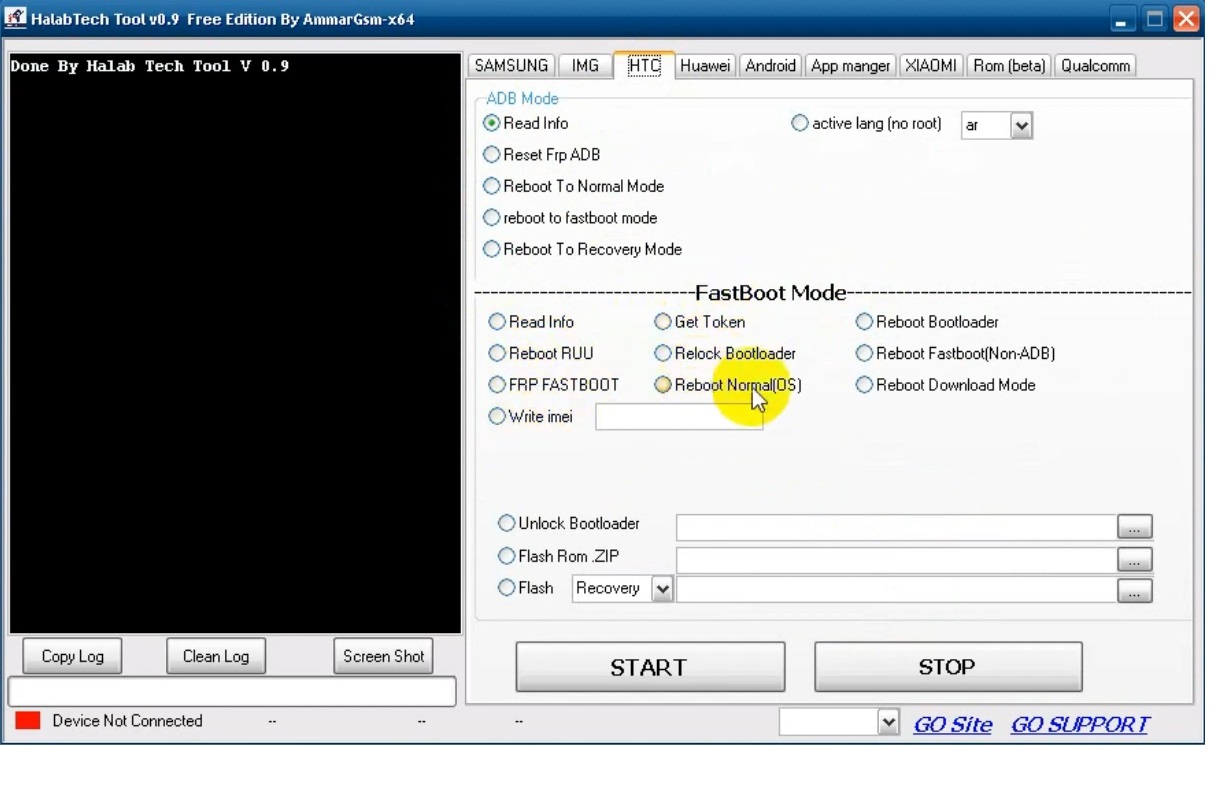
- Htc:
- ADB Mode: Read Info, Active lang (no root), Reset Frp ADB, Reboot To Normal Mode, Reboot to fastboot mode, Reboot To Recovery Mode,
- FastBoot Mode, Read Info, Get Token, Reboot Bootloader, Reboot RUU, Relock Bootloader, Reboot Fastboot(Non-ADB), FRP FASTBOOT, Reboot Normal(OS), Reboot Download Mode, Write IMEI, Unlock Bootloader, Flash ROM ZIP.
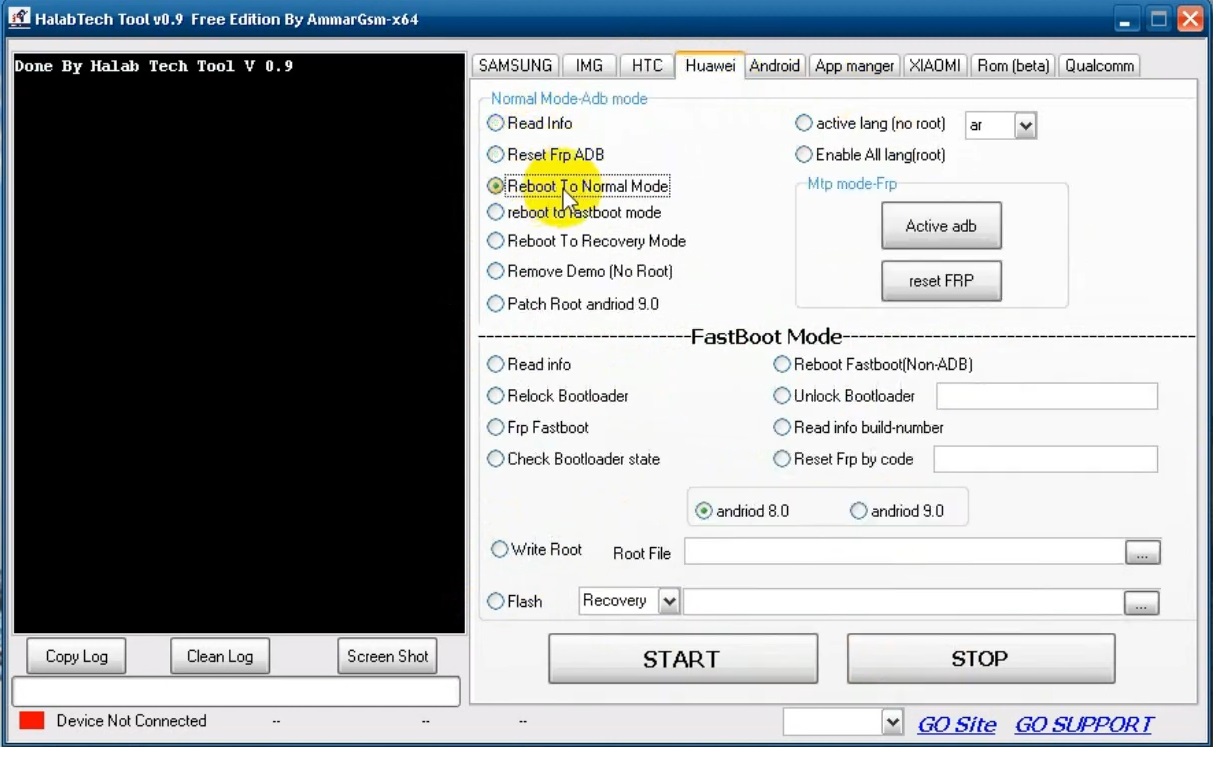
- Huawei:
- Normal Mode – ADB Mode: Read Info, Active lang (no root), Reset Frp ADB, Enable all lang (root), Reboot To Normal Mode, Reboot to fastboot mode, Reboot To Recovery Mode, Remove DEMO (no root), Patch ROOT Android 9,
- FastBoot Mode: Read Info, Get Token, Reboot Fastboot(Non-ADB), Relock Bootloader, Unlock Bootloader, FRP FASTBOOT, Read Info build Number, Check Bootloader state, Reset FRP by code, Write Root, Flash Recovery.
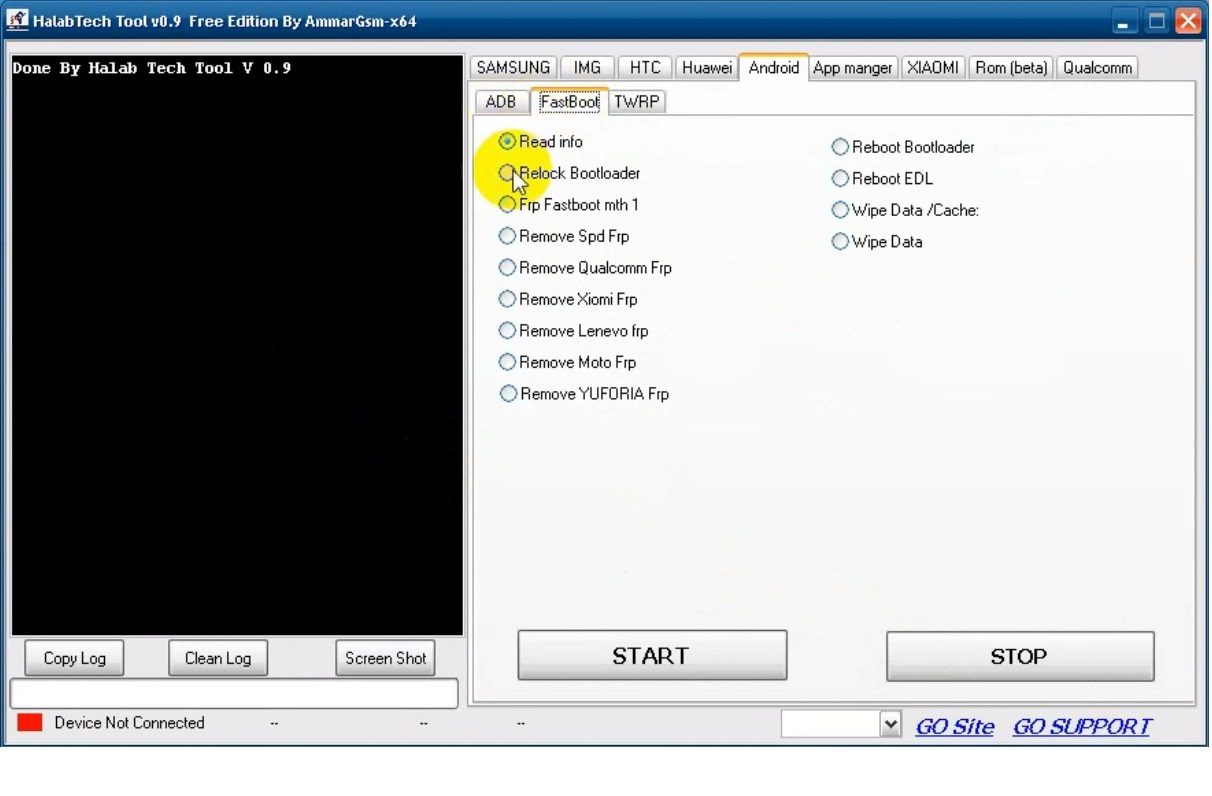
- Android
- ADB: Read Info ll active lang (No Root), Reset Frp ADB ll add Arabic 6.X-7.XX-8.X. X(No Root), Micromax Frp ADB Mode, install more Locale and active it, Frp ADB (Method2), Reboot to download mode, Reset lock (root), Reboot To Recovery Mode, Remove Lock screen by ADB (No Root), Reboot To Normal Mode, Factory reset, Install MagiskManagerv7.2.0, Install Apk, Flash Recovery, Flash Boot, Flash System, Flash Userdata.
- FastBoot: Read Info, Reboot Bootloader, ReIock Bootloader, Reboot EDL, FRP Fastboot Method 1, Wipe Data /Cache, Remove Spd Frp, Wipe Data, Remove Qualcomm FRP, Remove Xiaomi FRP, Remove Lenevo FRP, Remove Moto FRP, Remove YUFORIA FRP.
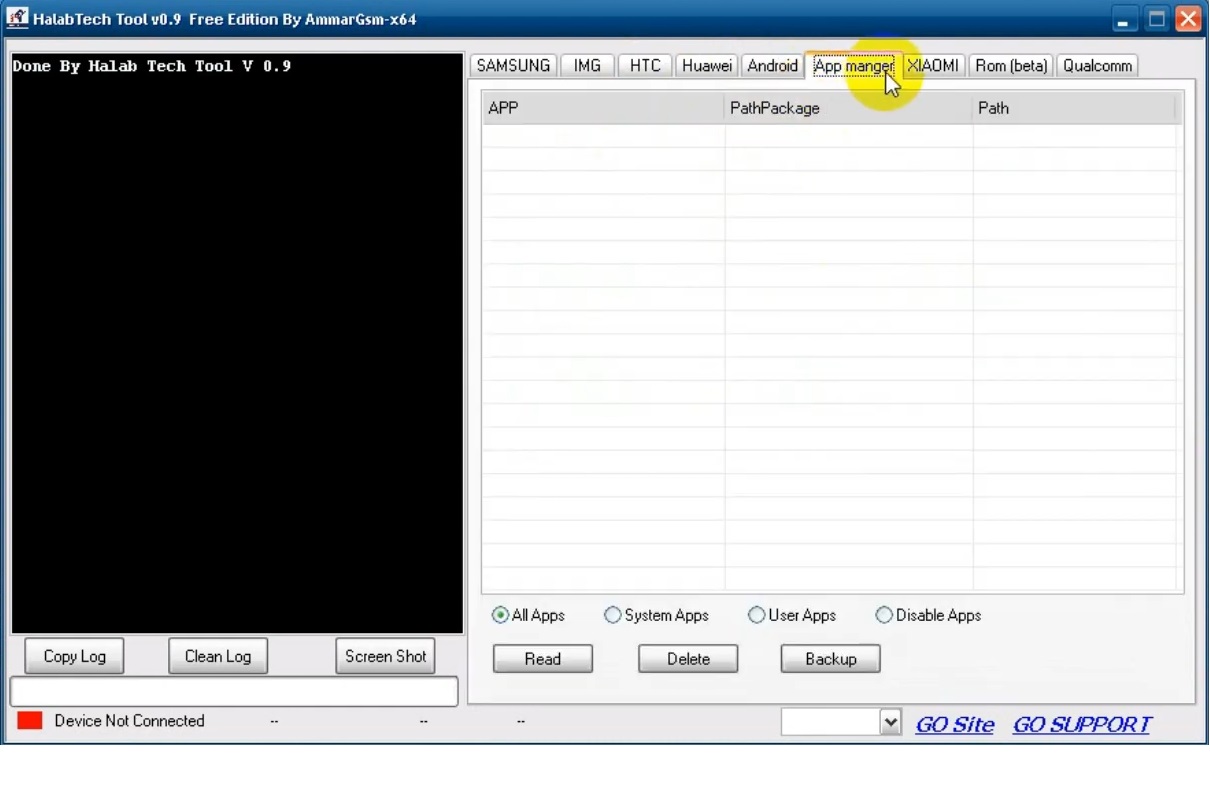
- App manager: Read, System Apps, User Apps, Disable Apps.
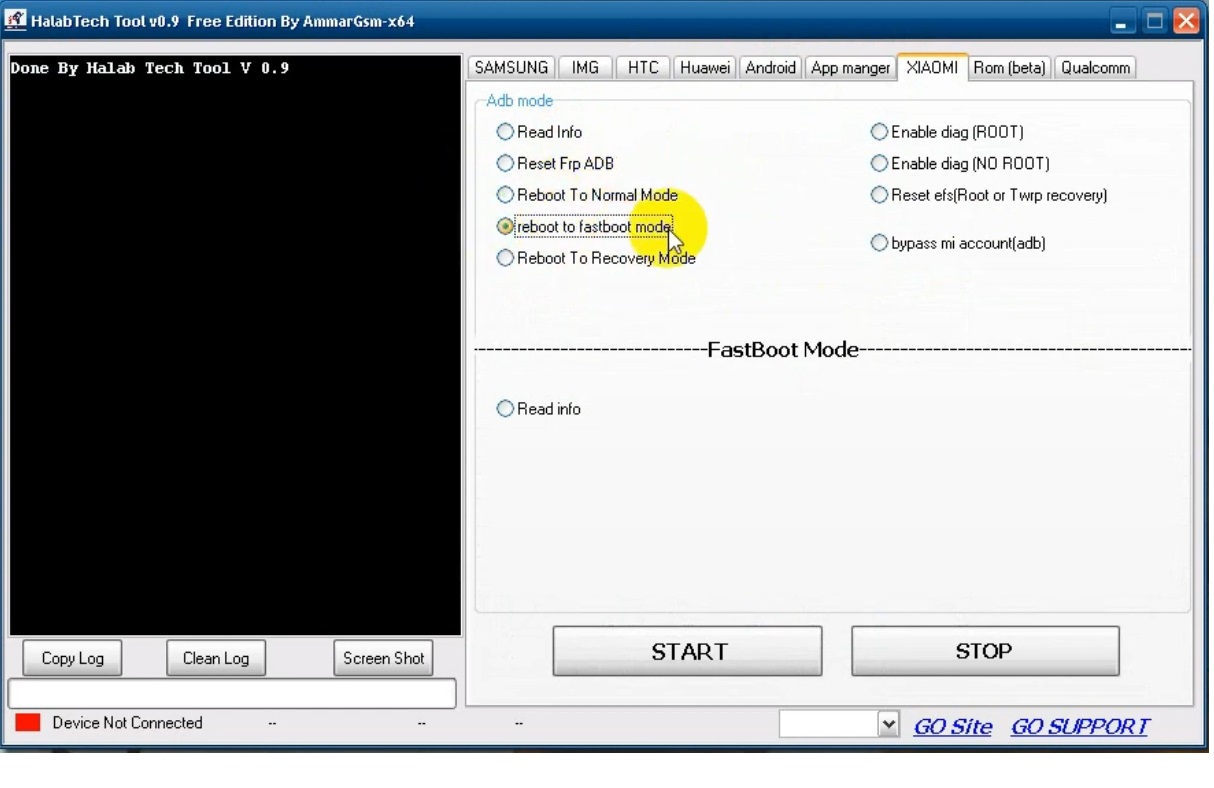
- Xiaomi: Read Info, Go recovery, Go Bootloader, Check- Fastboot, Format All, Reset Mi Cloud, Flash-pack, +Format, Write IMG (Manual Flash), Mi Account Reset, Mi Account Reset (ADB).
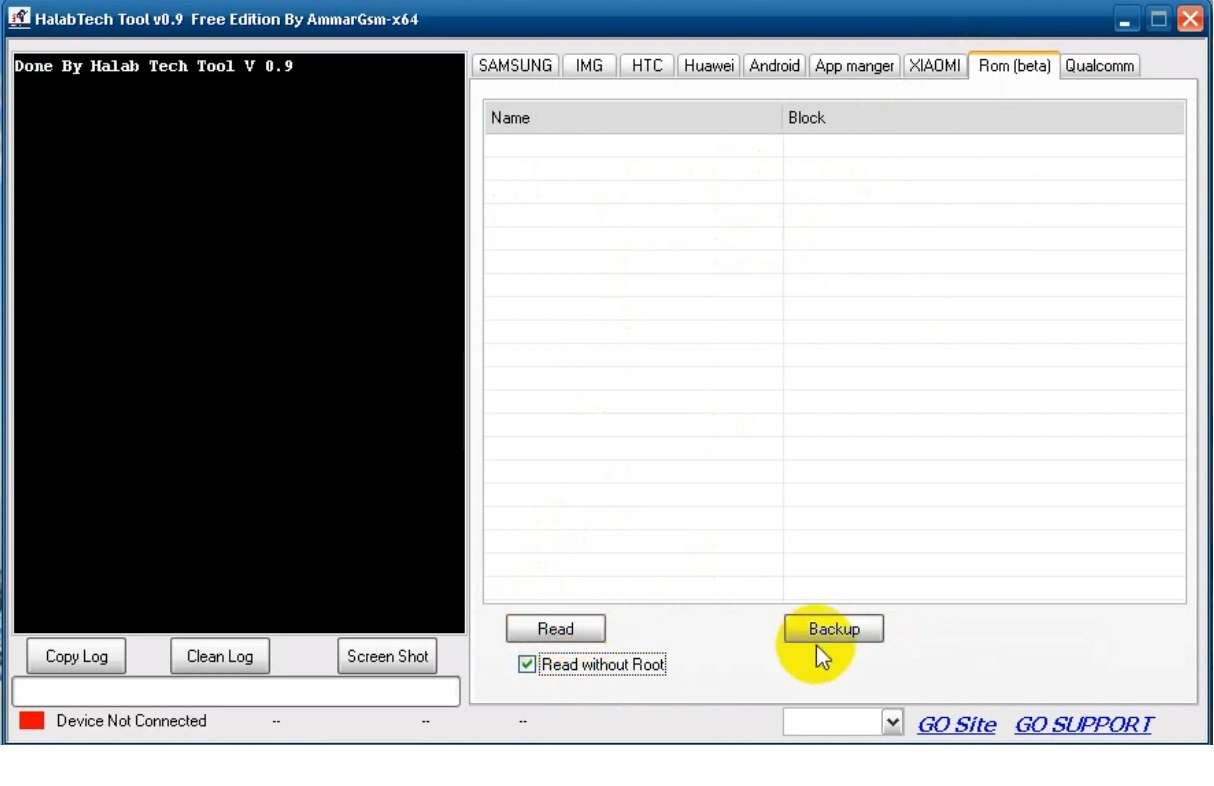
- ROM (Beta):
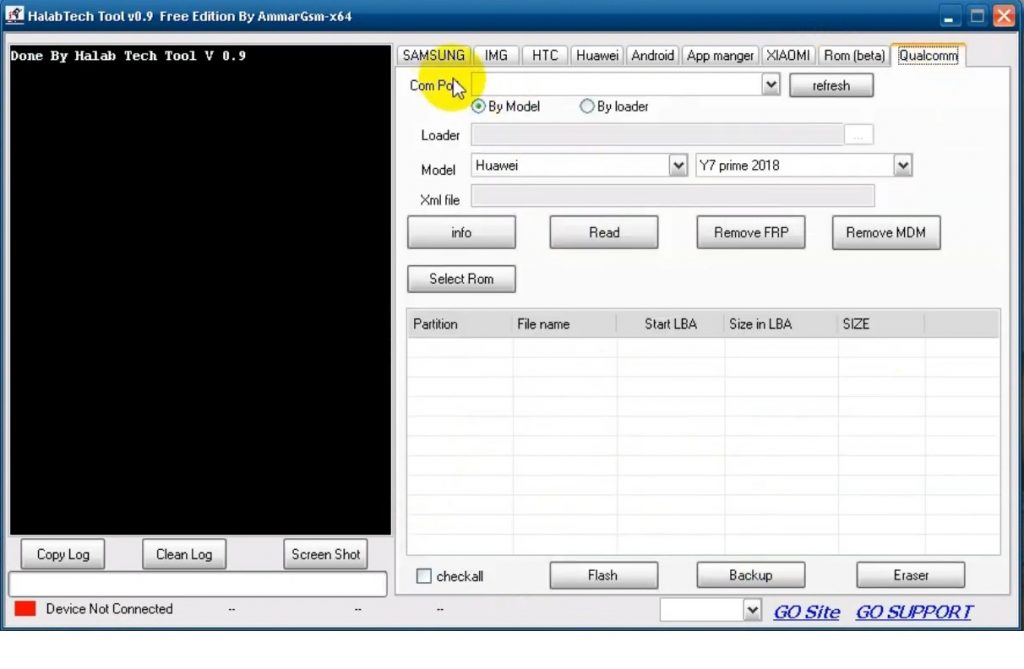
- Qualcomm:
- Unlock: Read Info, Enable Diag, Reboot, Lock Bootloader, Unlock Bootloader, Reboot EDL Mode from Fastboot, Forced EDL Mode from tool, Read Codes (Network), New method (Need Root Access), Direct Unlock (Networks), No Root Method, Auto backup QCN, Read QCN, Write QCN, Factory QCN Format, IMRI 1, IMEI 2.
- Repair: Factory Reset, Remove Account Locks, Read efs, write efs, Reset efs, Read OEM, write OEM, Reset OEM, Repair Boot.
- Flashing: Write Flash, Custom Flasher.
More: Download MRT Dongle Latest Crack 3.19 with Keygen Free