Z3X Samsung Tool Pro is a powerful but premium mobile repair tool specially developed for Samsung Galaxy phones. It required a Z3x hardware dongle to work with it, but if you want to use it without a dongle then this article will be very helpful for you. In the following topics, I share the Z3X Samsung Tool Pro 29.5 With Loader free which helps to repair your phone easily.
Z3X Samsung Tool Pro 29.5 Loader help to repair many Android problems such as flashing firmware, remove screen lock, factory reset, read-write security, enable diag, remove Pattern lock, reset password/pin/frp lock easily.
The latest version of the Z3X Samsung Tool Pro crack can support many new Samsung devices, All the below-listed devices are fully tested and supported in the tool:
Samsung: SM-N960U, SM-G965U, SM-N970U, SM-N975U, SM-N960U, SM-G960U, SM-G960U, SM-G965U, SM-G960U, SM-G960U1, SM-G950U1, SM-A310F, SM-A310FD ,SM-A310M, SM-A310MD, SM-A310N0 ,SM-A310Y, SM-A510F ,SM-A510FD ,SM-A510K, SM-A510L, SM-A510M ,SM-A510MD, SM-A510S, SM-A510Y, SM-A510Y, SM-A710F, SM-A710FD, SM-A710K, SM-A710L, SM-A710M, SM-A710MD, SM-A710S, SM-A710Y, SM-A800F, SM-A800I, SM-A800IZ, SM-A800S, SM-A800YZ, SM-G150NO, SM-G150NK, SM-G150NL, SM-G150NS, SM-G155S, SM-G389F, SM-G5500, SM-G550F, SM-G550FY, SM-G550T, SM-G550T1, SM-G550T2, SM-G570F, SM-G570M, SM-G570Y, SM-G610F, SM-G610FD, SM-G610FZ, SM-G610K, SM-G610L, SM-G610M, SM-G610S, SM-G610Y, SM-G800F, SM-G800I, SM-G800M, SM-G800Y, SM-G850F, SM-G850FQ, SM-G850K, SM-G850L, SM-G9250, SM-G9250A, SM-G9250F, SM-G9250FQ, SM-G925I, SM-G925K, SM-G925L, SM-G925S, SM-G925T, SM-G925T1, SM-N920CD, SM-N920F, SM-J200Y, SM-J320A, SM-J320AZ, SM-J320W8, SM-J321AZ, SM-J700F, SM-J700H, SM-J700M, SM-G850M, SM-G850S, SM-G850Y, SM-G903F, SM-G903FD, SM-G903M, SM-G903W, SM-G920A, SM-G920AZ, SM-G920D, SM-J120AZ, SM-J120F, SM-J120FN, SM-J120G, SM-J120M, SM-J120P, SM-J120W, SM-J120ZN, SM-J200BT, SM-J200F, SM-J200G, SM-J200GU, SM-J200M, SM-J700T, SM-J700T1, SM-J710F, SM-J710FD, SM-J710FN, SM-J710FZ, SM-J710GN, SM-J710K, SM-J710MN, SM-N910C, SM-N910H, SM-N910K, SM-N910L, SM-N910S, SM-N910U, SM-N9916K, SM-N916L, SM-N916S, SM-N920C, SM-G928NO, SM-G928N0, SM-G928S, SM-G928T, SM-G928W8 ,SM-G930F, SM-G930FD, SM-G930K, SM-G930L, SM-G930S, SM-G930W8, SM-G935F, SM-G935FD, SM-G935K, SM-G935L, SM-G935S, SM-G935W8, SM-J120A, SM-G920F, SM-G920FD, SM-G920FZ, SM-G920I, SM-G920K, SM-G920L, SM-G920I, SM-G920T, SM-G920T1, SM-G920W8, SM-N920G, SM-N920I, SM-N920K, SM-N920L, SM-N920S, SM-N920T, SM-N920W8, SM-N930F, SM-N930FD, SM-N930K, SM-N930L, SM-N930S, SM-G925W8, SM-G9287, SM-G9287C, SM-G928C, SM-G928F, SM-G928G, SM-G928I, SM-G928K, SM-G928L.
Download Z3X Samsung Tool Pro 29.5 with Loader:
To repair your phone successfully you have to download the Z3X Samsung Tool Pro to your computer first. So, check below you will get the link to download the file.
File Name:-Z3X 29.5 with Loader.zip
File Size: 150MB
Type: exe
Password: Droidsolution.com
Credit: Z3x Team
Download: Samsung Tool 29.5
How to Install Z3X Samsung Tool Pro
- Download & unzip the Samsung tool to your computer.
- Open the folder and run SamsungToolpro_29.5.exe
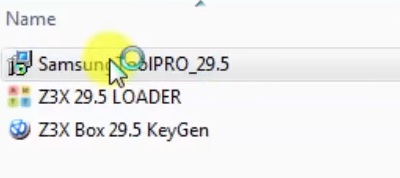
- Install the tool by clicking on Next
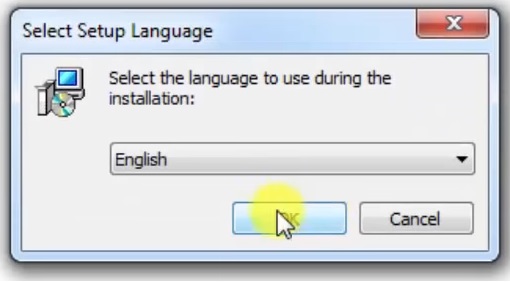
- Click Next ->>
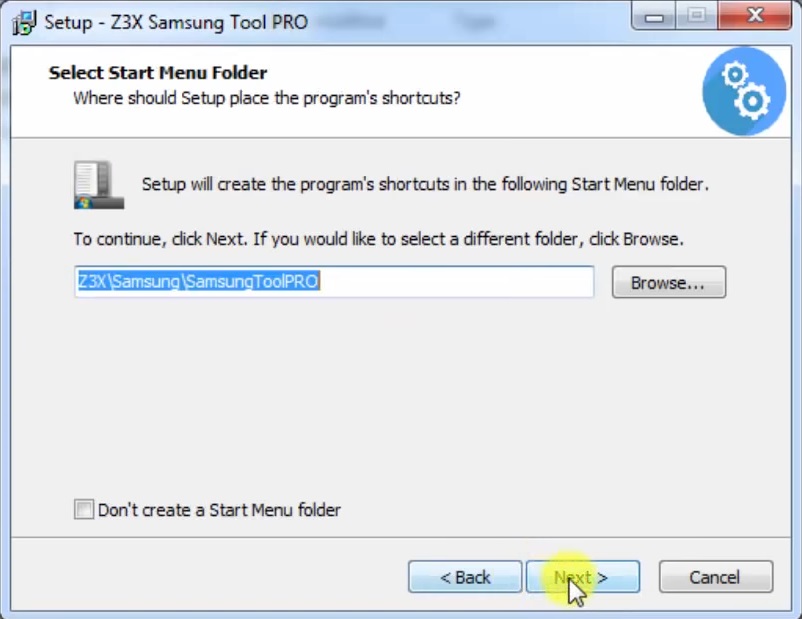
- Click Next->>
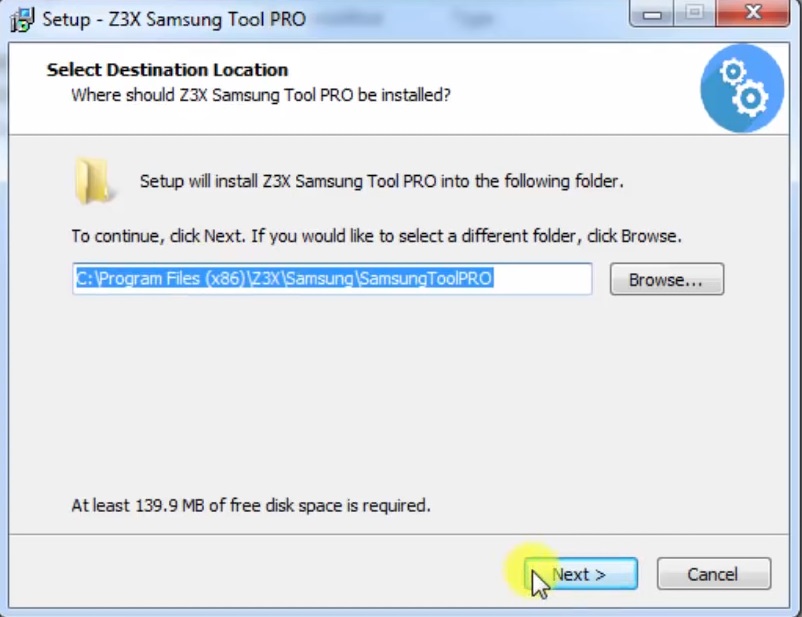
- Tap Install => finish.
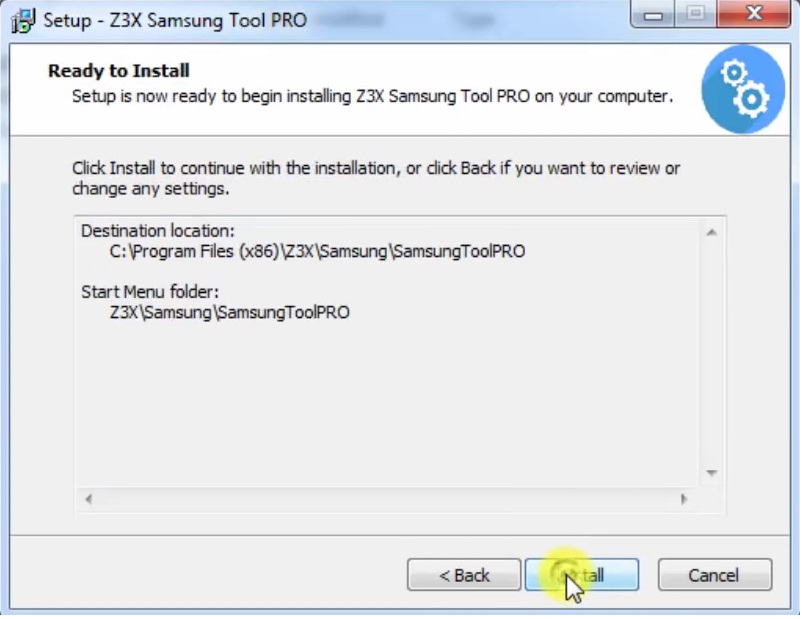
- Close the tool
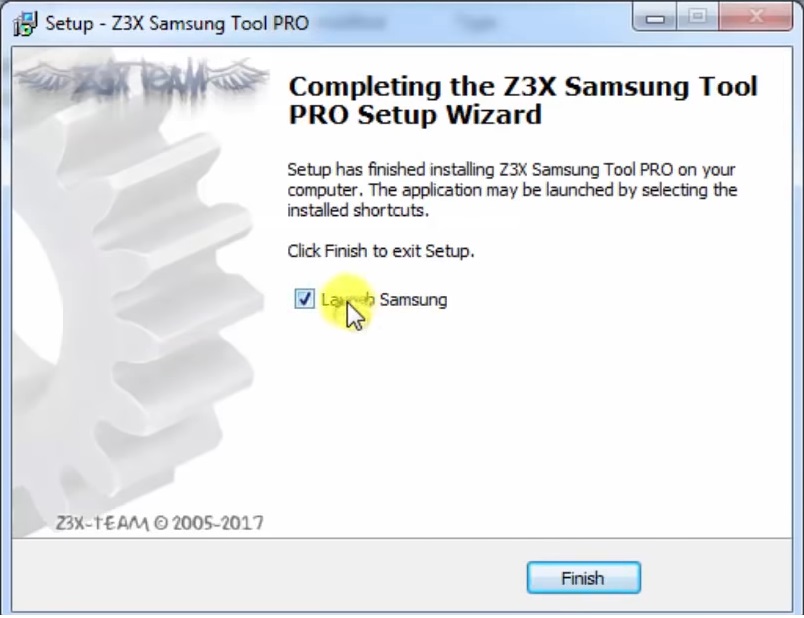
- Now unzip the Z3x Loader file and paste the loader file into the installation folder.
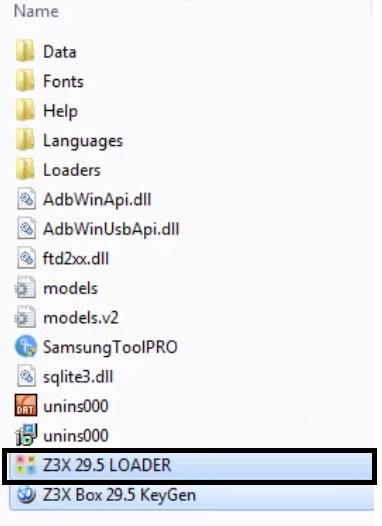
- Run the Z3x Loader 29.5.exe with Administrator permission.
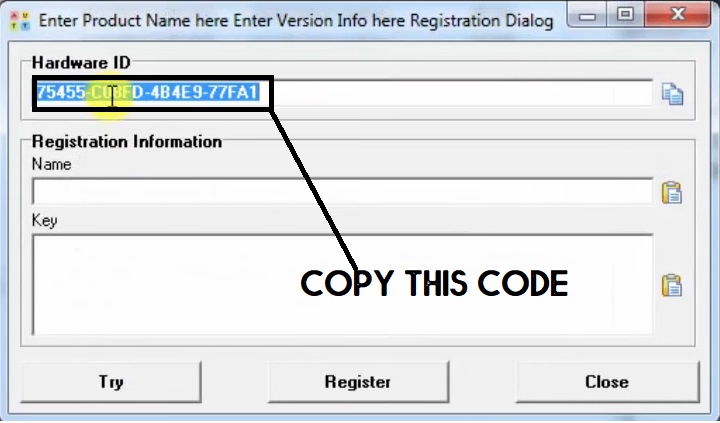
- You can create a shortcut to open the tool on your computer easily.
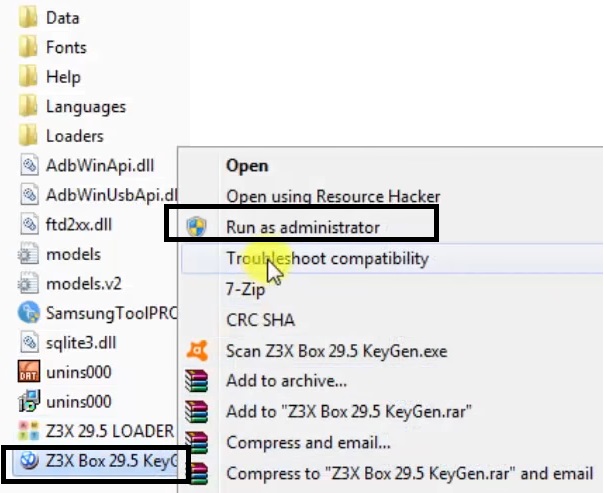
- It will ask you to enter a key
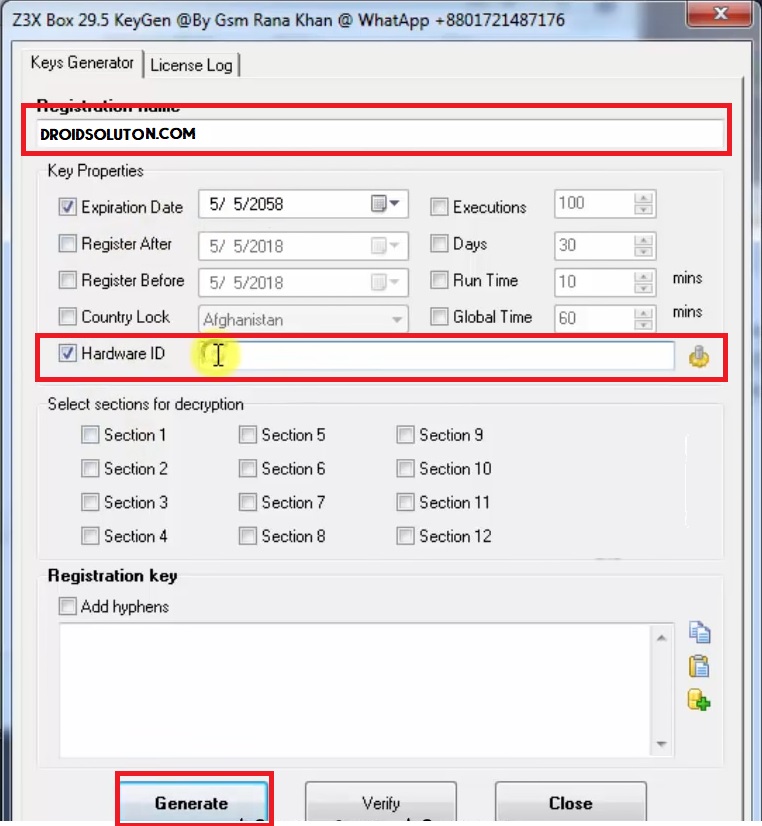
- Copy the HWID
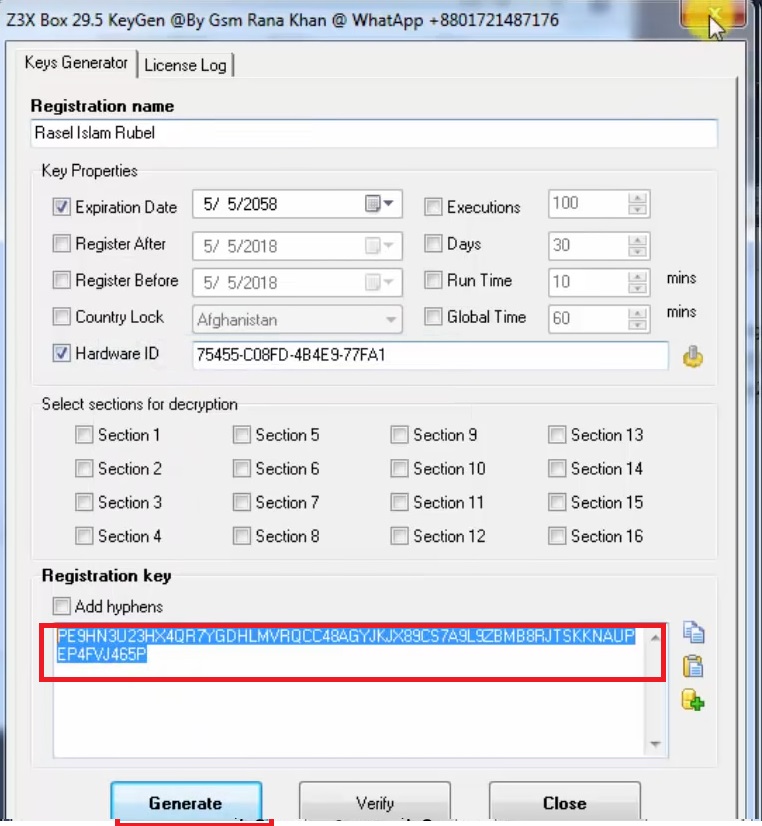
- Unzip the Z3x Keygen file and run Z3x 29.5 keygen.exe
- Enter your name in the Registration Name field
- Tick on the HWID tab and Paste the Hardware ID there.
- Click Generate
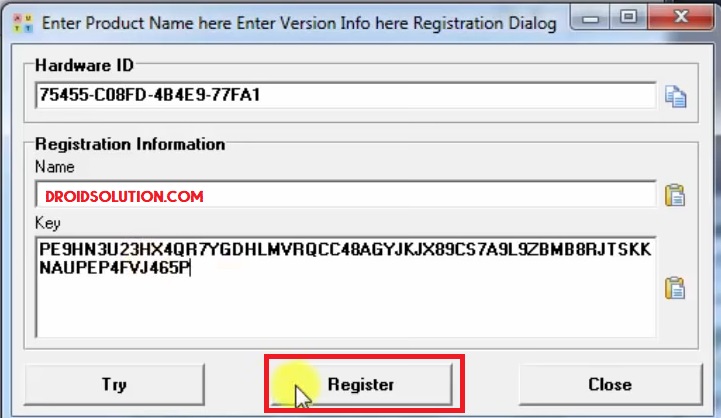
- Copy the generated key and paste it into the Z3x Samsung tool pro program.
- Paste the HWID
- Type Registrar Name and click on Register
- That’s it.
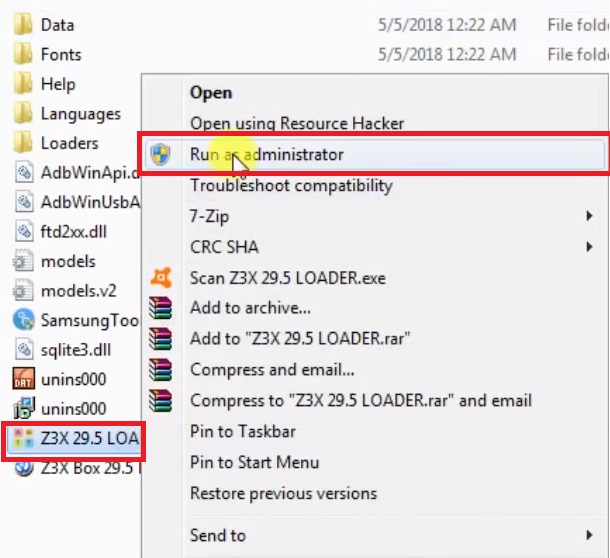
- Now you can use the tool for multi-purposes.
How to Use Z3x Samsung Tool Pro 29.5 Loader
- Launch the Z3x Samsung Tool Pro loader with Administrator permission
- Wait at least 10seconds to Open.
- First, select your Samsung device model
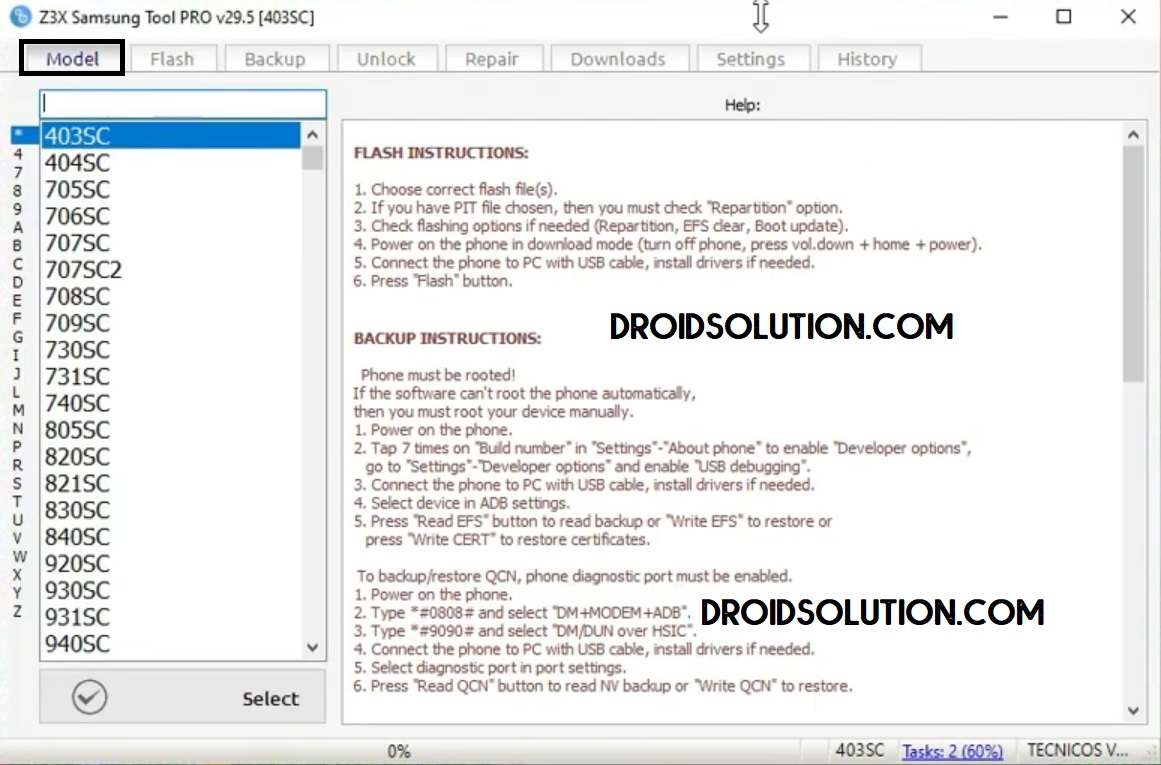
- Now select the below-listed features according to your need.
- Now select your device model from the drag-down Model list in the Z3x Tool Crack
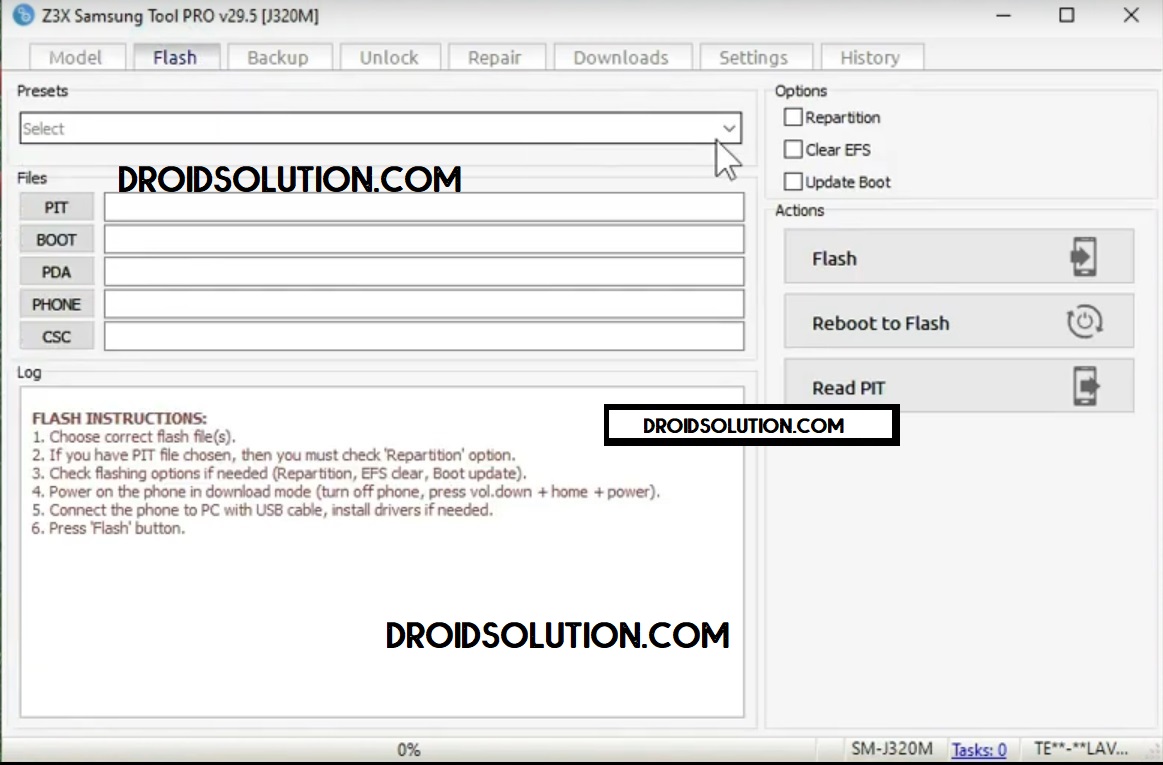
- Flash: Use this tab if you want to flash the firmware file on your Samsung phones:
- Repartition: Required PIT for the repartition
- Clear EFS
- Update Boot
- Flash
- Reboot to Flash
- Read PIT
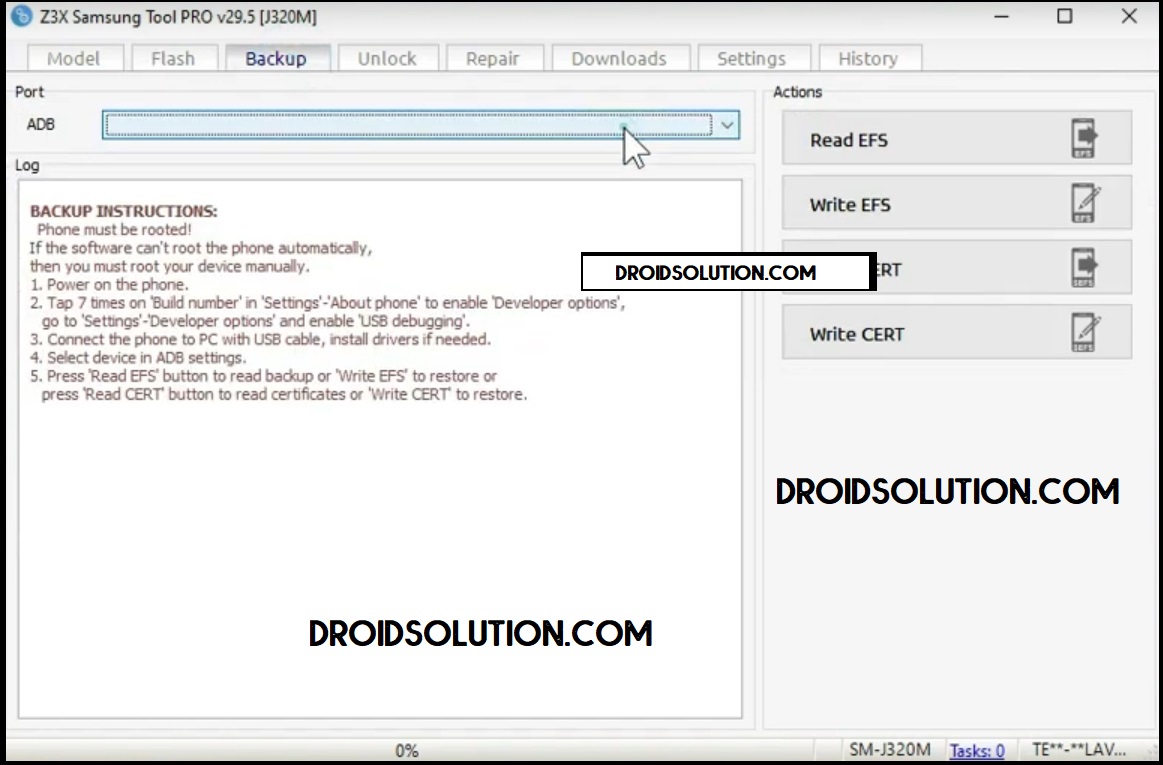
- Backup: Follow the On-Screen Backup Instructions to use this tab.
- Read EFS
- Write EFS
- Read CERT
- Write CERT
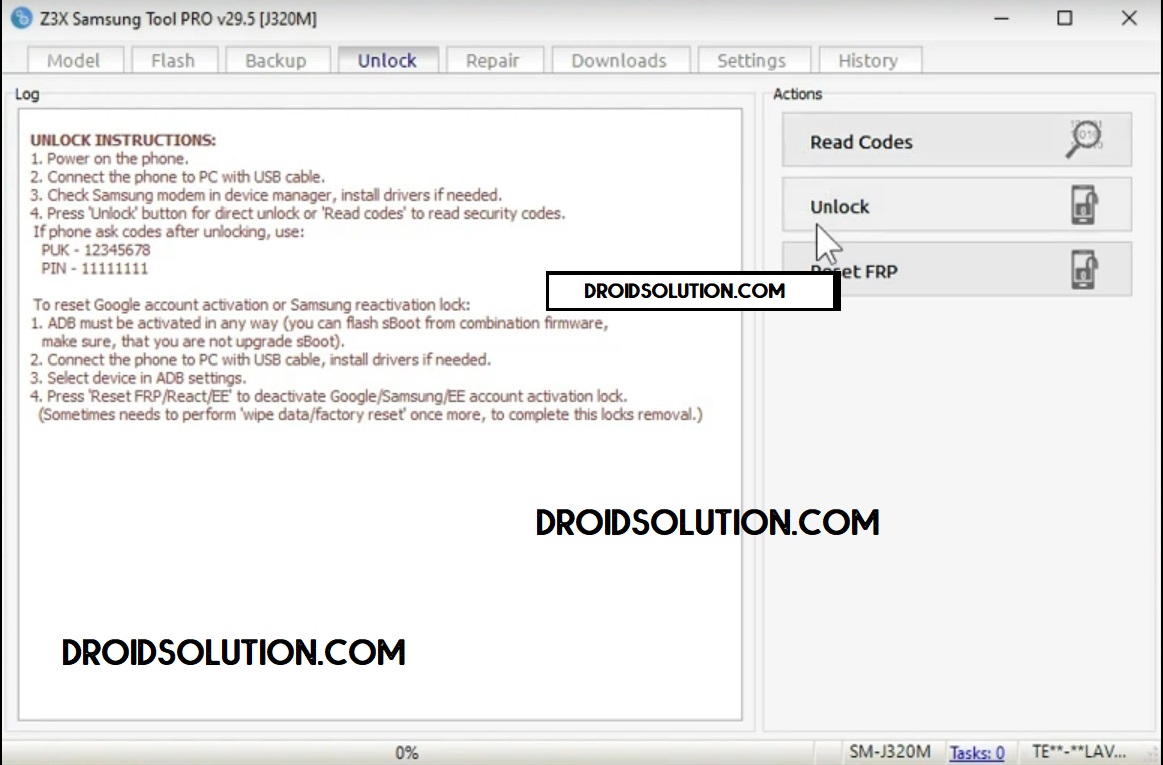
- Unlock: Read the OnScreen Unlock Instructions to work with this
- Read Codes
- Unlock
- Reset FRP
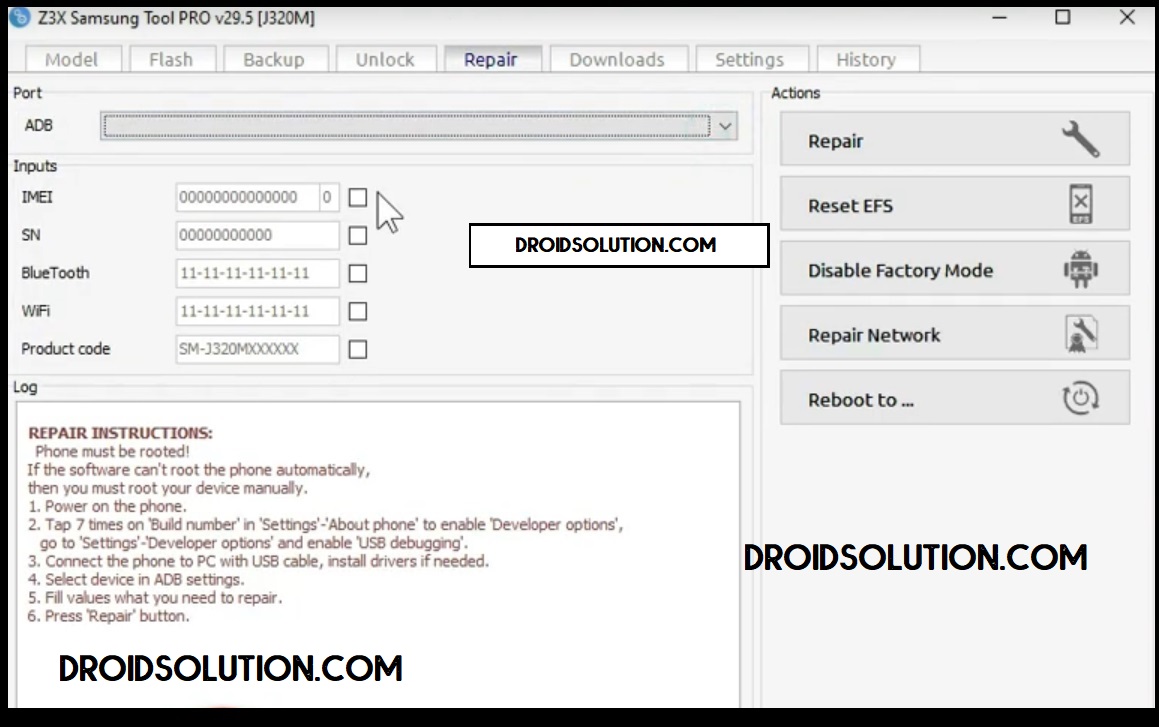
- Repair: The phone must be rooted to use these options
- Repair: IMEI, WIFI, SN, Bluetooth, Product Code.
- Reset EFS
- Disable Factory Mode
- Patch Certificate
- Reboot to Bootloader, Download, ADB Mode.
- That’s it.
Read More: Download Octopus Box Samsung Latest Setup V3.0.0 | Update Version
![Download Z3X Samsung Tool Pro 29.5 With Loader [Working 100%]](https://imobiefix.com/wp-content/uploads/2020/11/Z2x-14.jpg)