GD FRP Tool is a simple useful FRP unlock program you can use to deactivate the FRP lock from any Android device in just one-click. So, If you searching for a FRP Bypass program to unlock the FRP partition from your phone then your search is just over here, In the following topics, I made a comprehensive easy tutorial on How to use GD FRP tool to bypass the FRP protection.
The best part is you can use it on any MTK and Qualcomm powered Xiaomi, Vivo, Oppo, Honor, Huawei, LeEco, Meizu Smartphones, and repair the phone using the same process. You don’t have to define the version of the CPU. But, first, we have to know what is FRP and how it works on Android phones?
What is FRP Protection?
FRP mean factory Reset Protection and it added on every Android 5.0, 6.0, 7.0, 8.0, 9.0, 10 versions. FRP is automatically enabled when a user added a Google Account for the very time to their phone. Once it enabled then it protects the device from unauthorized access after the Factory reset.
After the factory reset process, you have to log in with the same Gmail account that you set up on your phone before the factory reset. In case, if you also forget the login ID and Password then Droidsolution.com give you a free safe solution to bypassing Google Account from your phone.
How to Disable FRP protection
Disable the FRP protection is very easy just you have to go to settings ==>> Accounts ==>> Select the Gmail account that you want to remove =>> Select Remove Account. That’s it.
This is a simple way to disable the FRP lock protection. We always recommend you before performing the factory reset always disable the FRP protection from your phone.
Supported Devices:
Oppo: OPPO Neo 3, OPPO F3 Youth, OPPO Joy, OPPO Joy 3, OPPO R7, OPPO Find 7, OPPO R5, OPPO A5s, OPPO F3, OPPO F1S, OPPO A71, OPPO A83, OPPO F7, OPPO A1K, Oppo A33, Oppo A97, Oppo A37, Oppo C1, OPPO R9S, OPPO A3, OPPO R1K, A5s, A7Xt, A83, F5 CPH1723, F5 CPH1727, F5 Youth CPH1725, F7 CPH1819, F7 CPH1859, F7 CPH1859 Meta Mode, F9 Pro CPH1823, R5, R7 Lite, N5111, Neo7.
Xiaomi: MI 9 SE, MI 9 SE(Dual Lte), Mi A2 (Dual Lte), MI Max (Dual Lte), MI Max (Dual Lte), MI Max (Duos Lte), MI Max 2 (Dual Lte), MI Max 2 (Dual Lte), MI Max 3(Dual Lte), MI MAX PRIME, MI Max Prime (Dual Lte), MI MIX (Dual Lte), MI MIX 2 (Dual Lte), MI MIX 2 (Dual Lte), MI MIX 2S (Dual Lte), MI MIX 2S (Dual Lte), MI MIX 2S Global (Dual Lte), MI Note (Dual Lte), MI Note (Duos Lte CHM), MI Note (Duos Lte), MI Note 2 (Dual Lte), MI Note 3 (Dual Lte), MI Note 3 (Dual Lte), MI Note 5 Pro (Dual Lte), MI Note Pro (Dual Lte), MI Note Pro (Duos Lte), MI PAD (WiFi), MI PAD 2 (WiFi), MI Poco(Dual Lte), Mi S2 (Dual Lte), Mi Y2 (Dual Lte), MI-ONE (3G), MI-ONE C1 (3G CTC), MI-One Plus, MI-ONE Youth (3G), NOTE 7, POCO F1 GLOBAL, Redmi 3 (Dual Lte), Redmi 3 (Dual Lte), Redmi 3S (Dual Lte), Redmi 3X (Dual Lte), Redmi 3X (Dual Lte), Redmi 4 (Dual Lte), Redmi 4 (Dual Lte), Redmi 4A (Dual Lte), Redmi 4A (Duos Lte CHM), Redmi 4A Global (Duos Lte), Redmi 4A Global (Duos Lte), Redmi 4X (Dual Lte), Redmi 4X (Dual Lte), Redmi 4X Global (Duos Lte), Redmi 5 (Dual Lte), Redmi 5 (Dual Lte), Redmi 5 Plus (Dual Lte), Redmi 5 Plus (Dual Lte), Redmi 5A (Dual Lte), Redmi 5A (Dual Lte), REDMI 6 (MTK), REDMI 6 PRO, REDMI 6 PRO IN, Redmi 6 Pro(Dual Lte), Redmi 7(Dual Lte), Redmi Note 3 (Dual Lte), Redmi Note 3 Global (Duos Lte), Redmi Note 4 Global (Duos Lte), Redmi Note 4G Global (Duos Lte), Redmi Note 4X (Dual Lte), Redmi Note 4X Global (Duos Lte), Redmi Note 5 (Dual Lte), Redmi Note 5 (Dual Lte), Redmi Note 5 Pro Global (Dual Lte), Redmi Note 5A (Dual Lte), Redmi Note 5A (Dual Lte), Redmi Note 5A Prime (Dual Lte), Redmi Note 5A Prime (Dual Lte), REDMI NOTE 6 PRO, Redmi 6A, REDMI NOTE 7 PRO, Redmi Note 7(Dual Lte), XM-D2T GLOBAL, XM-E1S GLOBAL, Xiaomi Mi 10 5G (umi), Xiaomi Mi 10 Pro 5G (cmi), Xiaomi Mi CC9 (Pyxis), Xiaomi Mi CC9e (laurus), Xiaomi Mi CC9 Pro (tucana), Xiaomi Mi Poco X2 (phoenix), Xiaomi Mi Pad 4 Plus (clover), Xiaomi Mi Pad 4 (clover), Xiaomi Mi Mix 3 5G (andromeda), Xiaomi Mi A3 (bamboo), Xiaomi Mi 9 SE (grus), Xiaomi Mi 9 Pro 5G (crux), Xiaomi Mi 8 Pro (equuleus), Xiaomi Mi 8 SE (sirius), Redmi 8 (olive), Redmi Note 8 (ginkgo), Redmi Note 8T (willow), Redmi Note 7 (lavender), Redmi Note 7S (lavender), Redmi K30 (phoenix), Redmi Note 7 (Micro), Redmi 7A (pine).
Vivo: Y51A, V1, V3, V7, V9 Youth, Nex, Nex A, V11, V11 Pro, X5 Max, X7 Plus, X9, X9 Plus, X9S, X9s Plus, X20, X20 Plus, X21, X21A, X21ud, X23, X91, XPlay 6 Test Point, Y13L, Y15, Y51, Y53, Y53a, Y55
Y55A, Y55S, Y71, Y79, Y85, Y85A, Y91, Y93, Y319, Z1, Z3, Z10, V5s,.
Huawei: Ascend Y530 (Y530-U051), Honor 7A (AUM-AL00), Honor 7A (AUM-AL00IN), Honor 7A (AUM-AL20), Honor 7A (AUM-L29), Honor 7A (AUM-L33), Honor 7A (AUM-TL20), Honor 7C (AUM-L41), Honor 7C (AUM-L41), Honor 7C (LND-AL30), Honor 7C (LND-AL40), Honor 7C (LND-L29), Nova (CAN-AL00), Nova (CAN-L01), Nova (CAN-L02), Nova (CAN-L03), Y7 2017 (TRT-LX1), Y7 2017 (TRT-LX3).
Lenovo: K10 Plus (L39051), Z5 Pro GT (L78032), Vibe P1m (P1ma40)
Qualcomm Chipsets: MSM8909, MSM8916, MSM8937, MSM8952, MSM8953, MSM8974, MSM8976, MSM8992, MSM8994, MSM8996, MSM8998, MSM8917, MSM8926, MSM8936, MSM8x10.
Download GD FRP TOOL V1.1 (All in One FRP TOOL)
To repair your phone successfully you have to download the Miracle Box 2.82 with loader Tool to your computer first. So, check below you will get the link to download the file.
File Name: GD_FRP_TOOL V1.1.zip
File Size: 50MB
Download: All in One FRP Tool
How to Use GD FRP TOOL V1.1 Latest
- Download and unzip the FRP TOOL setup to your PC.
- Open the extracted folder
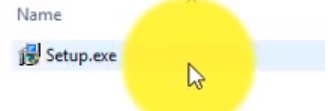
- Double click to Run the Program.
- Install it by following Next -> Next -> Agree -> Finish.
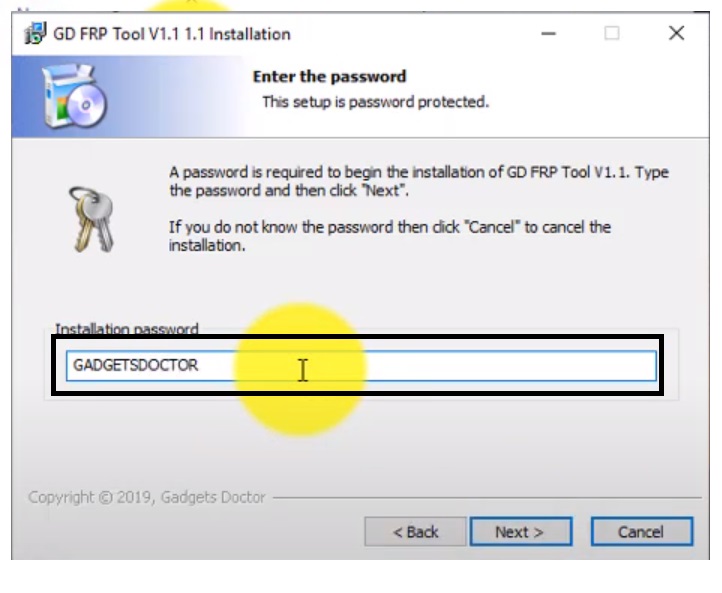
- If it asks you for a Password: type: GADGETSDOCTOR
- Go back to the desktop screen
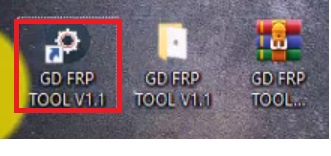
- Run the GD ALL in One FRP tool.exe
- Wait for a few seconds to launch the product
- Now Power Off your Android phone
- Put your device into the EDL Qualcomm 9008 Port/ ADB/ Fastboot Mode to use the tool.
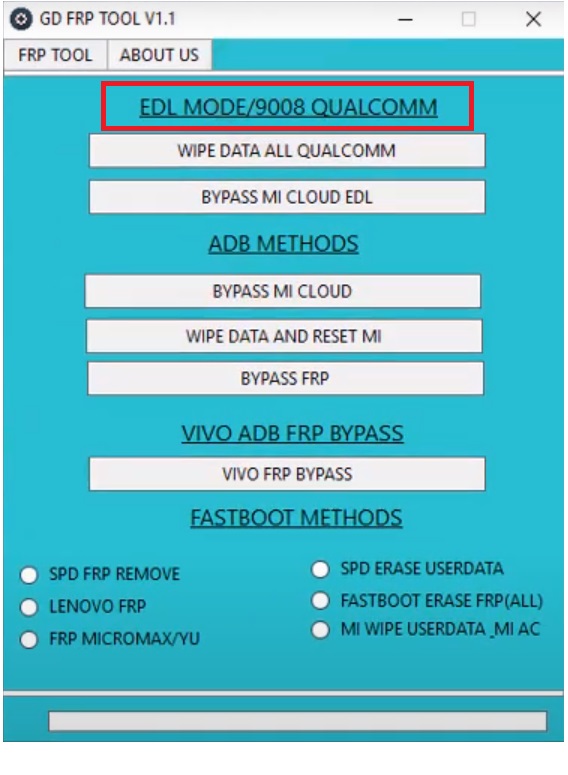
- EDL Mode/9008 Qualcomm Mode:
- Wipe data All Qualcomm Phones
- Bypass MI Cloud EDL Mode
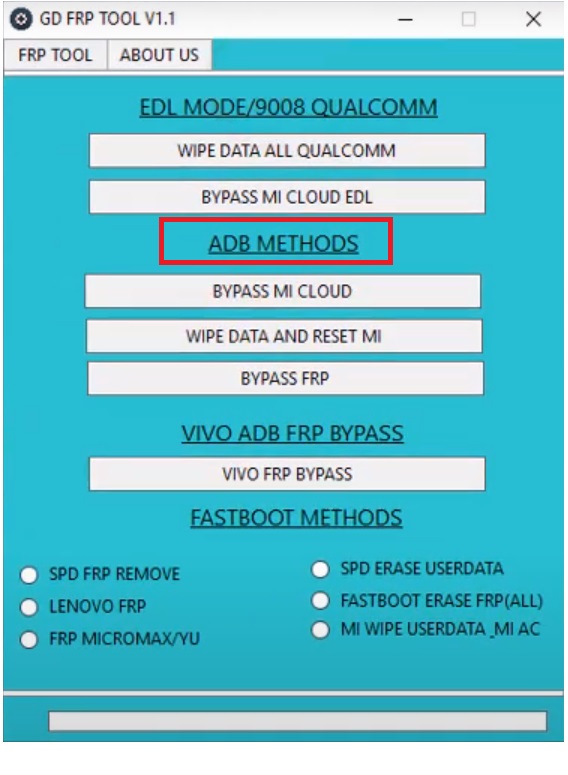
- ADB Method Functions:
- BYPASS FRP MI CLOUD
- WIPE DATA AND Reset MI
- BYPASS FRP (Universal)
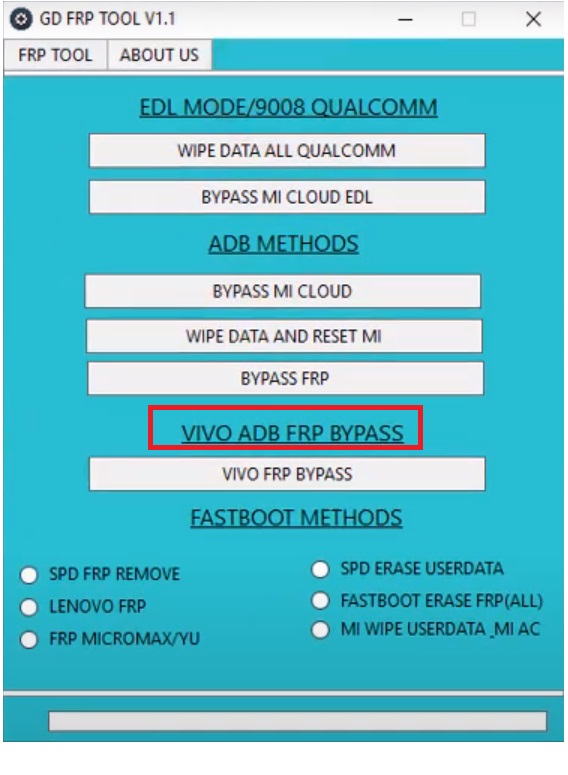
- Vivo FRP Bypass (ADB)
- Vivo FRP Bypass
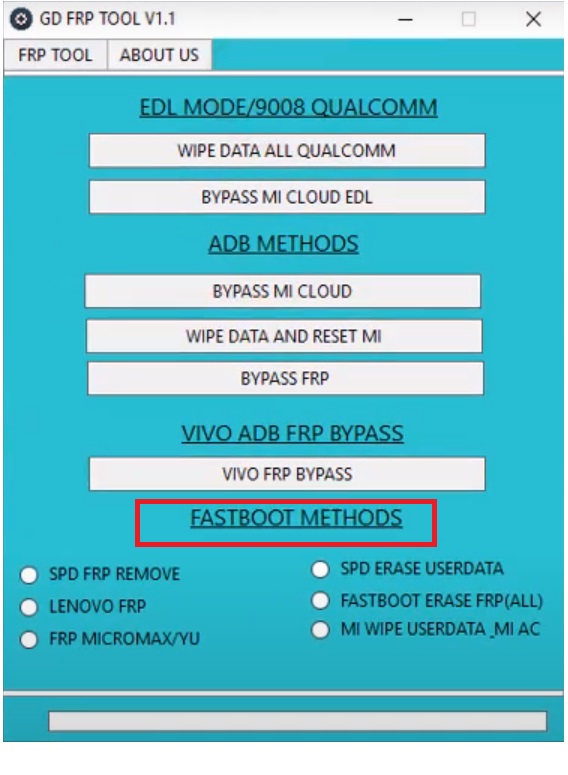
- FASTBOOT Method Functions:
- SPD FRP Remove
- LENOVO FRP
- MICROMAX/YU FRP
- SPD Erase Userdata
- FASTBOOT Erase FRP (ALL)
- MI Wipe Userdata,
- MI Account Unlock
- That’s it.
