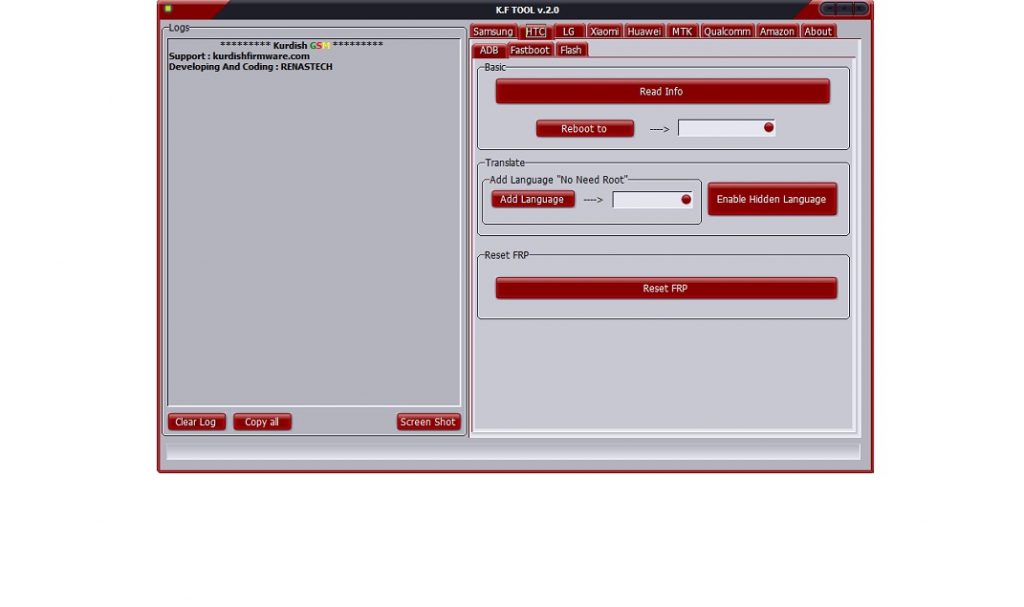K.F Tool V2.0 Best FRP Tool is a Multi Android tool that helps to Remove FRP lock from any Samsung, HTC, Xiaomi, HTC, LG, and Huawei phones. No matter what Chipset or Android version inside your phone has, it has the capability to unlock your phone in a few clicks. Here, I share step by step instructions to How To Install and Use K.F Tool to Remove FRP lock from your phone properly. So, follow the below process carefully.
Recently KF Tool got a new v2.0 update, Now it is more powerful and unlocks your phone in a few seconds. Now you can unlock your phone in Fastboot, ADB, EDL, Testpoint, and Download Mode. So without further due, let’s check some best features of it:
K.F Tool V2.0 Features
- K.F Tool V2.0 helps you to unlock Network. Just enable USB debugging mode and OEM unlocks mode on your Oppo, Samsung, Xiaomi devices then connect your device to PC and then click on the Unlock Button its will automatically find network unlock codes on your device.
- It is very easy to install, Just download the tool from below and extract the tool and Run the tool.
- It helps you to Unlock the Network lock on your device directly without any Root your Oppo, Samsung, Xiaomi devices Devices.
- This is the latest paid tool but we share here for free, You Can use this tool for all Oppo devices, we tested this tool on the below device.
- You can easily remove FRP from your varies android devices, it will help you to remove FRP from Xiaomi, Samsung, LG, Huawei, Qualcomm, MTK supported devices,
Download K.F Tool V2.0 Best FRP Tool
You can download the tool from below, The K.F Tool V2.0 can support any Smartphones to unlock FRP lock. So, check below you will get the working link to download it.
File Name:-K.F_Tool_V2.0.zip
Size: 50MB
Password: GADGETSDOCTOR
How To Install K.F Tool V2.0
- Download first, “Tool V2.0.zip” from below.
- Then extract the downloaded files to your PC. using the – Winrar or try 7Zip.
- Once extracting finished, open the extracted file folder. “K.F_Tool_V2.0”.
- There you will see “2” files.
- Run the “K.F_Tool_V2.0.exe”.
- Click on the “Do not update”.
- Then your tool will Open.
Subscribe Our Channel for More Interesting Daily Videos on Youtube:- SUBSCRIBE
Read Also: Oppo A83 Pattern Unlock using Miracle Box 2.82
Thanks for visiting us, Comment below if you face any problem