Oppo Network Unlock Tool is a simple yet useful program for Oppo phones to unlock network lock easily. So, if you have an Oppo phone with a network lock message then you can use the tool to unlock the network lock for free. So, follow these steps and download Oppo Unlock tool to make the process easier.
The best part is you can use it on any MTK and Qualcomm powered Oppo Smartphones quite easily, and repair the phone using the same process. You don’t have to define the version of the CPU.
The latest version of the Oppo Network Unlock Tool can support many new Android devices, All the below-listed devices are fully tested and supported in Oppo Tool:
Qualcomm Chipsets: MSM8909, MSM8916, MSM8937, MSM8952, MSM8953, MSM8974, MSM8976, MSM8992, MSM8994, MSM8996, MSM8998, MSM8917, MSM8926, MSM8936, MSM8x10.
OPPO Devices: OPPO Neo 3, OPPO F3 Youth, OPPO Joy, OPPO Joy 3, OPPO R7, OPPO Find 7, OPPO R5, OPPO A5s, OPPO F3, OPPO F1S, OPPO A71, OPPO A83, OPPO F7, OPPO A1K, Oppo A33, Oppo A97, Oppo A37, Oppo C1, OPPO R9S, OPPO A3, OPPO R1K, A5s, A7Xt, A83, F5 CPH1723, F5 CPH1727, F5 Youth CPH1725, F7 CPH1819, F7 CPH1859, F7 CPH1859 Meta Mode, F9 Pro CPH1823, R5, R7 Lite, N5111, Neo7, A3s, A5s, Oppo F17, Oppo Reno 3, Oppo Reno 2, Oppo Other All Oppo devices.
Download Oppo Network Unlock Tool 2021
To repair your Android phone successfully you have to download the Oppo Network Unlock Tool to your computer first. So, check below you will get the link to download the file.
File Name: Oppo_Unlock_Tool_Crack.zip
File Size: 20MB
Download: Unlock Oppo
How To Use Oppo Network Unlock Tool
- Download and unzip the file to your computer from below.
- Open the folder and RUN Oppo_Unlock_Tool.exe.
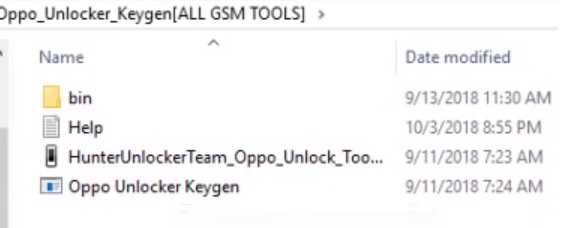
- Then you get a popup to activate the tool
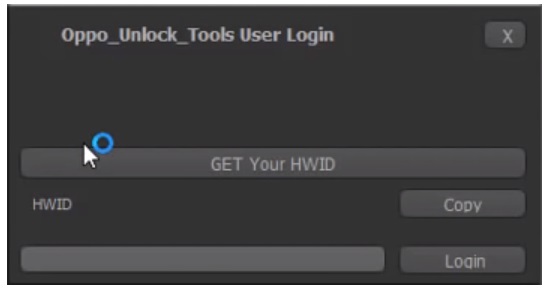
- Click on Get your HWID

- Copy the HWID Code

- unzip the Oppo Unlock Loader
- Run Oppo_Unlock_Tool_Loader.exe

- Paste the HWID and click generate

- Copy the generated Activation Code and paste it to the Oppo Tool popup

- Click On Login
- Now the Tool will open
- That’s it.
- Now enable USB debugging Mode and OEM unlock option from the Oppo phone Settings =>> Developer Settings
- Open Settings => About => Tap on Build Number 7-10times
- Go back to the Settings => Open Developer Settings
- Pull down there you will see the USB Debugging and OEM unlock options there.
- Enable both of them.
- Connect your device to the PC
- Open the tool
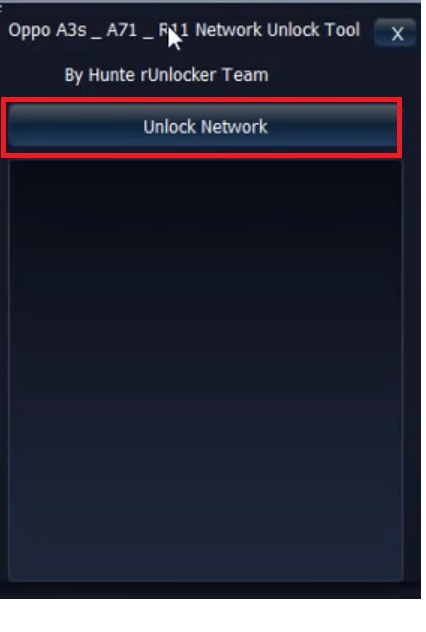
- Click on Unlock Network
- Wait for a few minutes to complete the unlocking process.
- That’s it.
More: Download HalabTech Tool latest Setup 2020 Free (All Version)
