Samsung A12 SM-A125U Scatter Firmware Flash File Free Download, This page provides the official Samsung SM-A125U Bit U3 Android 11 Scatter SP Flash tool flashing Flash File download link for Free from the below. You can use this file to flash, downgrade, update or unbrick or unlock their android mobile phone.
The Samsung A12 SM–A125U Scatter Firmware comes with a zip file that contains an SP Flash Tool and a compatible USB Driver. We share with you How-to Flash Instructions you can follow to flash or unlock your phone easily. Below, we listed some problems you can fix by flashing the scatter firmware.
- Allows you to Downgrade the Phone
- Upgrade the OS to the latest available version
- Repair Some serious software issues
- Remove FRP Lock
- Unlock Pin, Password, and Pattern lock
- Software and boot loop issues fixed on the Phone
- Complete Re-Installation Board Software
- Fix Lags, bugs, and issues
- Fix stuck on the logo problem.
Read More: Download Samsung A52 SM-A525M Flash File (Stock Firmware ROM) Free Tested
Download Samsung A12 SM-A125U U3 Android 11 Scatter Firmware Flash File
Download the latest Bit 3 Version Samsung SM-A125U Scatter Firmware below. If you require further assistance, then write us a message on the comment section or contact us directly.
| File Name | SAMSUNG+A125U+U3+OS11+ScatteR+Firmware.zip |
| Size | 4.1Gb |
| Binary | U3 |
| Download | SP Flash Tool |
| Download | AFH |
| USB MTK | MTK USB Driver |
| USB LIB | LibUSB Driver |
How to Flash Samsung A12 with SP Flash Tool
- First of all, Download Samsung A12 SM-A125U U3 Scatter flash file
- Then Download SP Flash tool and MTK USB driver.
- Run and install MTK USB Driver first
- Open the Sp flash Tool folder and run the Spflash.exe.
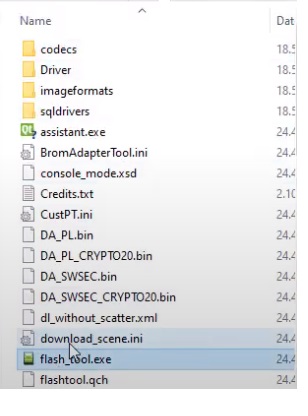
- Click on choose from the Download Agent tab and Select the DA file.
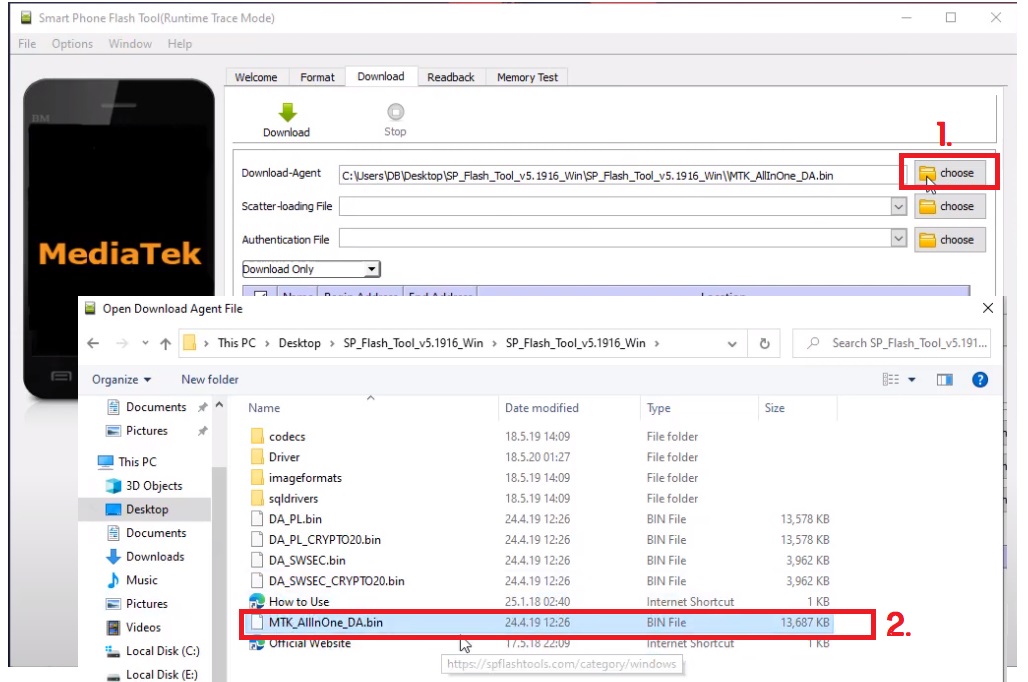
- Now click choose from the Scatter-loading tab and select the Path of stock firmware file.
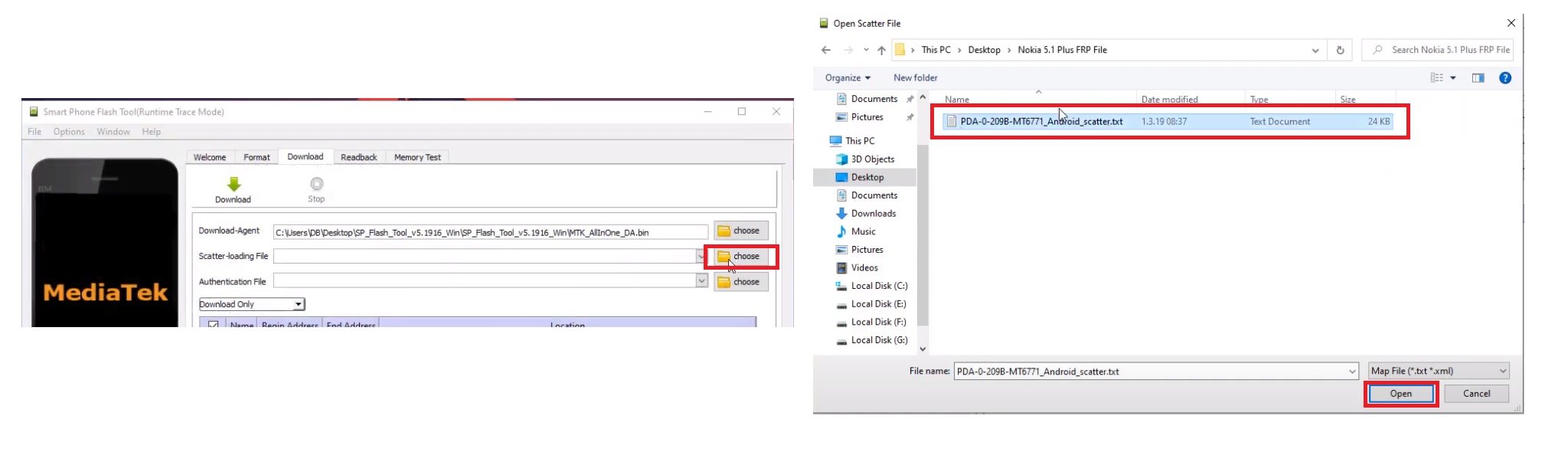
- Click the Download button
- Then Power Off your Samsung A12
- Then connect your device.
- Power OFF your Phone.
- Check the below short the device Test Point and connect USB

- Note: Make Sure to install the LibUSB Driver before trying to Flash the phone.
- Now your device will detect in the SP Flash tool.
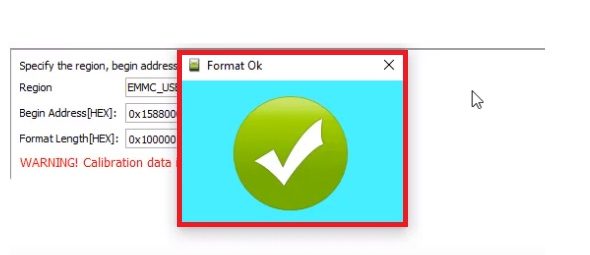
- Wait for the finish.
- Done,
- That’s it.
More: Download Miracle Box Latest Setup V3.20 | Miracle Thunder Update
