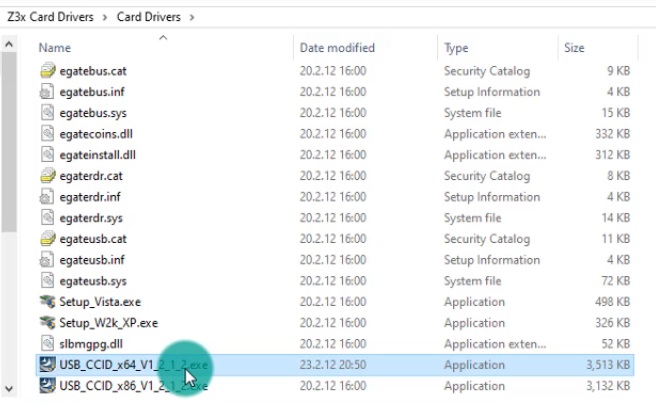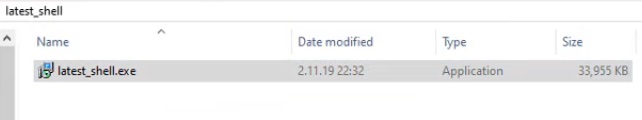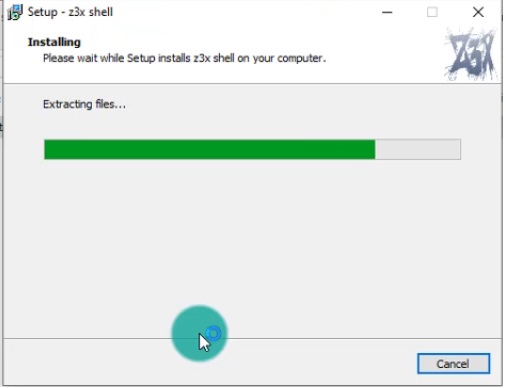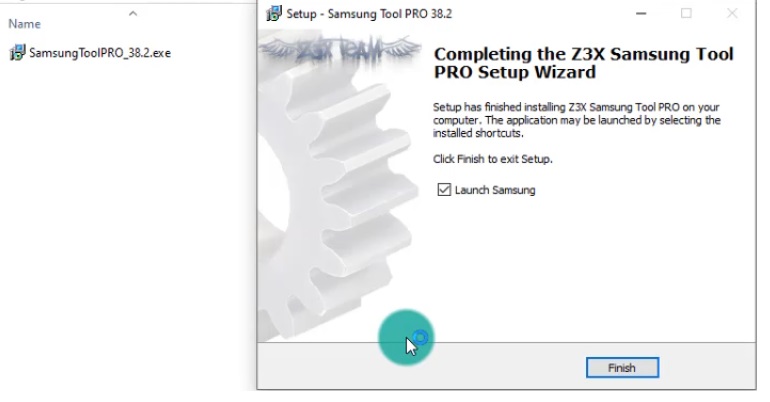Z3X Samsung Tool Pro Latest Setup Download, Today we share with you latest setup of Samsung Tool Pro 39.2, This is the latest setup of Z3X 39.2 Samsung tool that helps you to repair your Samsung Galaxy devices very easily, this tool has a lot’s of features like Bypass Google Account, Flash Stock Firmware, Flash Combination Firmware, Unlock Network Galaxy devices, Read your device Firmware, Flash custom Recovery, Repair IMEI, Samsung DRK Repair, Switch Phone to Download Mode, Repair SN, Read Unlock Code, Direct Unlock many more features added in this latest version of this tool,
Maybe Z3X Samsung Tool 39.2 has now support Samsung Latest Galaxy S10 and S10 Plus and all latest and old models are including in this tool. so download this tool and try to repair your Samsung devices. but make sure, this tool is not for free, buy the tool first and then you can use this tool easily on your pc, Z3X 39.2 Samsung Tool Pro latest setup supports multi-languages, more features, and download the Latest Setup from below.
WHAT’S NEW ON SAMSUNG TOOL PRO 39.2 LATEST SETUP
Here on the below, we added what’s new coming with this latest setup so check out on below.
- Added Samsung C Series smartphones.
- Samsung M series also added.
- Also added Samsung all latest A series devices.
- Flashing read/write efs on any galaxy devices.
- Read codes via server (credit)
- Reboot to flash mode.
- Unlock network on the latest Samsung devices.
Feature of Samsung Tool Pro
- Flash Samsung devices.
- Read and Write Flash on Samsung devices.
- Samsung FRP reset.
- Unlock Code Samsung.
- Read Pattern lock.
- Unlock Pattern Lock
- Update Boot,
- Clear EFS.
- Read and Write the CERT file.
- Added all Samsung devices.
Download Z3X Samsung Tool Pro Latest Setup 39.2
File Name:- Z3X 39.2 Latest Setup.zip
File Size: -56MB
Tutorial:-
Discussion- Here
HOW TO INSTALL Z3X 39.2 SAMSUNG TOOL PRO
- First, you need to download Samsung Z3x 38.2 Setup from the above.
- Then extract the downloaded files to your Computer.
Make Sure: Connect the Z3x Dongle before you try to install Z3x dongle on your pc.
- Once extracting completed, Open the extracted folder.
- Then install the Z3x Card driver on your pc.
- Once the installation finished, then install the Z3x Box driver completely.
- Now install the Z3x Shell on your PC by double click to run the Z3x shell setup on your pc.
- Now open the extracted folder once again and then there you will see “Z3x_38.2_Samsung_tool Pro.exe”.
- After that, right-click on “Z3x 38.2_Samsung_tool_Pro.exe” and run as administrator.
- Then an installer will open.
- Now install the “Z3x Samsung tool Pro latest setup” by clicking next ->next ->next -> Install.
- Once the Installing process has finished, then select “Launch Samsung”-> “Finish”.
- Now, wait a few seconds to open “Z3x 38.2 Samsung tool Pro”.
- Note– If you don’t have a Z3x box then the above guide and tools are not working for you. use this tool only if you have an original Z3x box or dongle. This is not a Cr##k or With a loader version.
- Subscribe Our Channel For More Interesting Videos Daily (On Youtube):-SUBSCRIBE
Thanks for visiting us, Comment below if you face any problem With Z3X Samsung Tool Pro Latest Setup 38.2 Download, we will try to solve your problem as soon as possible. you can check other some tutorials here to help you.