AF Tool is a premium mobile firmware flashing tool made to simplify the flashing process of any MTK and Qualcomm powered phones. If you want to flash the firmware on your Vivo or any other Android phone then AFTool surely helps you. Here, we share to download all AF Tool latest Full versions for free.
You can use it to flash any MTK (MediaTek) and Qualcomm based Android phones and tablets just like SP Flash Tool and QFil tool, also it has some other features such as take backup data during flashing, backup recovery, ATTool, Incremental upgrade, Mobile Operator Standard Query, repair IMEI.
If your phone stuck at logo, or the Phone is lock, repair IMEI, Fix bugs, DL Image error then flashing is the perfect solution to fix all the problems easily. The FRP lock also removes by the partition format or Persist erase.
Download AFTool Full Version Free
To repair your Android phone successfully you have to download the right version of AFTool to your computer. So, check below to download the right file for your phone.
File Name: AF Tool Full version Free.zip
File Size: 150MB
Pass: Droidsolution.com
Download AF Tool 5.1.34, AF Tool 5.1.31, 5.1.24, 5.1.28
How to Install AFTool Full Version
- Download & unzip the downloaded AF Tool to your computer
- Run the AFTool.exe with administrator permission
- Now install the setup by tap on next ->> next -> Agree -> Install -> Finish.
- Set the country to India.
- Change the region to India.
- Go with the right Chipset version:

- If you have MTK powered phone go with MTK,
- If Qualcomm then select Qualcomm
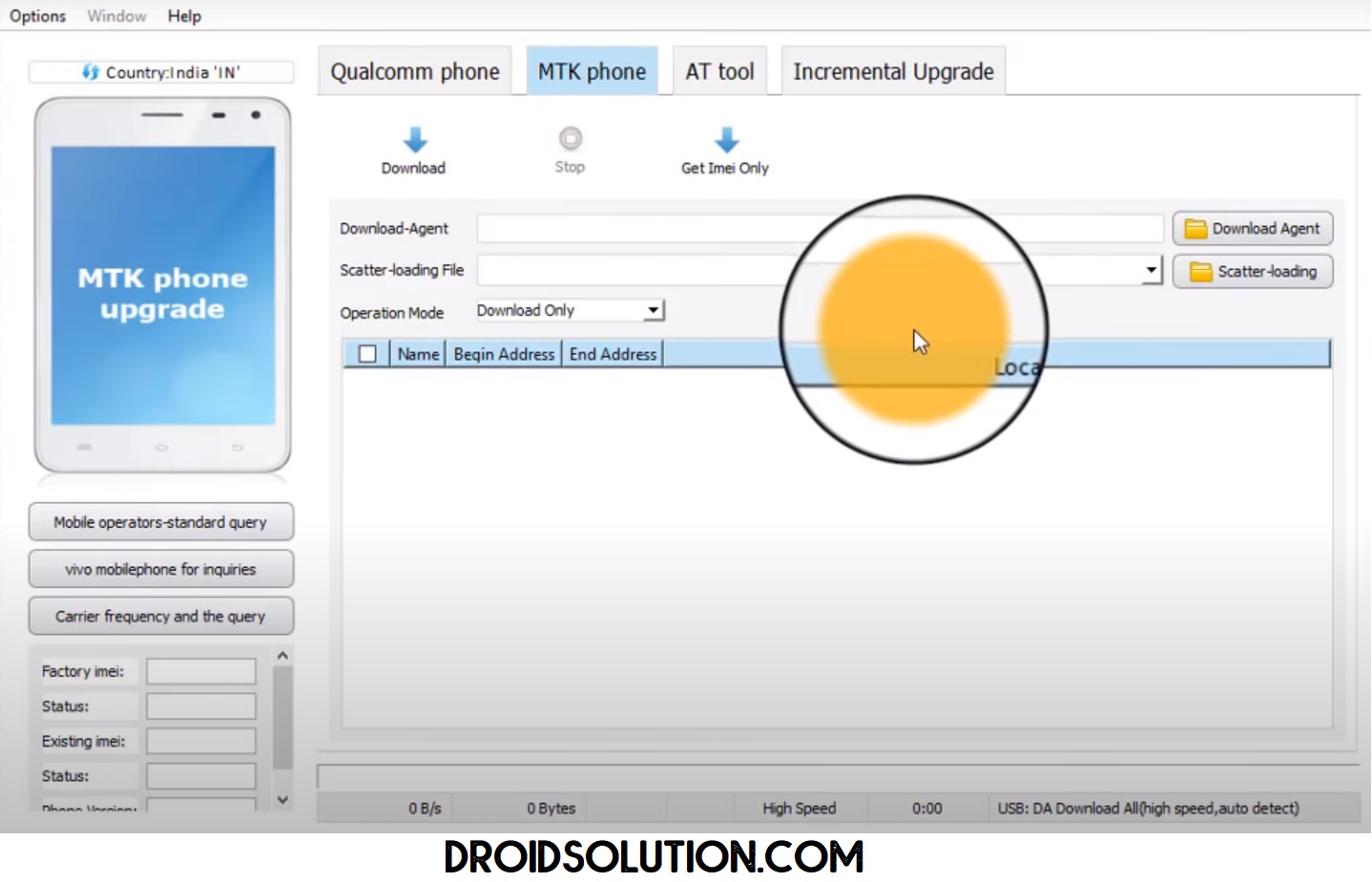
- Download the stock firmware that you want to flash
- MTK Select Scatter File
- Qualcomm Select Prog_Emmc.mbn file and patch.xml file.
- Click on Start.
- Now Power Off and Connect your phone to the computer.
- Make Sure: don’t forget to install the required USB drivers for your phone.
- Download MTK USB Driver, Qualcomm USB Driver
- The flashing will be started
- Wait for a few minutes.
- When finished, disconnect and Power On your phone,
- That’s it.
More: Miracle Xiaomi Tool 1.49 Latest Setup | New Update Free
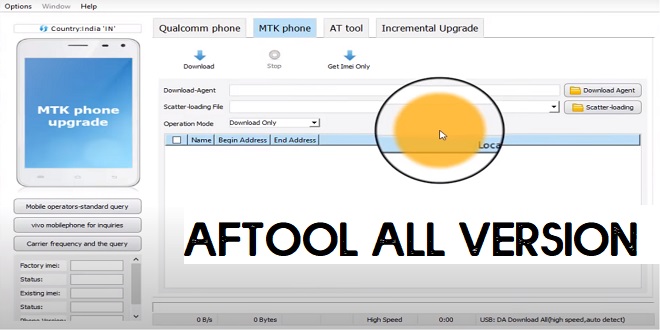
I need to unlocked pin my Vivo x30 pro 5G can You help me