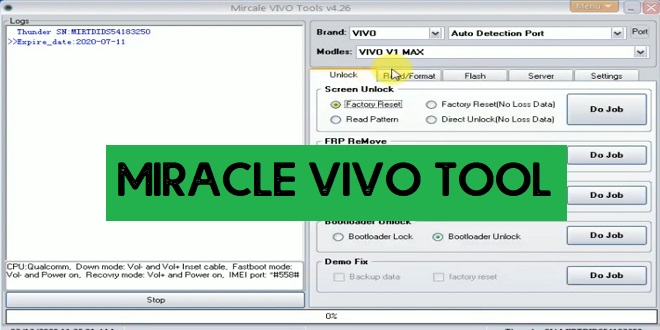Miracle Vivo Tool is a useful program developed to repair Android related problems from any Vivo phones. If you have Miracle Thunder Key or Box then you can use it to flashing firmware, remove screen lock, factory reset, read-write security, enable diag, remove pattern lock, password lock, pin lock, and FRP lock from your Vivo phones. In the following topics, I share the Miracle Vivo Tool V4.34 setup free which helps to repair your phone easily.
The best part is you can use it on any MTK and Qualcomm powered Xiaomi Smartphones quite easily and repair the phone using the same process. You don’t have to define the version of the CPU.
If you want to remove the demo mode from your Vivo phone then Miracle team has developed another best-in-class demo fix tool for Vivo, So go to the download page and download Miracle Vivo Demo Remove tool.
The latest version of the Miracle Vivo Tool can support many new Vivo devices, All the below-listed devices are fully tested and supported in VivoTool:
Device Supported: VIVO Y91, VIVO Y91i, VIVO Y91c, VIVO S1, VIVO U1, VIVO X27, VIVO 1716, VIVO iQoo, VIVO NEX, VIVO NEX DUAL, VIVO NEX S, VIVO SL, VIVO SL Plus, VIVO V1, VIVO V1 MAX, VIVO V11, VIVO V11 Pro, VIVO V11i, VIVO V21i, VIVO V3, VIVO V3, VIVO V3 MAX, VIVO V5, VIVO V5 PLUS, VIVO V5s, VIVO V7, VIVO V7 PLUS, VIVO V9, VIVO V9 Youth, VIVO X20, VIVO X20 Plus, VIVO X20 Plus L, VIVO X20 SL, VIVO X20 UD Plus, VIVO X20/A, Vivo X20A, VIVO X20plus, VIVO X21, VIVO X21A, VIVO X21i, VIVO X21i, VIVO X21i/A, VIVO X21UD, VIVO X21UD A, VIVO X21UD/A, VIVO X23, VIVO X23HS_A, VIVO X23HS_E, VIVO X27, VIVO X3F, VIVO X3L, VIVO X3S W, VIVO X3T, VIVO X3V, VIVO X5, VIVO X5 PRO V, VIVO X5 L, VIVO X5 MAX, VIVO X5 MAX D, VIVO X5 MAX L, VIVO X5 MAX PLUS, VIVO X5 MAX PRO, VIVO X5 MAX S, VIVO X5 MAX V, VIVO X5 ProD, VIVO X5 ProV, VIVO X5 SL, VIVO X5F, VIVO X5M, VIVO X5V, VIVO X6 Plus, VIVO X6A, VIVO X6S Plus, VIVO X6S/A, VIVO X7, VIVO X7 PLUS, VIVO X710F, VIVO X710L, VIVO X7plus, VIVO X9, VIVO X9 Plus, VIVO X9 SL Plus, VIVO X9i, VIVO X9L, VIVO X9lay, VIVO X9plus, VIVO X9S, VIVO X9S Plus, VIVO X9S PlusL, VIVO X9S/SL, VIVO X9splus, VIVO XPLAY 3S, VIVO XPLAY 5A, VIVO Xplay 5S, VIVO Xplay 6, VIVO Xplay 6L, VIVO XSHOT, VIVO X-Shot, VIVO Y11, VIVO Y11IT, VIVO Y11IW, VIVO Y11T, VIVO Y13, VIVO Y13L, VIVO Y13T, VIVO Y15, VIVO Y15BW, VIVO Y15CW, VIVO Y15S, VIVO Y15T, VIVO Y1613, VIVO Y1613F, VIVO Y17T, VIVO Y17W, VIVO Y18L, VIVO Y19T, VIVO Y20T, VIVO Y21, VIVO Y21L, VIVO Y22, VIVO Y22IL, VIVO Y22L, VIVO Y23, VIVO Y23L, VIVO Y25, VIVO Y27, VIVO Y28, VIVO Y28L, VIVO Y29L, VIVO Y31, VIVO Y31A, VIVO Y31I, VIVO Y31L, VIVO Y33, VIVO Y35, VIVO Y35A, VIVO Y35L, VIVO Y37L, VIVO Y51, VIVO Y51/A, VIVO Y51A, VIVO Y51C, VIVO Y51L, VIVO Y52, VIVO Y53, VIVO Y53L, VIVO Y55, VIVO Y55/A, VIVO Y55L, VIVO Y55S, VIVO Y55S New, VIVO Y613F, VIVO Y622, VIVO Y623, VIVO Y65, VIVO Y66, VIVO Y66/L, VIVO Y66A, VIVO Y66I, VIVO Y66L, VIVO Y66 PD1621, VIVO Y69, VIVO Y71, VIVO Y71/A, VIVO Y71A, VIVO Y71S, VIVO Y73, VIVO Y75S, VIVO Y75S New, VIVO Y79, VIVO Y79 New, VIVO Y79A, VIVO Y79L, VIVO Y81s, VIVO Y83, VIVO Y85, VIVO Y85/A, VIVO Y913, VIVO Y923, VIVO Y927, VIVO Y928, VIVO Y93, VIVO Y937, VIVO Y93s, VIVO Y95, VIVO Y97, VIVO Z1, VIVO Z1i, VIVO Z3, VIVO Z3i, VIVO X21i/A, VIVO Y81, VIVO Y97, VIVO Z3i, VIVO V11i, VIVO Y93s, VIVO Y83, Vivo X27, Vivo Z3X.
Download Miracle Vivo Tool V4.34 Latest Setup
To repair your phone successfully you have to download the Miracle Vivo Tool to your computer first. So, check below you will get the link to download the file.
File Name: Miracle Vivo Tool 4.34.zip
File Size: 500MB
Download: Miracle Vivo Software
How to use Miracle Vivo Tool latest 4.34
- First, connect the Miracle Box or Miracle Key to your Computer.
- Then Download & extract the Miracle Vivo Tool.
- Open the extracted folder and Run Miracle Vivo.exe
- Install Vivo USB Driver. (Skip this step if you already installed it)
- Now choose the Vivo Model Number on the Tool.
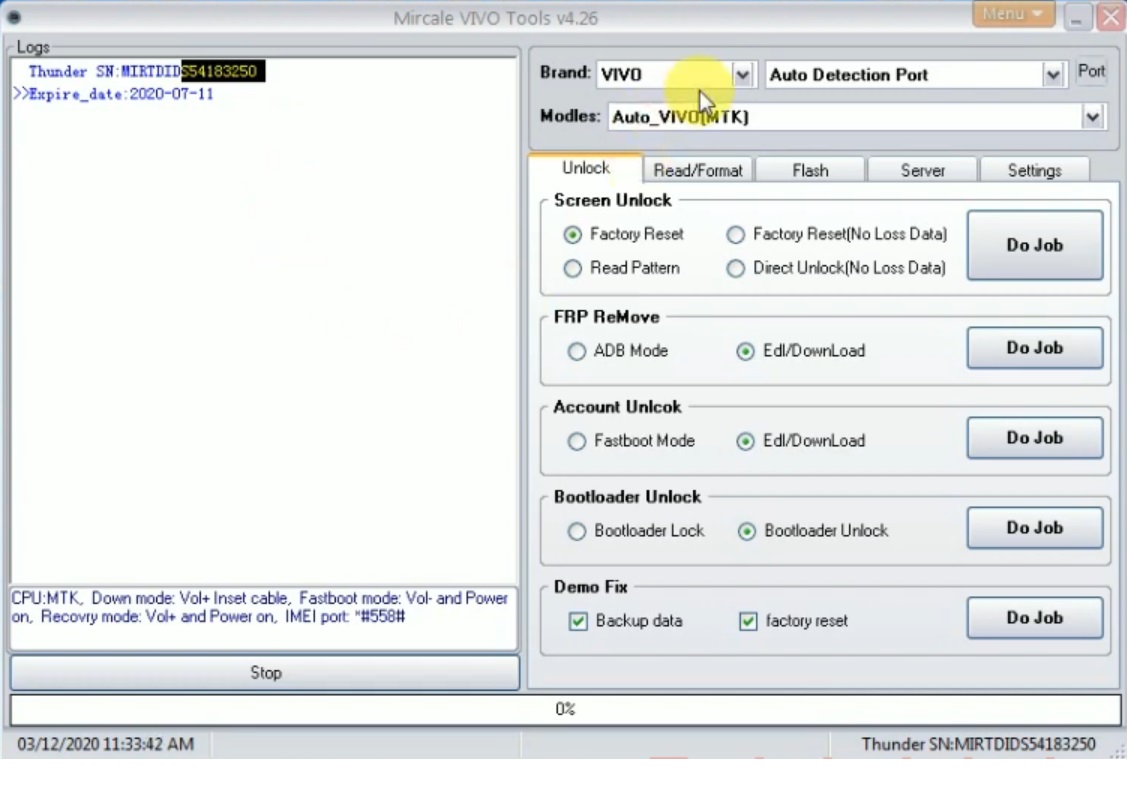
- Use the below-listed functions to repair your Huawei phone
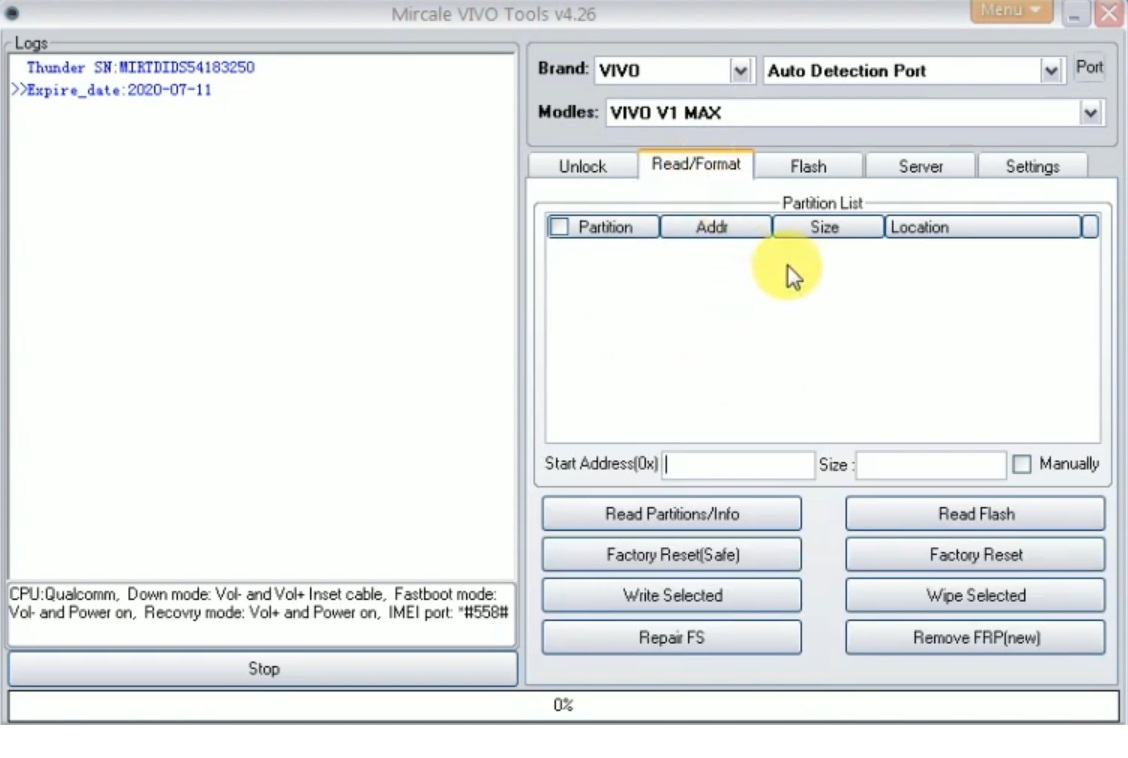
- Unlock:
- Screen Unlock: Factory Reset, Factory Reset (No Data Loss), Read Pattern, Direct Unlock (No Data Loss)
- FRP Remove: ADB Mode, EDL/Download Mode
- Account Unlock: Fastboot mode, EDL/Download Mode
- Bootloader Mode: Bootloader Lock, Bootloader Unlock
- Demo Fix: Backup data, Factory Reset
- Read/Format: Read Partitions/Info, Read Flash, Factory Reset (Safe), Factory Reset, Write Selected, Wipe Selected, Repair FS, Remove FRP (New)
- Flash:
- Server:
- Settings:
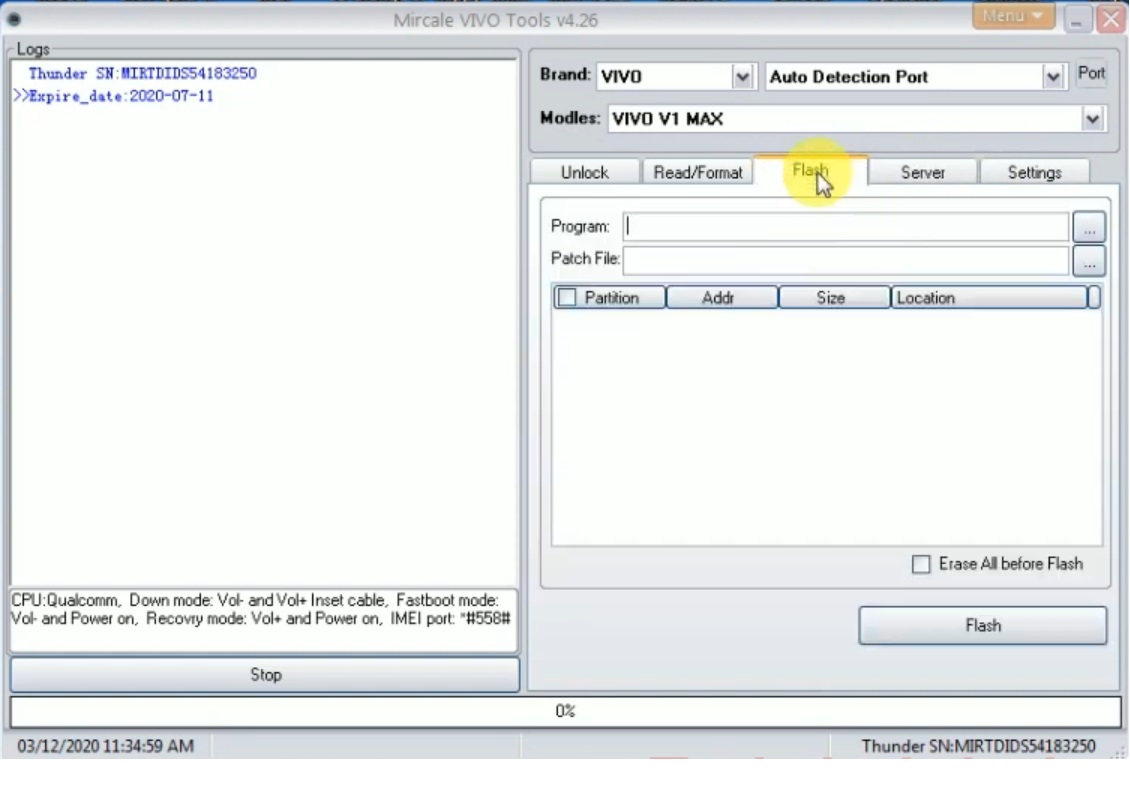
More: Miracle Xiaomi Tool 1.49 Latest Setup | New Update Free