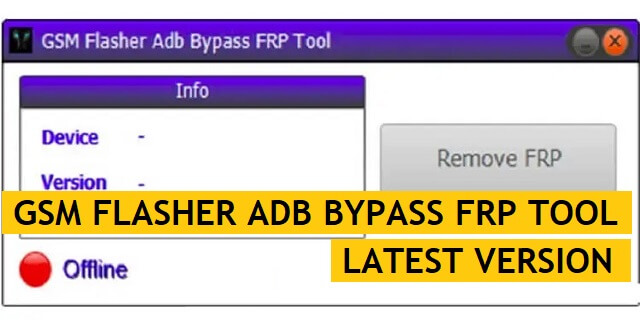GSM Flasher ADB Bypass FRP Tool is the latest version released by GSMFlasher Team. It enables Android users to deactivate FRP Google accounts verification locks through Android ADB Mode in just one click. So, If you searching for an FRP Bypass program to unlock the FRP partition from your Android phone in ADB (Android Debug Bridge) Mode then here you have come into the right place. In the following topics, I share with you the link to Download GSM Flasher ADB Bypass FRP Tool Latest Full Version Free from the below-given link.
GSM Flasher ADB FRP Tool is completely compatible with all versions of Windows System, Windows XP, Windows 7, 8, 8.1, 10, 11 (x32 or 64 bit).
The abbreviation of Android Debug Bridge is ADB. ADB is an inbuilt system setting that helps the developer to push the Android Update or Remove bug of an Android version. By using these ADB commands you can run a variety of Commands on the phone such as Install Apps, files transfer, Emergency Sideload flash, Remove FRP, Modify System files, Repair Android, Run Shell, Enable OEM, Backup and restore System, Enable backup & restore system files, erase partitions and many more.
After the factory reset process, you have to log in with the same Gmail account that you set up on your phone before the factory reset. In case, if you also forget the login ID and Password then Droidsolution.com gives you a free safe solution to bypassing Google Account from your phone.
Check Out: Download TFT MTK Module Tool V5.01 Latest Version – MediaTek Unlock All Lock Free
Download GSM Flasher ADB Bypass FRP Tool Latest Version
To repair your phone successfully you have to download the Samsung Tool to your computer first. So, check below you will get the link to download the file.
File Name: GSMFRTOOL.zip
File Size: 50MB
Download: ADBTOOL
Pass: DROIDSOLUTION.COM
Credit: Team
Telegram Support: Join Here
More: Download SamFirm Tool Latest Setup V3.0 Free FRP Unlock Tool
How do I use GSM Flasher ADB FRP Tool
- Download GSM Flasher GSM ADB Bypass FRP tool
- Extract it on your personal computer.
- Download the latest Android ADB Drivers.
- The Open GSM Flasher Bypass Tool.
- Now you have to enable USB Debugging Mode on your Android device.
- Connect your Android phone to your computer through a USB Data cable.
- Click to delete FRP.
- That’s it.
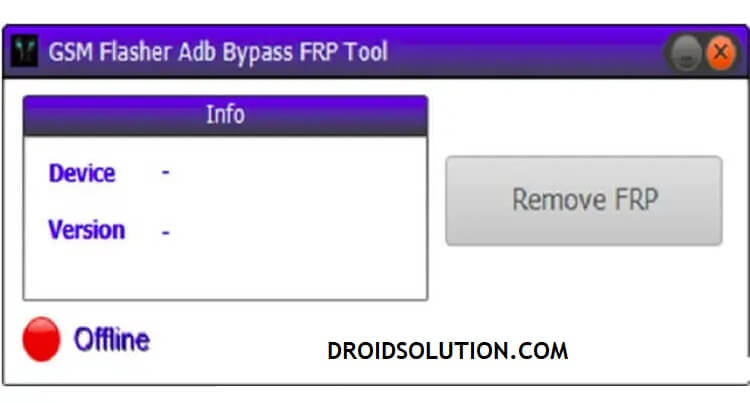
More: Download World Mobile MTK Tool V2 Latest Version – MediaTek FRP Lock Free